FormTitan Package for Salesforce
What is the Purpose of the FormTitan Package?
The purpose of the Titan package is to enable special features on Titan and to trigger Titan processes within Salesforce such as Document Generation, Titan Flows, and Web Forms for seamless bi-directional integration.
What are the Requirements?
You will need to have an API enabled edition of Salesforce and to have installed your Titan package. Install Titan on the Salesforce AppExchange by clicking Get It Now, and following the prompts:

What Features do you get with the FormTitan Package?
Web Apps, Document Generation, which encompasses Titan Sign, Sign Wizard, CLM, Titan Automation, and Forms.
Web Apps:
- Our Web Application feature seamlessly integrates Salesforce and your Titan Web Application by using Titan’s Lightning Web Component.
Document Generation:
- Our Document Generation feature enables you to generate documents directly from Salesforce on any object or list view, via user interaction, or from any Salesforce automation.
Titan Sign:
- Our Sign feature allows you to invoke single or multiple signing processes directly from Salesforce on any object, via user interaction or from any Salesforce automation.
Titan Sign Wizard:
- The Titan Sign Wizard feature enables you to drop a PDF or a document, and dynamically configure input elements via drag and drop, signatures, and signers. These documents can be sent to signers either from Salesforce or externally.
CLM Wizard:
- The CLM Wizard allows you to drop a docx file, and dynamically configure input elements via drag and drop, signatures, collaborators, and signers. These documents can be sent to collaborators and signers either from Salesforce or externally.
Titan Files:
Titan Files for Salesforce Flows empowers you to streamline processes and enhance user flexibility. Customers can create, modify, and organize files from within Salesforce or use external file storage without writing a single line of code.
How do I view Titan Package Components?
- On Salesforce, navigate to Apps>Packaging>Installed Packages and select FormTitan. Open View Components to see a list of Titan Metadata components:
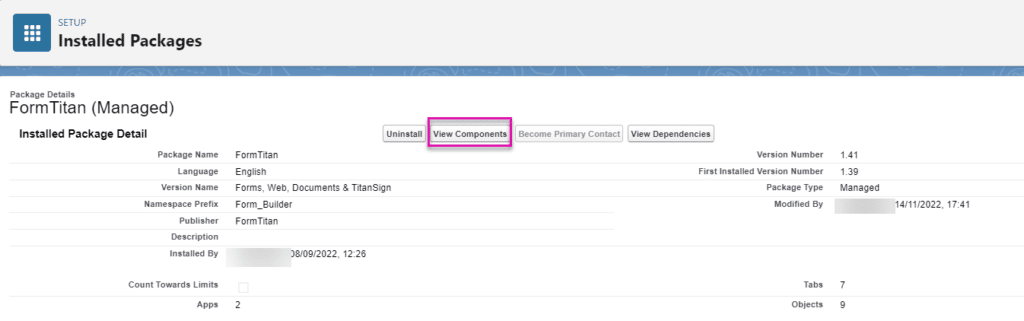
Metadata Components Included in the FormTitan Package
There are a number of metadata components included in the FormTitan Package. Navigate through the list below for further details:
Custom Objects and Settings
Apex Classes
Lightning Components
Visualforce Pages
Dashboard
Tabs
Reports
App
Buttons or Links
- Titan Sign Wizard
- Void Document (Titan Sign Document only)
- Void Documents (Titan Sign Document only)

