Report: Titan Sign Document-Generated By Status
What does this Report Display?
On this dashboard panel, you can see all the documents generated by status at any time. Learn more by reading this article Titan Sign Documents – Generated by Status.
Where can I access this Report?
- Open your FormTitan App and select the Titan Sign Analytics tab at the top of the screen:
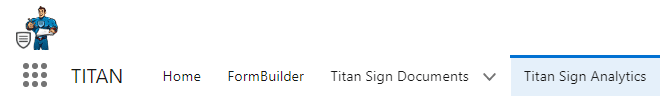
You will see a collection of reports converted into charts on the Titan Sign Dashboard.
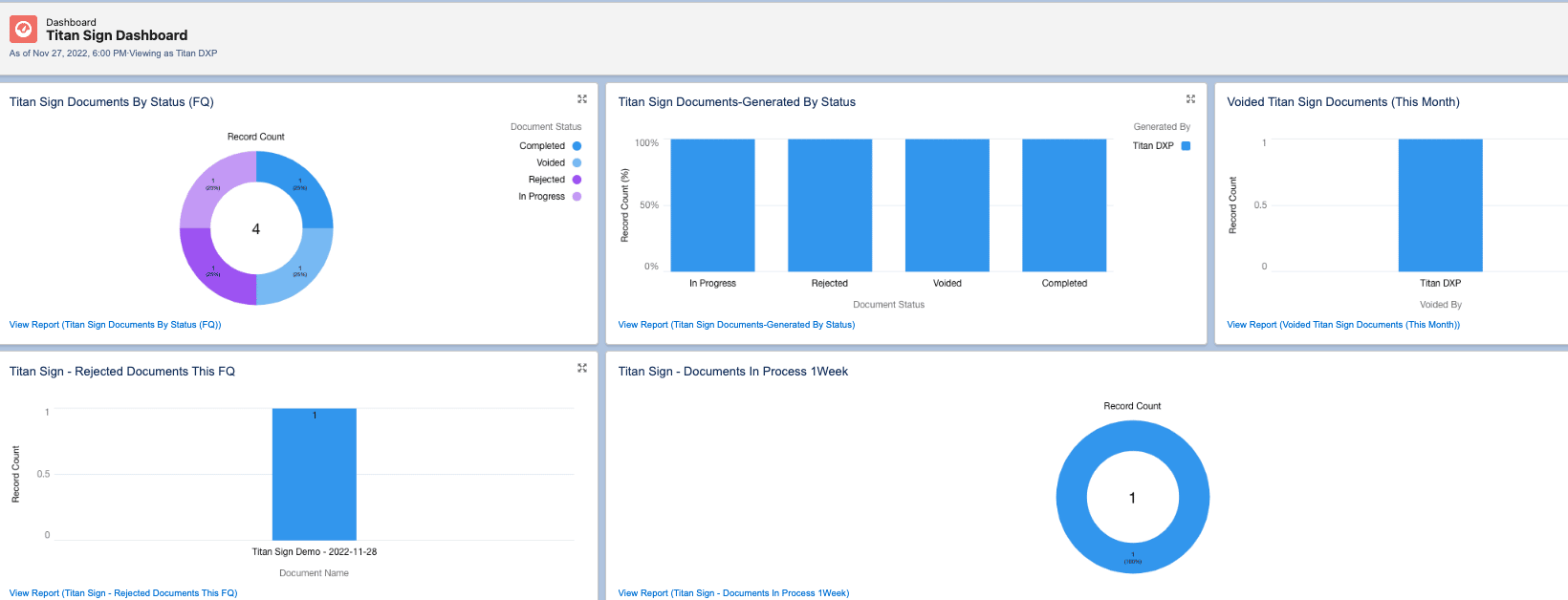
- Select Titan Sign Documents – Generated by Status.

The Titan Sign Documents – Generated by Status report will open:


