Report: Titan Sign – Documents in Process 1 Week
What does this Report Display?
This report displays all documents created in the past week with the status “in process.” Learn more by reading Titan Sign – Documents in Process 1 Week.
Where can I access this Report?
- Open your FormTitan App and select the Titan Sign Analytics tab at the top of the screen:
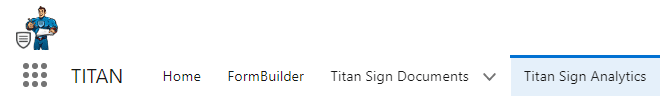
You will see a collection of reports converted into charts on the Titan Sign Dashboard:
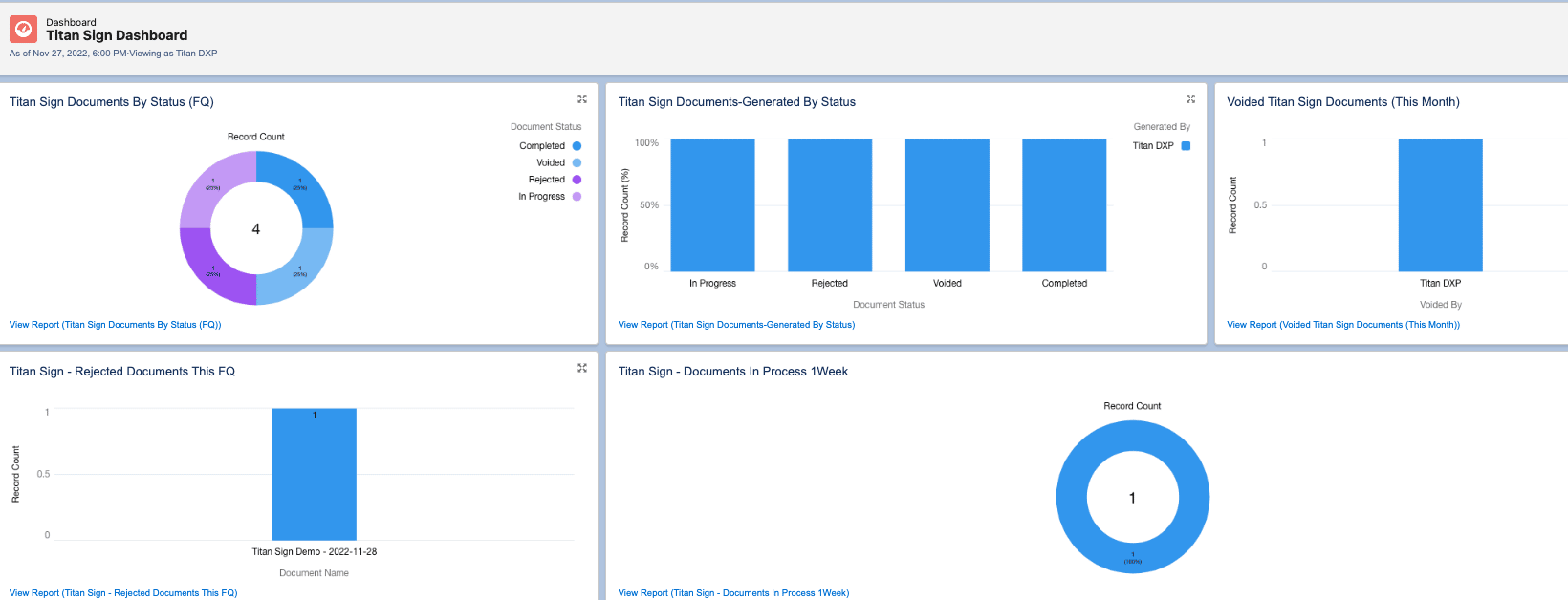
- Select Titan – Sign – Documents In Process 1 Week:

The Titan – Sign – Documents In Process 1 Week report will open:
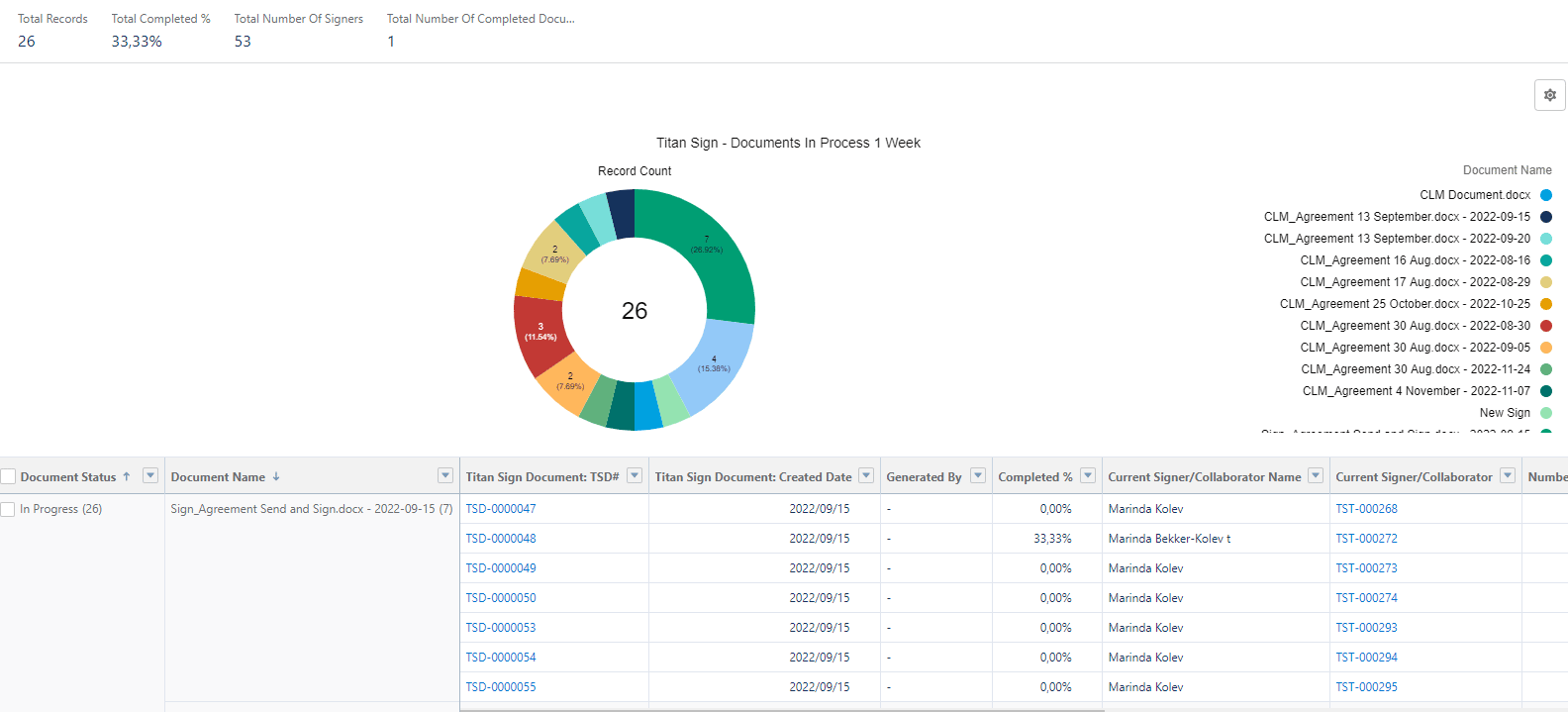
Hidden Title
Was this information helpful?
Let us know so we can improve!
Need more help?
Book Demo

