Apex Class: TitanSignCleanPrePopulate
When to Use this Apex Class?
Use this invocable method when you want to tell Titan to clear your pre-populated Sign document. This is useful in cases where you have told Titan to pre-populate your document but after this, the data is changed in Salesforce. Instead of sending inaccurate data in your Sign document, you can clean your pre-populated document.
What are the Relevant Input Parameters?
This invocable method has the following input parameters:
Required:
- ftFormHash (string)
- recordId (ID)
Where can you access the ftFormHash for TitanSignCleanPrePopulate?
- Open any Titan Sign Project and follow the path Document > Settings > Document Access > Dynamic Option > Salesforce Configuration.
- Select an object such as Account and choose APEX/ Process builder/ Flow.
- Copy the FtFormHash.
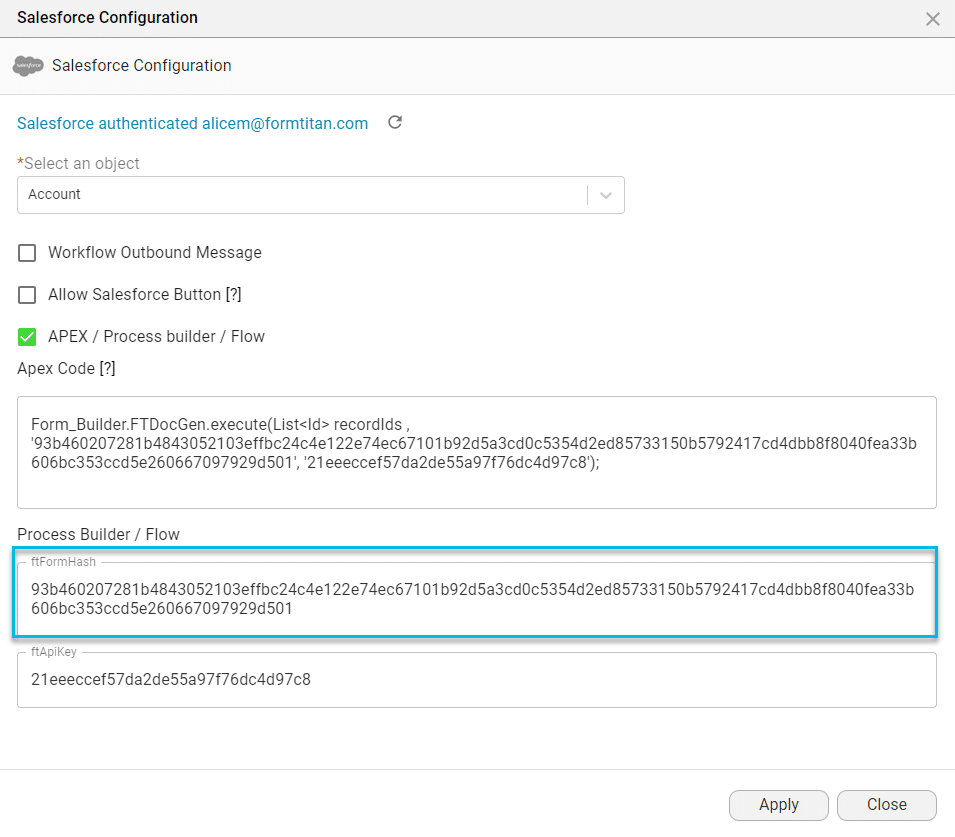
Use this Invocable Method in a Flow
- Navigate to a Salesforce Flow, choose to add a new action, and select TitanSignCleanPrePopulate:

- Paste the FtFormHash into the relevant field under the New Action for Form Builder TitanSignCleanPrePopulate and enter the recordID:

What does this Apex Class Return?
This Apex Class returns void.
Does this Apex Class have any Limitations?
This Apex Class does not have any relevant limitations.
Can this Apex Class be used by Titan Customers?
Yes, customers can interact with this Apex Class.
How to Video
Coming Soon!
Hidden Title
Was this information helpful?
Let us know so we can improve!
Need more help?
Book Demo

