Apex Class: DocSignVoidCtl
When to Use this Invocable Method?
You use this invocable method when you want to void a Titan Sign document from a Salesforce automation.
What are the Relevant Input Parameters?
This invocable method has the following input parameters:
Required:
- recordId (ID). This has to be a Titan Sign Document object Record ID.
Use this Invocable Method in a Flow
- Create a Salesforce Flow (if you are using a record-triggered flow then run it from an asynchronous path):
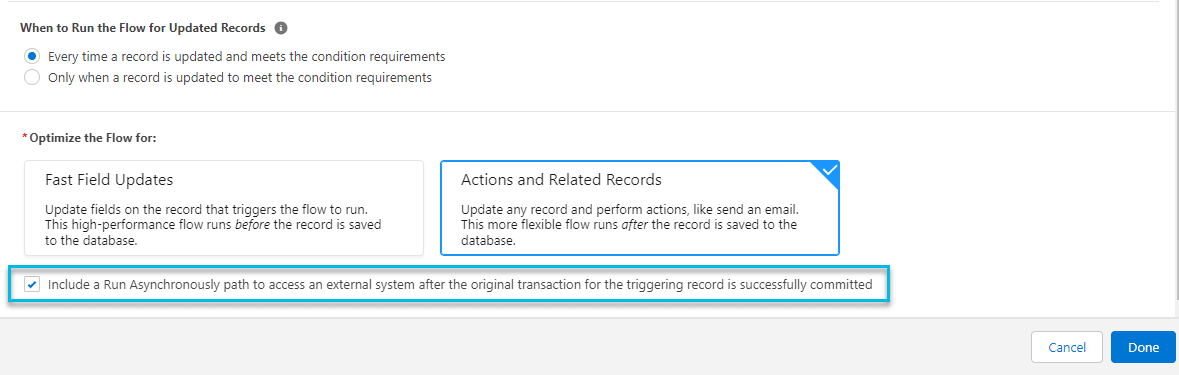
Your flow will open:

- Choose to add a new action, and select DocSignVoidCtl:
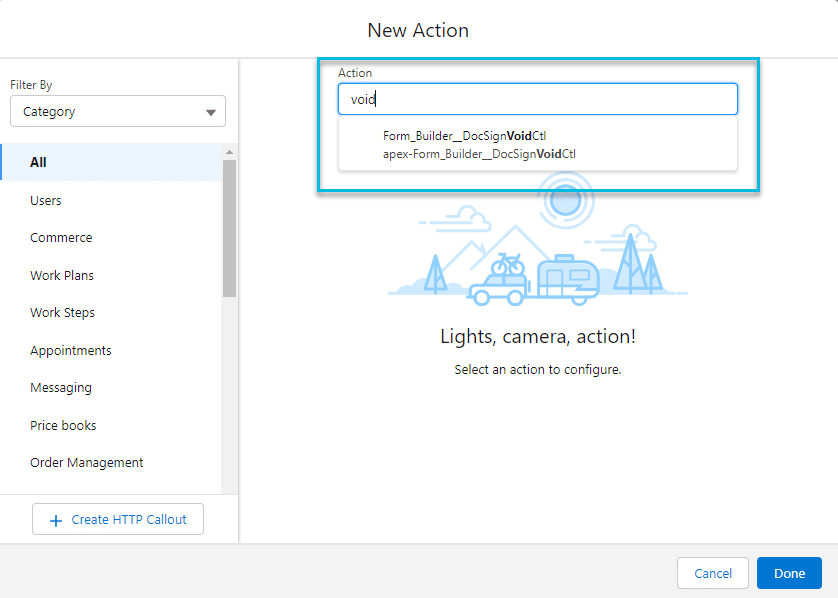
- Ensure you enter the recordID of your Titan Sign Document object:
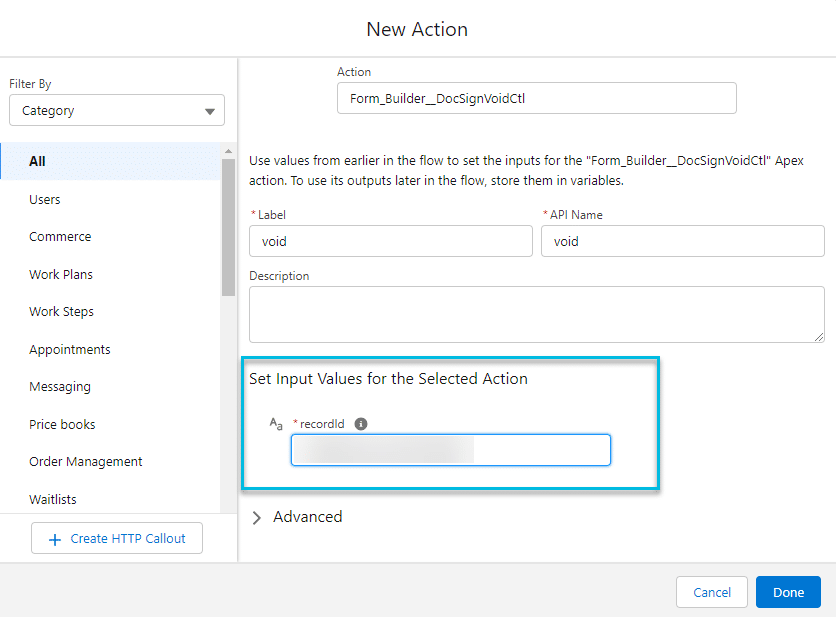
What does this Invocable Method Return?
This invocable method returns List<String> results.
Does this Invocable Method have any Limitations?
An asynchronous path is required when running from a record-triggered flow.
Can this Invocable Method be used by Titan Customers?
Yes, customers can use this invocable method.
How to Video
Coming Soon!

