Apex Class: DocSignURLHelper
When to Use this Apex Class?
You can use DocSignURLHelper to retrieve a URL for a pre-sign edit page. Depending on your configuration on the edit page, you will be able to modify the signers, download the document, and send it to be signed.
What are the Relevant Input Parameters?
The following input parameters are relevant to this Apex Class:
Required:
- apiKey (string)
- formHash (string)
- recordId (ID)
Not Required:
- allow_docx_download (Boolean)
- allow_pdf_download (Boolean)
- allow_send (Boolean)
- allow_upload (Boolean)
- allow_users_config (Boolean)
- signers (Apex defined).
- url_expiration_minutes (number)
Where can you access the ApiKey and ftFormHash?
- Open any Titan Sign Project, and follow the path Document> Settings> Document Access> select the Dynamic option> Salesforce Configuration.
- Select an object such as Account and choose APEX/ Process builder/ Flow
- Copy the ApiKey:
- Copy the ftFormHash
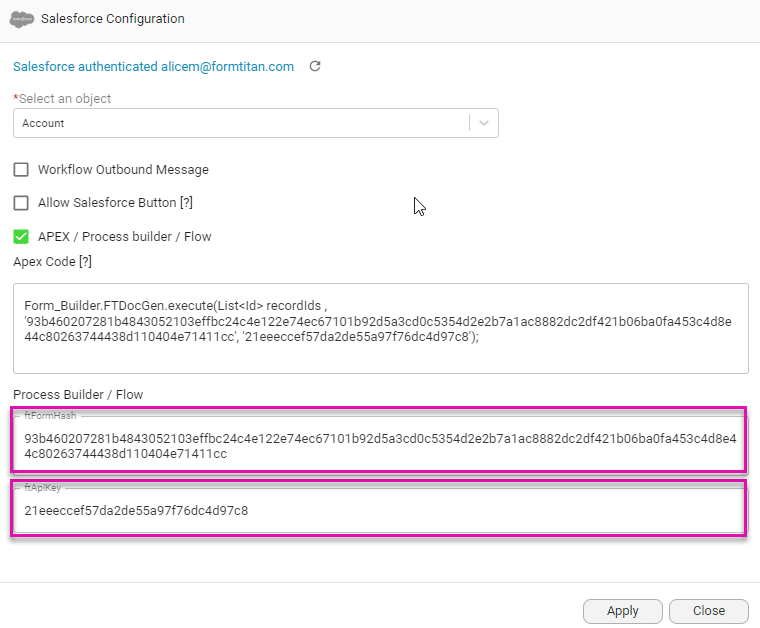
- Navigate back to your Salesforce Flow, and paste the ftApiKey and ftFormHash into the relevant fields under the New Action for Form_Builder_DocSignUrlHelper:
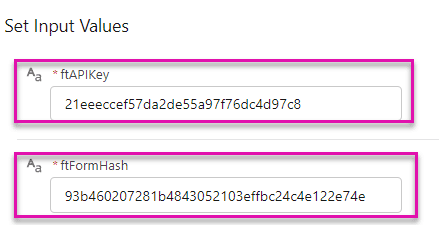
What does this Apex Class Return?
This Apex Class returns a URL.
Does this Apex Class have any Limitations?
This Apex Class does not have any relevant limitations.
Can this Apex Class be used by Titan Customers?
Yes, customers can interact with this Apex Class.

