TITAN Survey Package for Salesforce
What is the Purpose of the TITAN Survey Package?
The Titan Survey Package will enable you to use TITAN Survey. The Titan Survey Package for Salesforce contains metadata (custom objects and fields that store all Titan Survey data) and automations for Titan Survey.
What are the Requirements?
You will need to have an API enabled edition of Salesforce and to have installed your Titan package. Install Titan by visiting TITAN Surveys on the Salesforce AppExchange, clicking Get It Now, and following the prompts:
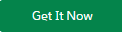
What Features do you get with the TITAN Survey Package?
The TITAN Survey package enables you to create, distribute, automate, track, and report on your surveys directly from Salesforce.
How do I view Titan Package Components?
- On Salesforce, navigate to Apps> Packaging> Installed Packages and select TITAN Survey.
- Select View Components to see a list of Titan Metadata components:
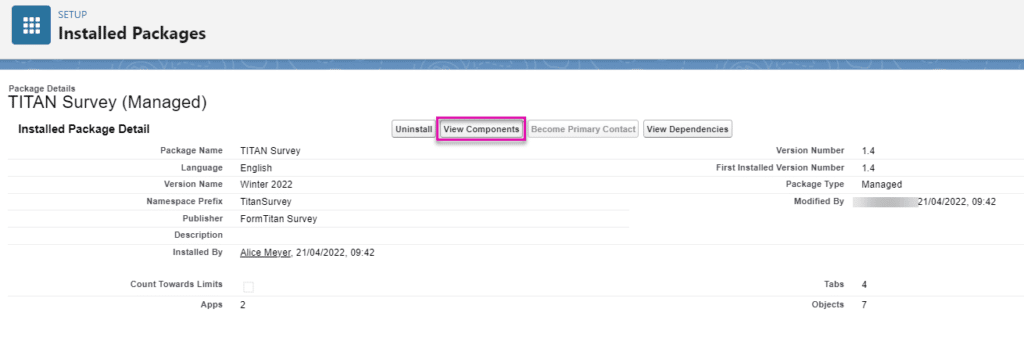
Metadata Components Included in the TITAN Survey Package
There are a number of metadata components included in the TITAN Survey Package. Navigate through the list below for further details:
Custom Objects
Apex Classes
- VoidTakersBatch (Internal Use)
- Survey_DistributionTriggerHandler (Internal Use)
- DistributeSurvey
- SurveyTrackingTriggerHandler (Internal Use)
- SurveyHelper (Internal Use)
- RenderStoredemailTemplateRest (Internal Use)
- CreateSQRRest (Internal Use)
- CreateSurveyTakersRest (Internal Use)
- CreateSurveyTakersBatch (Internal Use
- CreateSurveyTakersReportBatch (Internal Use)
- CreateSurveyRest (Internal Use)
- LoggerHelper (Internal Use)
Apex Trigger
- Survey Tracking (Internal use, whenever there is survey tracking, this will run).
- Survey Distribution (Internal Use)
Dashboard
Report
Tabs
Apps
How to Video
Video Coming Soon!
Hidden Title
Was this information helpful?
Let us know so we can improve!
Need more help?
Book Demo

