Report: This Month NPS
What does this Report Display?
This report displays activity on this month’s Net Promoter Score (NPS). On this report you will find information such as the total number of records and total NPS.
How do you access this Report?
- Launch the Titan Survey App in Lightning Experience, and navigate to Titan Analytics. You will find the report for This Month NPS on the Analytics Dashboard:
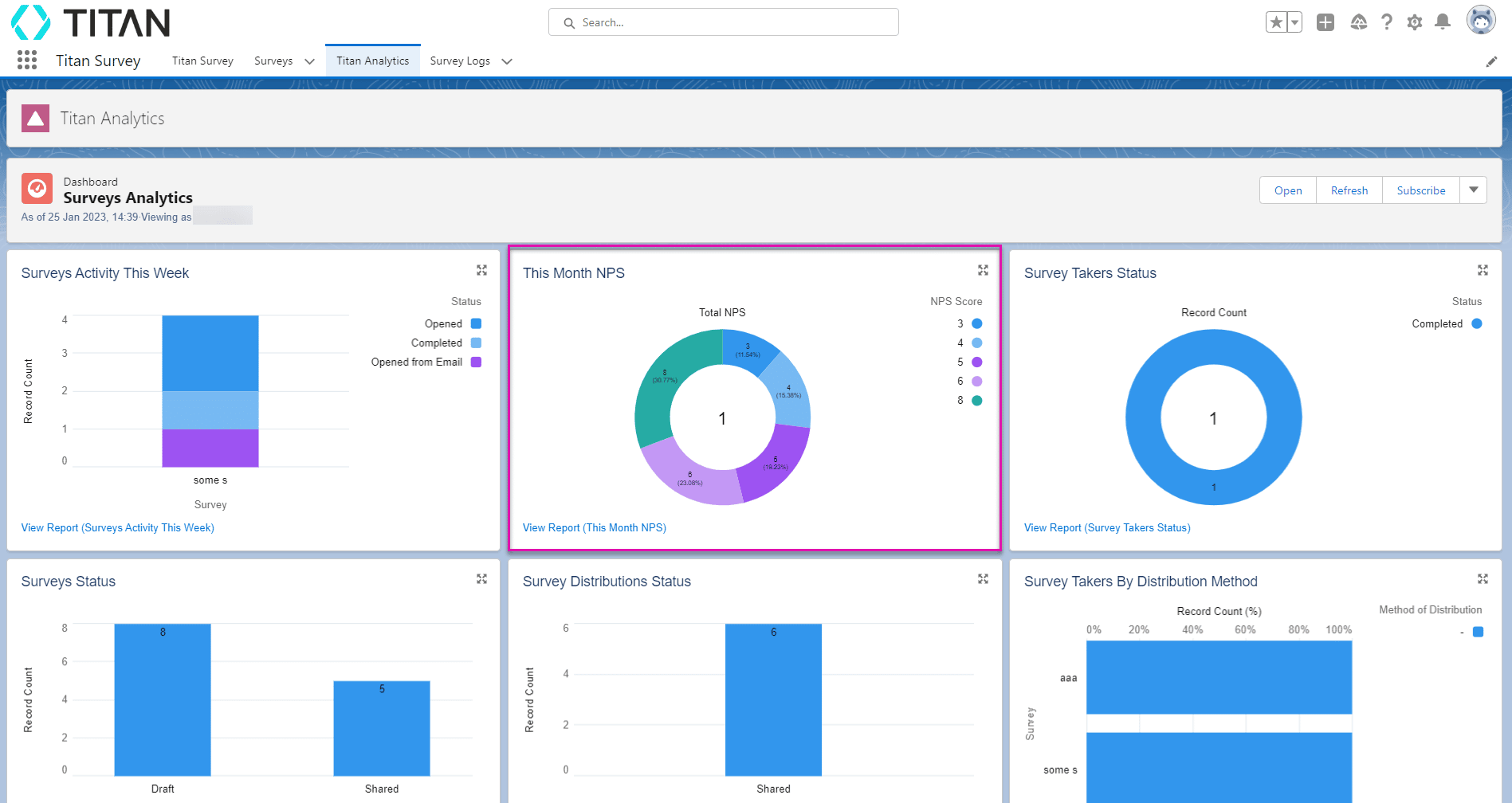
- Select View Report (This Month NPS) to view the relevant data:

Data on this month’s NPS will display:
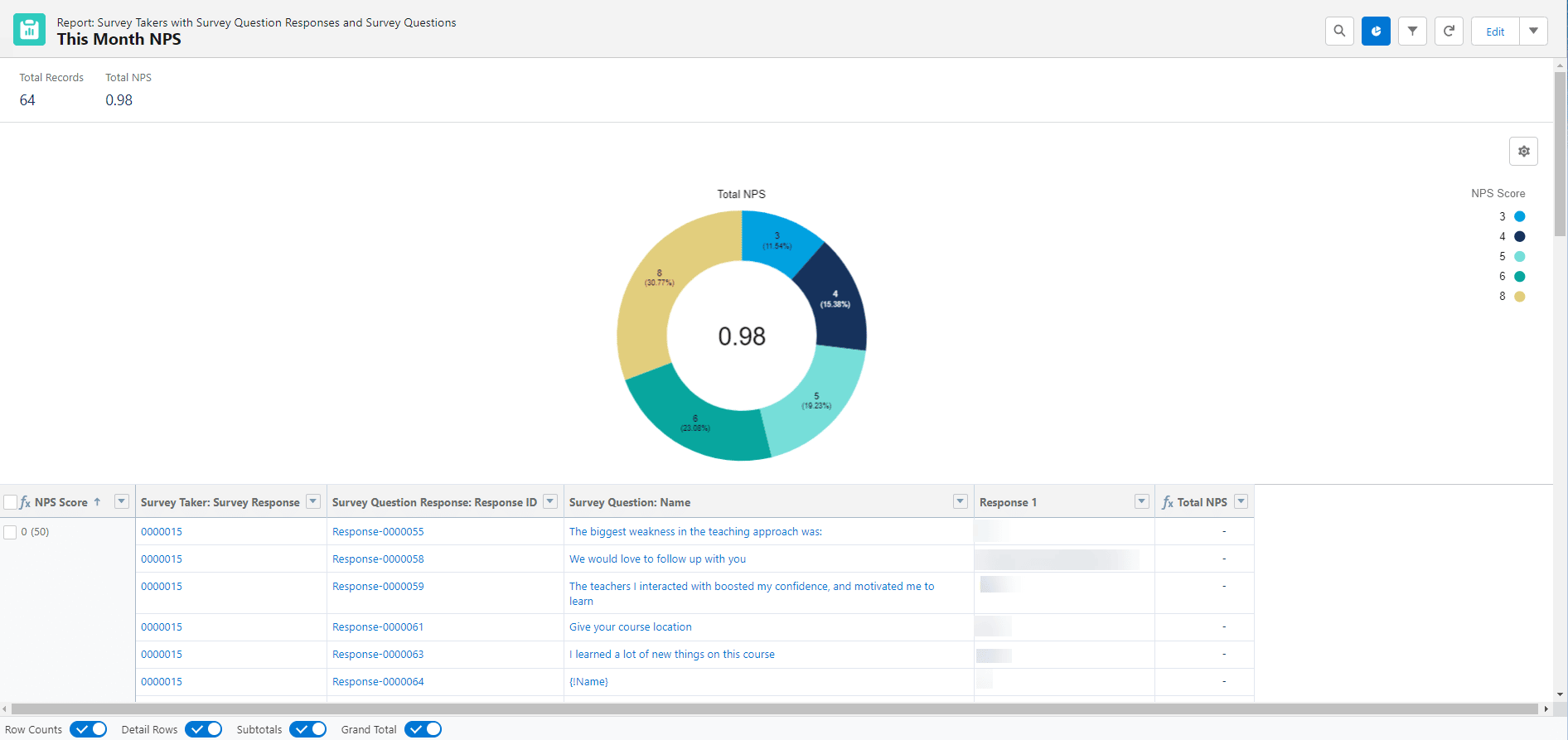
You have the ability to edit a report filter or create your own report.
How to Video
Video Coming Soon!

