Apex Class: TitanSignBulkInstantURL
When to Use this Apex Class?
The TitanSignBulkInstantURL is used when you want to generate an instant URL for a number of Titan Sign templates to be signed simultaneously. The URL will be saved to your chosen field on the triggering record. This class has an invocable method, which can be used by a flow.
What are the Relevant Input Parameters?
This Class has the following input parameters:
Required:
- formHash (string)
- formHash2 (string)
- recordid (ID)
- The api name of the field to save the TitanSign Bulk instant URL (string)
- URL expiration in minutes (number)
Not Required:
- formHash3 (string)
- formHash4 (string)
- formHash5 (string)
Where can you access the formHash?
- Open any Titan Sign project and follow the path Document > Settings > Document Access > select the Dynamic option > Salesforce Configuration.
- Select an object such as Account and choose APEX/ Process builder/ Flow.
- Copy the ftFormHash:

- Navigate back to your Salesforce Flow, and paste the ftFormHash in the relevant field under a New Action for Form_Builder_TitanSignBulkInstantUrl. To add formHash2, simply repeat the same process in a different Titan Sign Project, and copy and paste the ftformHash into the appropriate field:
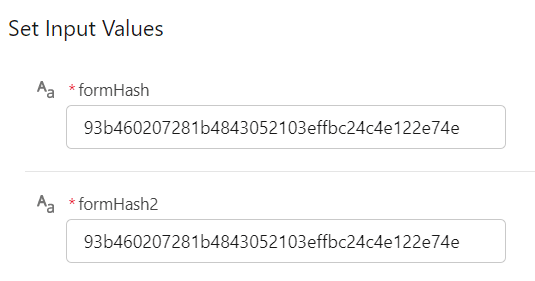
Note:
To access formHash3, formHash4, and formHash5, follow the process documented for formHash and formHash2.
What does this Apex Class Return?
This Apex Class returns a URL.
Does this Apex Class have any Limitations?
This Apex Class has the following limitations:
- The TitanSign Bulk instant URL must be a 1024 long text area or more.
Can this Apex Class be used by Titan Customers?
Yes, customers can interact with this.
How to Video
Bulk Sign URL in Salesforce Process Builder or Flow
Hidden Title
Was this information helpful?
Let us know so we can improve!
Need more help?
Book Demo

