Dashboard: Titan Doc Gen Analytics
What does this Component do?
This component displays document generation logs and a dashboard for Titan Doc Gen reports.
How do I Navigate to the Titan Doc Gen Analytics Dashboard?
- On the FormTitan Lightning App, click the Titan Doc Gen Analytics tab:
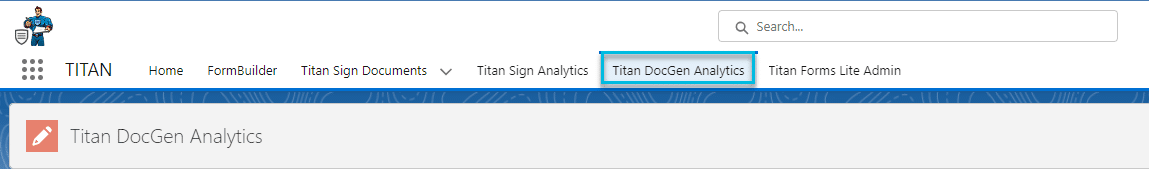
The Titan Doc Gen Analytics tab will open to display Titan Doc Gen Analytics. This contains the Titan Doc Gen Logs for this week:
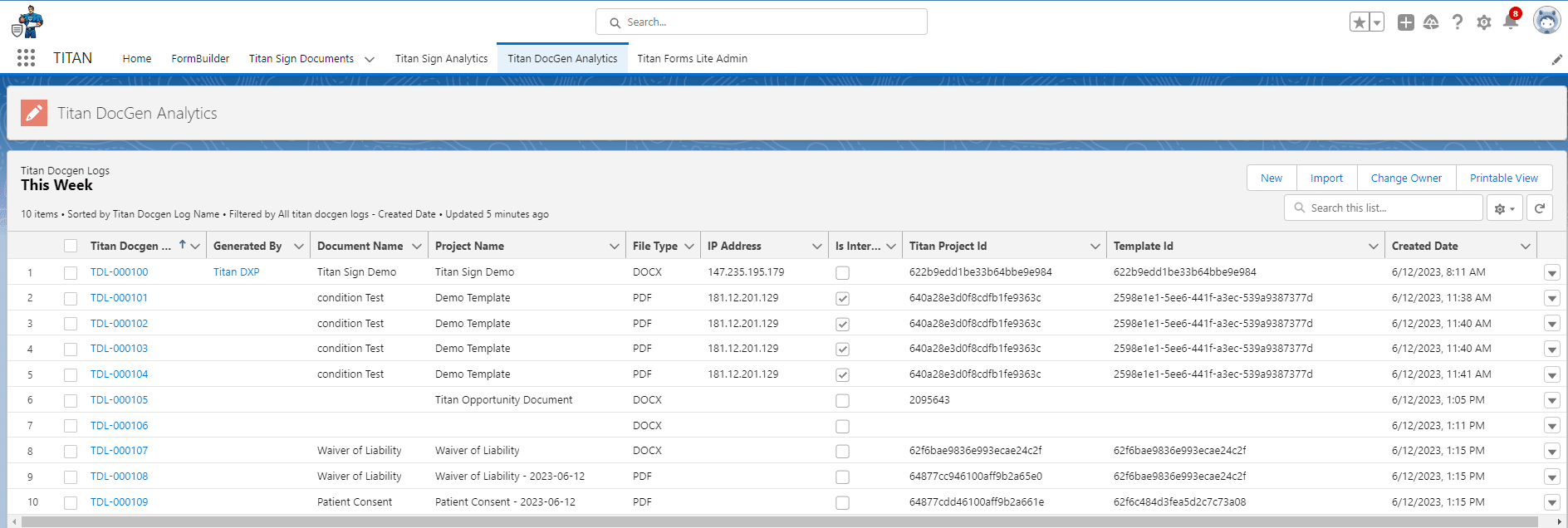
Below, you can view the Titan Doc Gen Dashboard, which includes the following reports:
- Document Generated by user
- Generated Document by name and action this month
- by Action this month
- Document Generated by User this month
- Generated Documents by name and action this week
- Total Documents this Month
- Total Documents this week

How to Video
Hidden Title
Was this information helpful?
Let us know so we can improve!
Need more help?
Book Demo

