Older Releases
Store Error Messages in Variables
Do you want to audit and monitor transactions performed through Titan, using your own business logic, and store these transactions in your own systems? Now you can! Read More
IP Whitelist
Use the IP Whitelist in Titan Web to create a list of trusted IP addresses. IP whitelisting is a security measure that restricts access to a network or system by allowing only specific IP addresses or ranges to connect. Read More
Generate File Action
You can generate a file, such as CSV or TXT, that suits your unique business needs. For instance, you can disable the account and integration logging in Titan and then use the Generate File functionality in Titan Flow to audit and monitor transactions together with the Titan Web Store Error Messages in Variables functionality. You can generate a JSON file for a transaction and upload it to an online storage location. Read More
Difference Viewer Widget Enhancement
We added the option to compare versions per character, words or words and spaces. Read more about this widget.

Enhanced Integration Logs
You can now disable integration logs. Read more about integration logs and log settings.
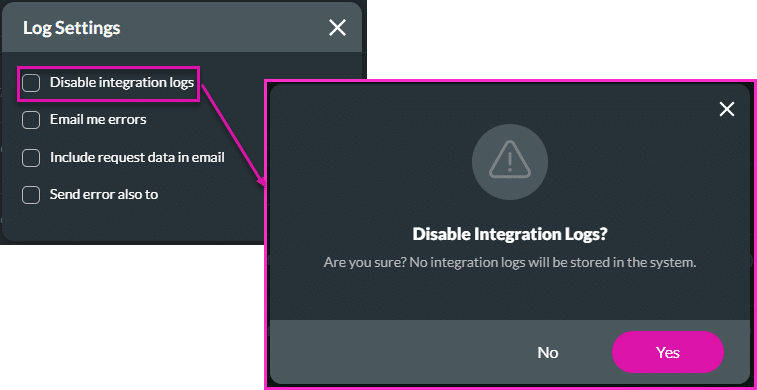
Account Logs Enhancement
We have enhanced the Account Logs functionality. You can now export the logs to Amazon S3. Learn more about account logs.
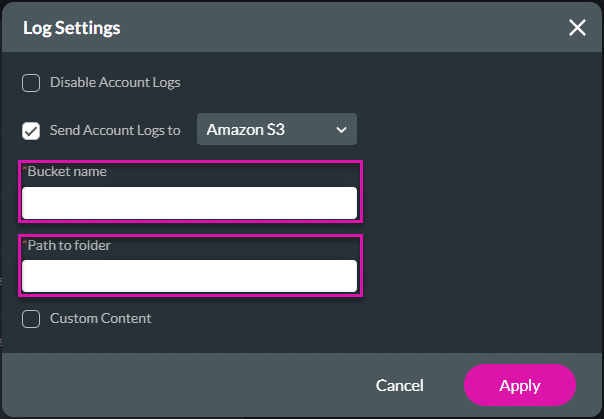
Difference Viewer Widget
Compare the values in similar fields in a Salesforce object or the same fields in different records with the Diff Viewer widget. Read More
Emails - Where Used
We added the option “Where used” to the Kebab icon on the Configure Project Email Settings screen. Click this option to see where the email is being used.

Metadata Improvement
When you update an input element’s label or caption, the metadata tag will be created automatically based on the field’s type and label. This will save time and prevent errors, as the tag fields will not have to be set manually. Before this change, each metadata tag had to be set manually.
Read more about metadata.
Please note that existing metadata tag values that were manually set or updated will not be affected by the new feature.
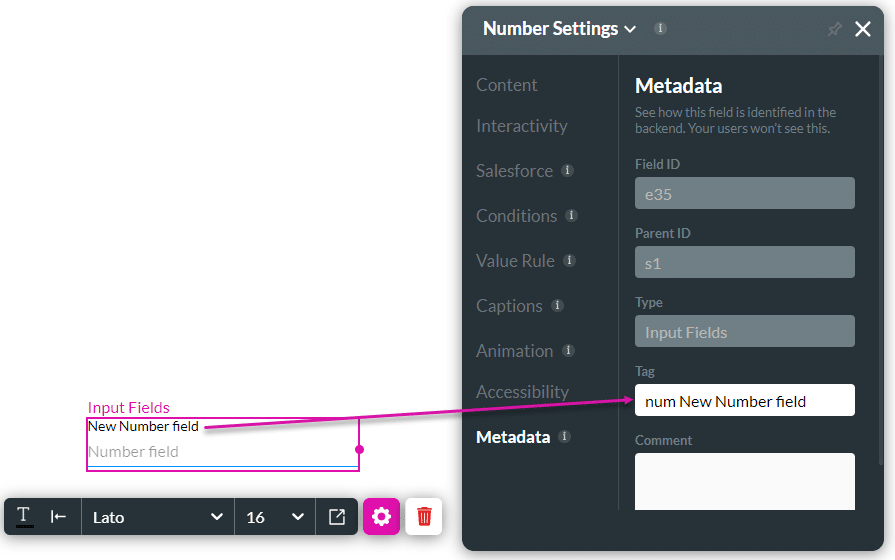
Chargent Payment Processor
We have added Chargent as a payment method. Read more about payment methods in Titan Web.
Push Notifications
Do you need to send clients messages even when users are not actively using your website? You can send web push notifications that are displayed as pop-up alerts on the user’s screen and can be used to promote new content, special offers, or other updates. Read More
Environmental Variables
You can now use environmental variables in Titan. Read More
Responsive Modals
We added Responsive Modals to Containers on Titan Web. A responsive modal is a dialog box or popup window that appears on top of the main content of a web page, typically to display additional information, request user input, or perform a specific action without navigating to a new page. Responsive modals are designed to adapt to different screen sizes and devices. Read More
Bulk Translations
You can now do bulk translations using a CSV file. Read More
SmartV OTP Widget
You can now set up a custom OTP that integrates with Salesforce or other third-party apps that provide OTP services. An OTP is a temporary, randomly generated numeric or alphanumeric code typically sent to a user’s mobile device or email address.
Please get in touch with your CS manager for more information on how to use Titan’s SmartV OTP widget.
Custom Focus
Clients can now clearly see which fields/buttons they are interacting with, especially when tabbing between elements, as you can now configure a custom focus on the project level. Read More
Verify Field Position
The page layout of a document may change when collaborators revise the content, especially if a lot of content was added, changed, or deleted, which means that the fields that were added to the original document may no longer be in the correct positions. You can now check the positions of the fields and drag them to the correct positions on the pages when necessary. Read More
Components: Logic of Components
You can now save the logic inside components. However, components are available across projects, and the mapping on elements outside the saved component that affects elements on the inside or mapping on elements inside the component that affects elements on the outside will be lost when a component is saved. Read more about Components.
Device Layouts: AI Responsiveness
We improved the Responsive settings by adding device fluid width and auto-scale options. Read More

