September 22nd, 2023
Bug Fixes
Titan Web
We fixed issues that occurred when validation was run on a webpage and the page was then zoomed in and out.
There was a small cosmetic UI issue on some drop-down lists on Titan screens that we fixed.
On a project with many pages, it was not possible to scroll the list of pages when using the Pages filter to add an Affect Elements node. Our team resolved this issue.
We added the correct support article link to the Edit Mapping button on the Checkbox Settings screen.
We have added more input elements to the Custom Focus functionality. Read more about Custom Focus.
You can now change the layer text on a Lottie animation. Read more about Animation Interactivity for Lottie animation.
We fixed a bug on the file upload element where a user could not upload a file when a validation error occurred.
There was a bug on drop-down fields that occurred when the Auto Scale option for Responsive AI was selected. Our team fixed this. Read more about Responsive AI.
We fixed a bug on the input styling that affected the padding of elements.
The Where Used section for Salesforce Push integrations (on the Map Salesforce fields screen) was not populated correctly for certain actions, such as stepper, login, and on-payment actions. Our team fixed these bugs.
Titan Survey
Our team fixed a cosmetic UI bug that occurred when creating a new Web survey.
Titan Docs
We have added iOS 11 to 15 support for Titan 1 Preview and interactive DocGen.
Titan Sign
We updated the link to the Dashboard to allow API access.
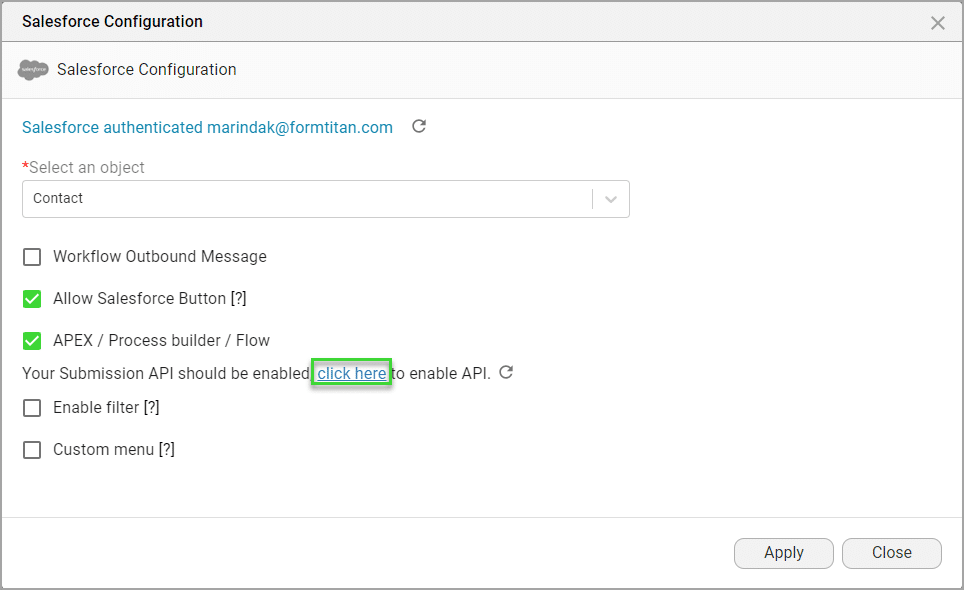
The Salesforce data checkbox will be checked by default for new Sign projects, and the data will be saved in Salesforce.

We added a warning when a template is replaced to remind the user to verify the field positions of the elements and save the changes. Read more about replacing a template.

Titan Ecommerce
We made changes to the Stripe payment configuration. You can change the payment interface to show the credit card details on one line or as separate fields.
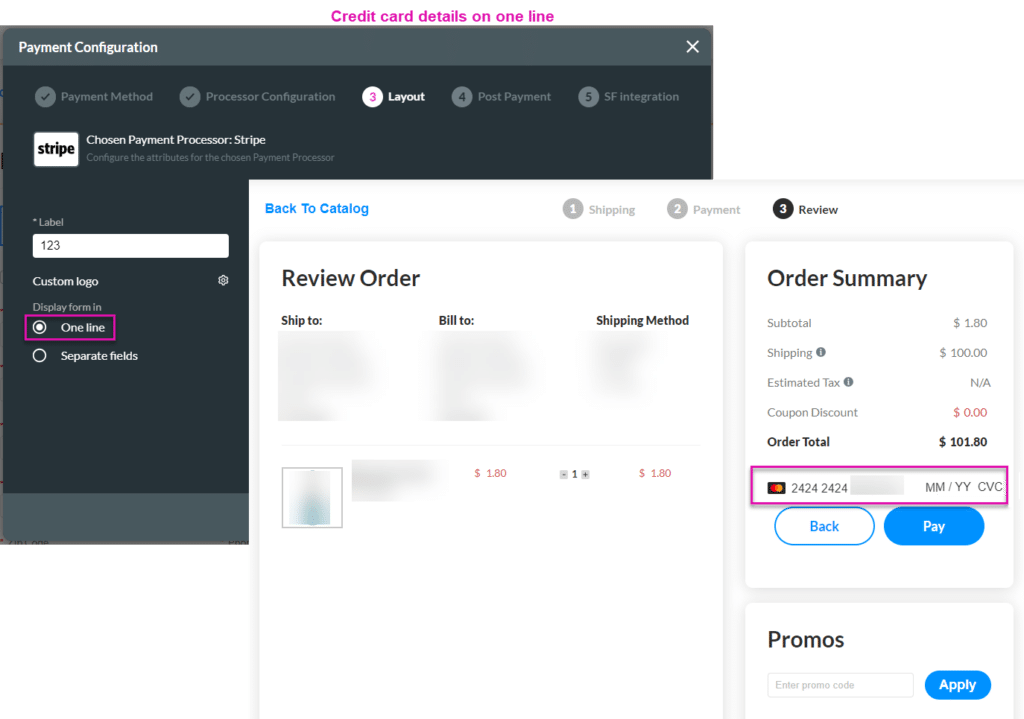

We changed the Zip Code field validation to validate alphanumeric values, not just numeric values.
There was a bug on payment validation during checkout. We fixed this.
Titan Platform
We made a change to ensure that a power user can configure SSO on an account.

