Improvement - Email Templates
We improved the clarity of the dynamic merge field tags of the email template in Titan Sign.
- The existing ‘SF User Full Name‘ label merge field now displays the first and last names of the Salesforce user who triggered the signing process.
- We have also added a new merge field, ‘SF Username,’ which will dynamically bring the email address of the person who triggered the process in Salesforce.
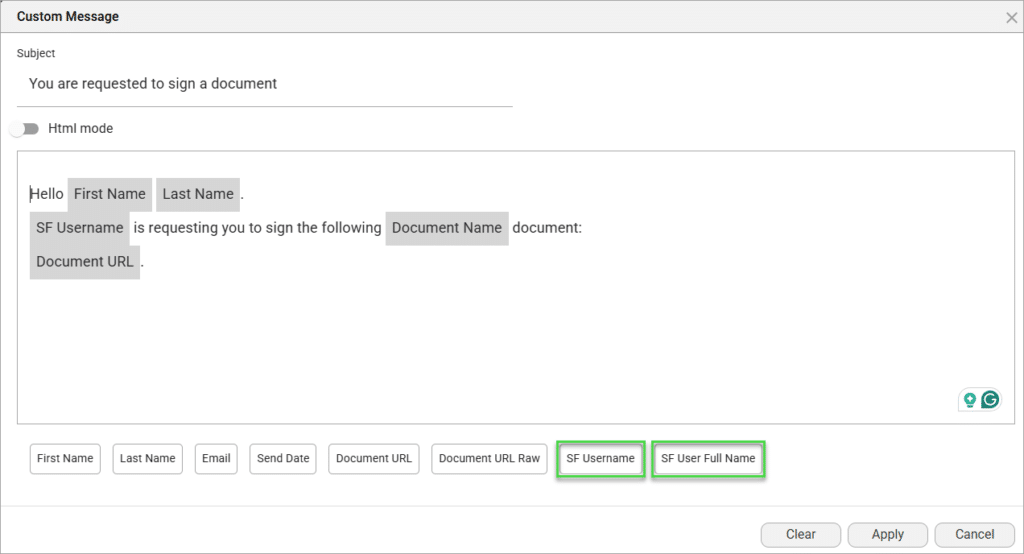
Older Releases
Salesforce Custom Labels in Word Add-in
You can now use Custom Labels from Salesforce in your Word Mapping. This allows you to have one template that you can use for several languages, and you do not have to create a different template for each language. Read More
Charts for the Word Add-In
We improved charts for the Word add-in. Read More
Invoke Titan Flow from another Flow
We added a feature where one Titan Flow can invoke another Titan Flow. This is meant to help you reuse your Titan Flows instead of recreating them every time, and especially useful when you have a complex flow that you need in another project as well. Read More
CLM - New Options for Doc Gen
We added a new option to DocGen for the Contract Life Management (CLM) product. Read More
Limit the number of records that Salesforce needs to process at a time
Salesforce can receive a push command to create, update, find or delete records in batches of 200 records at a time. You can limit the number of records that Salesforce needs to process at a time, especially if there are complex triggers and automation actions on records Read More
Send files to an external API or Flow process
If you have a Web project where a user can upload file/s, it could be pushed to Salesforce, or to external storage (such as Amazon S3, Google Drive, or OneDrive)or sent to an external custom API using Titan Flow. Read More
We added an exciting new feature called Titan Forms Lite
This new feature will allow business users in Salesforce to send a mail to any recipient in or outside the organization to update a Salesforce record.
Here are some examples where Titan Forms Lite can be very useful:
- A sales agent initiates an onboarding process for the customer.
- An opportunity or order can be approved by signing it.
- An non-disclosure agreement (NDA) or an ISO compliance document can be uploaded to a customer record, etc.
A log is created in Salesforce for downloaded documents
Each time a document is downloaded, a log is created in Salesforce.
You can set up a custom object that, for instance, has a date and the username of the person who downloads the document. Read More
Titan Flow integration with Microsoft OneDrive
We added a new feature that lets Titan Flow integrate with Microsoft OneDrive.
This new integration between Titan and OneDrive lets you upload documents generated and submitted in Titan Flow to your OneDrive storage, allowing you to manage your files in one place and save your Salesforce storage. Read More
Configure Actions for Doc Gen Edit Mode
We added the ability for you to edit an uploaded DocGen document before an action, for instance, submit, print, download or email. The document can be launched from a button or the DocGen component. The edit does not affect the original document. Read More
Create a Reusable Actions Flow Library
You can save an actions flow to the Action Flow Library for future use on all the pages of a project. The library is currently limited to a project and will not be available across different projects. Read More
Invoke a Salesforce APEX Action from Titan
We added Salesforce APEX and Salesforce Flow to Flow on the Add Node screen. Read More
Invoke External API using Titan Flow
Any API can be triggered, parameters can be sent, and authentication can be done. Read More
Map to Apex code in Salesforce
You can map to an Apex code in Salesforce that would return a list of results into Titan. Read More
Create and manage folders
Up to now it was only possible to filter or search for a project. This new feature allows more options to organize, find and manage projects. Clients with many projects, across multiple departments would be able to manage projects more efficiently.
You can create and manage folders on the Dashboard. Read More
Import a Style from one Project to Another
Specific elements can be styled as a Global Class, and be imported from one project to another. Global classes only relate to elements of the same type. For instance, a button global class would not appear in the drop-down for Input fields. Read More
Re-Order Action Flows
This feature introduces an option to change the order of Action flow rules. You can drag-and-drop a rule. Read More
Use Google Drive with Titan Flow
This new integration between Titan and Google Drive lets you upload documents generated and submitted in Titan Flow to your Google Drive storage, allowing you to manage your files in one place and save your Salesforce storage. Read More
Use Amazon S3 with Titan Flow
This new integration between Titan and Amazon S3 lets you upload documents generated and submitted in Titan Flow to your Amazon S3 storage, allowing you to manage your files in one place and save your Salesforce storage. Read More
Salesforce Default in Interactivity
Titan will use the default value that was set in Salesforce. Read More
Added Hybrid Survey
For Hybrid Surveys, the first question is embedded in an email, which redirects to a website with follow-up questions. This new feature increases the chances of user interaction. Read More
Separate Slides & Conditions on Question Flow
A differentiation was added to separate Slides and Conditions on Question Flow. This new feature lets you find a slide or condition quickly. Read More

