Easily Install Titan’s Salesforce Survey Package
Business Background
Install Titan Survey Package via the Salesforce AppExchange to enable your business to retrieve customer responses, via web, hybrid, or email surveys, in just a few clicks.
Titan Solution
- Once you have installed Titan Survey and added it to Salesforce, you can make use of pre-configured mapping, automatic responsiveness, distribution methods native to Salesforce, conditional logic, pre-defined templates, and much more.
- All Titan Web Surveys work with data pulled directly from Salesforce, and customer responses sync straight back to the CRM platform, ensuring complete automation for your Salesforce surveys.
How To Video
Video Coming Soon!
How to Guide
- Navigate to the Salesforce AppExchange and search for “Titan Survey”.
- Click the Titan Surveys for Salesforce option.
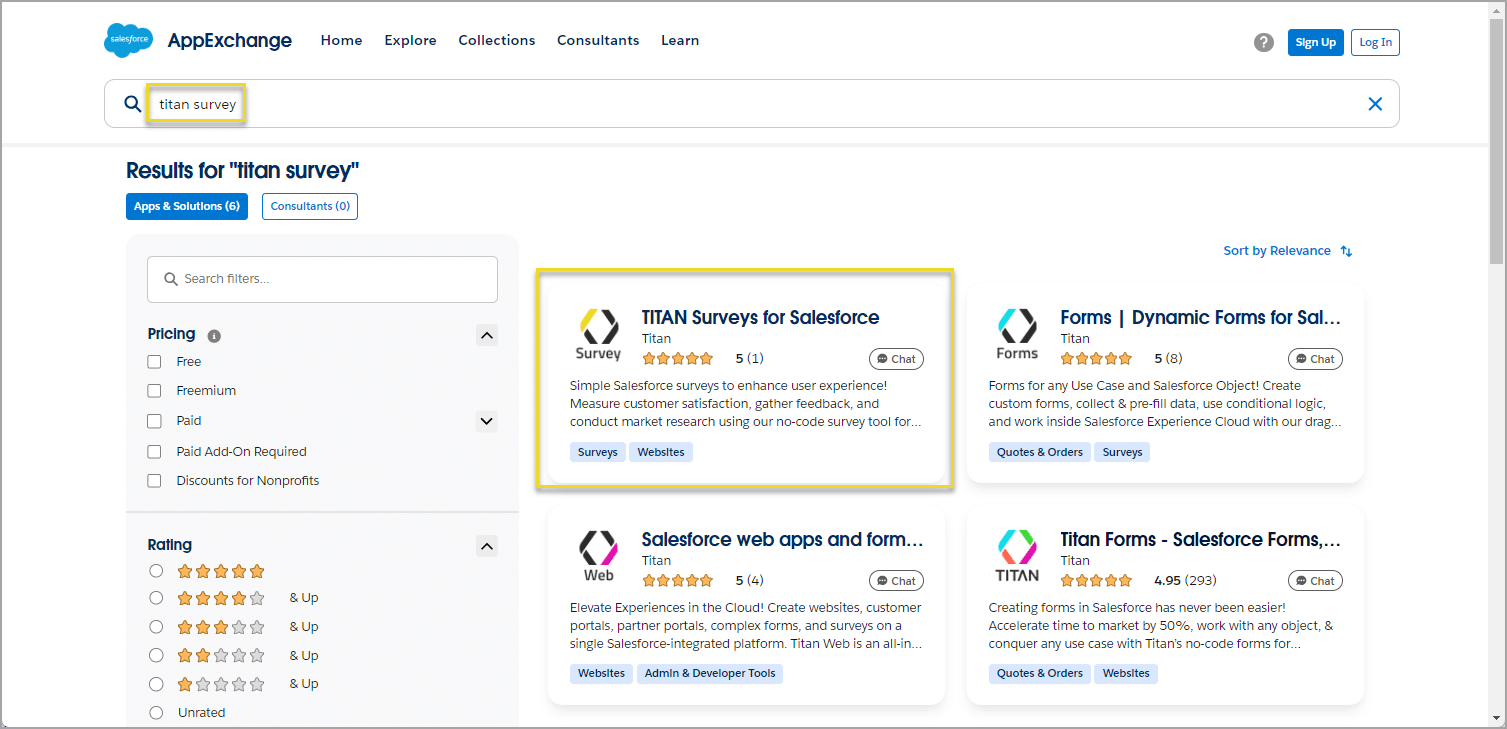
- Click the Get It Now button.
- Follow the prompts to install the package, and you are all set!
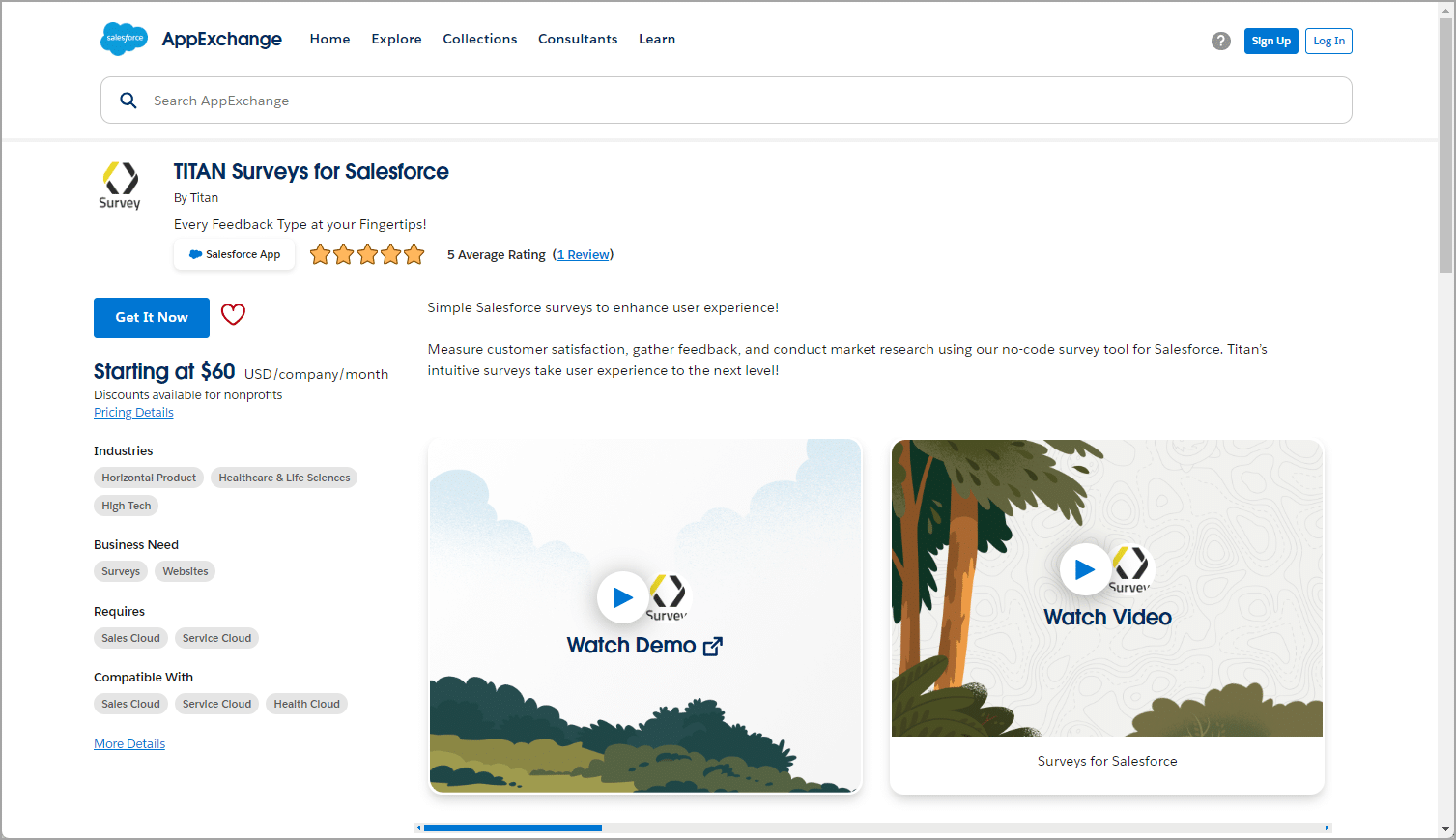
Read more about the content of our Titan Survey Architecture in the Salesforce data model.
Interested in the Titan/Salesforce Integration? Read about our Salesforce Survey Tool, check out different types of Salesforce surveys, and view Titan Survey on the Salesforce AppExchange.
Hidden Title
Was this information helpful?
Let us know so we can improve!
Need more help?
Book Demo

