Do you like this
feature?
If you like this feature and want to transform your business with Titan's zero code applications for Salesforce, then schedule a demo today!
SmartV Header
Business Background
Personalize your web projects with a custom header that shows the SmartV login option.
Titan Solution
- Titan lets you personalize your web projects with a header to differentiate your projects and users from others.
- This option lets you add the SmartV Sign In button to the project’s header.
- You can add your organization’s branding to display your distinct identity, company logos, or visual design that sets you apart from others.
How to Guide
Note:
Prerequisite:
Configure SmartV.
- Select the Pages drop-down arrow to open the list.
- Click the Gear icon next to the Manage Menus option. The Site Menus screen opens.

- Under Header, use the toggle switch to include a header.
- Click the X icon in the top right of the screen to close the Site Menus screen.

A header is added to your project. This includes the Sign In option on the right of the header. It also includes all the pages created on the project, and you can control which pages will be displayed on the header.
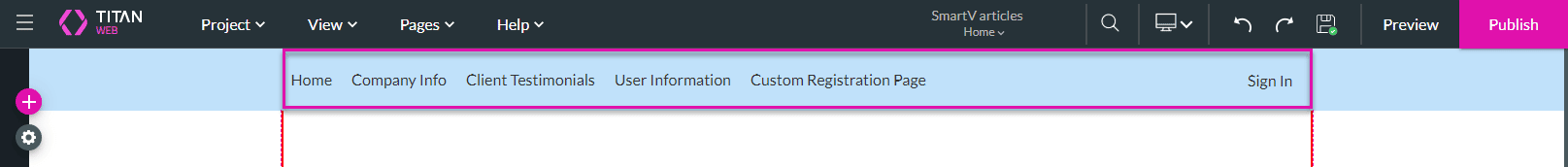
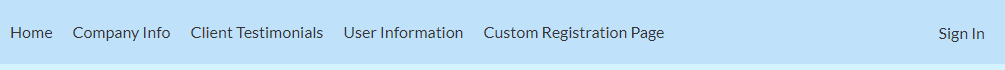
You can add the following to the header:
You may also be interested in:
Hidden Title
Was this information helpful?
Let us know so we can improve!
Need more help?
Book Demo

