Discover Titan Integrations
What should you know about Third-Party Apps and Software Integrations?
Third-party apps and software integrations create connections between apps. This enables the sharing of data and records across a variety of systems. You can integrate your Salesforce and several third-party apps and software with Titan. These apps can be used in different operations with all Titan products.
You can grant and revoke access at any stage in just a few clicks.
How to Video
- 0:02 An introduction to Integrations.
- 0:09 Navigate to the Integrations portal.
- 0:30 Learn about the different Salesforce integrations.
- 0:56 We show you how to authenticate.
- 1:09 Discover how to check which apps are authenticated.
- 1:20 We show you how to revoke access.
How do you Integrate Third-Party Software and Apps?
- Click the Settings tab and navigate to the Integration subtab.

The first app you should integrate is Salesforce. This ensures that all Salesforce data and resources are available in your Titan product.
You can either connect to Sandbox or Production. If you need to connect to both you will require two separate environments in your account settings. Read through our Environment article to learn more.
- Click the Authenticate button to authenticate an app, for example, Salesforce. In this case, the Salesforce screen opens.
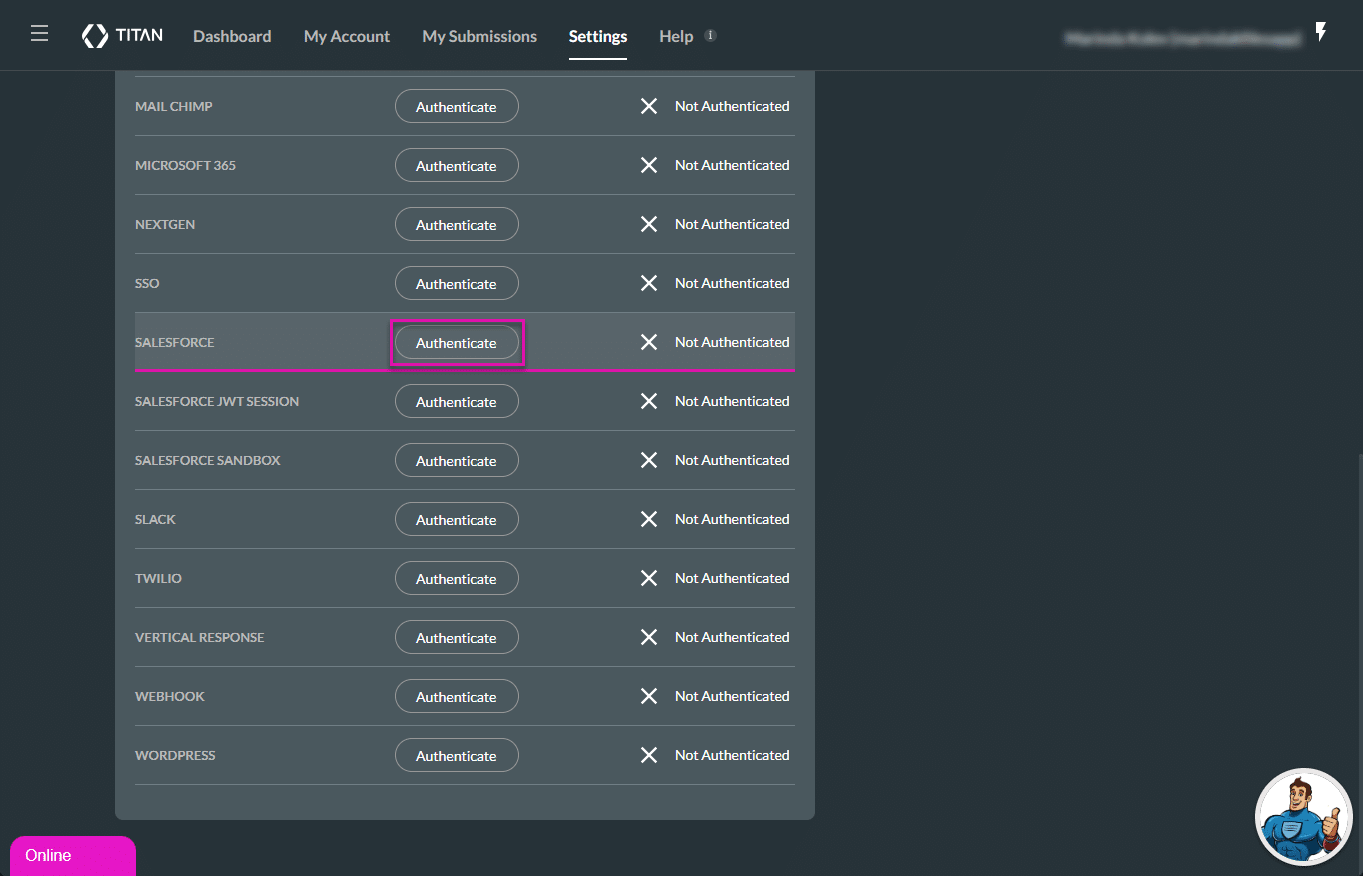
- Click the Log In button to log in.
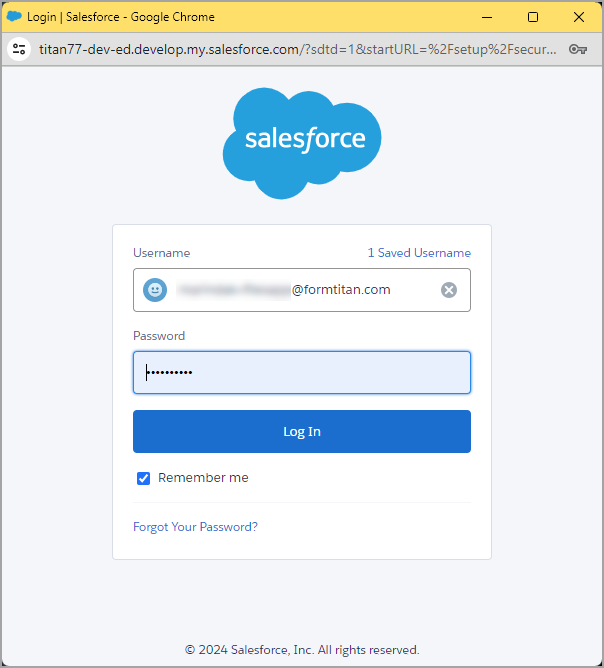
- To view authenticated apps, scroll to the top of the page.
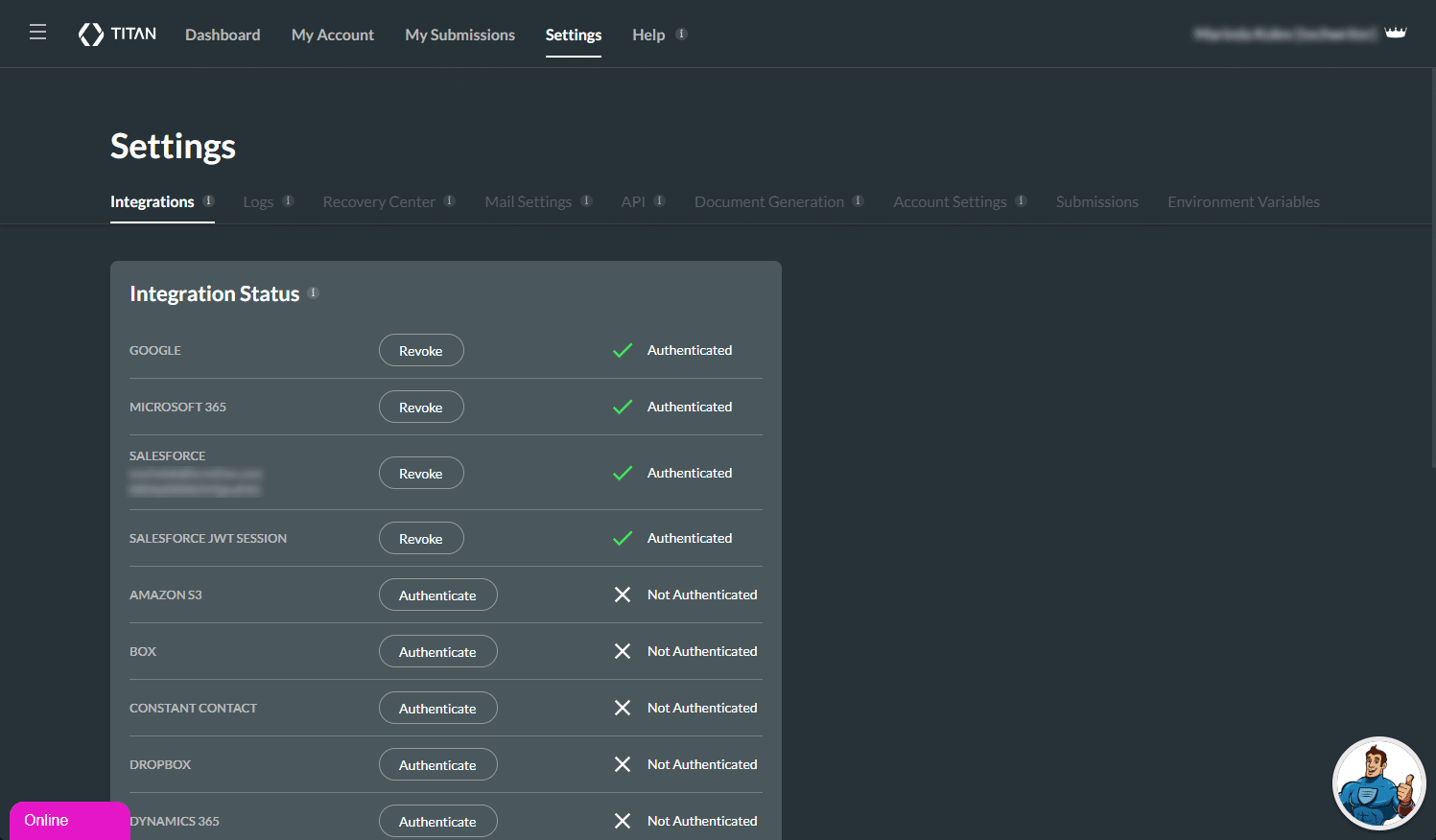
Failed authentication will be indicated with a red X.
- When necessary, click the Revoke icon to remove access rights.
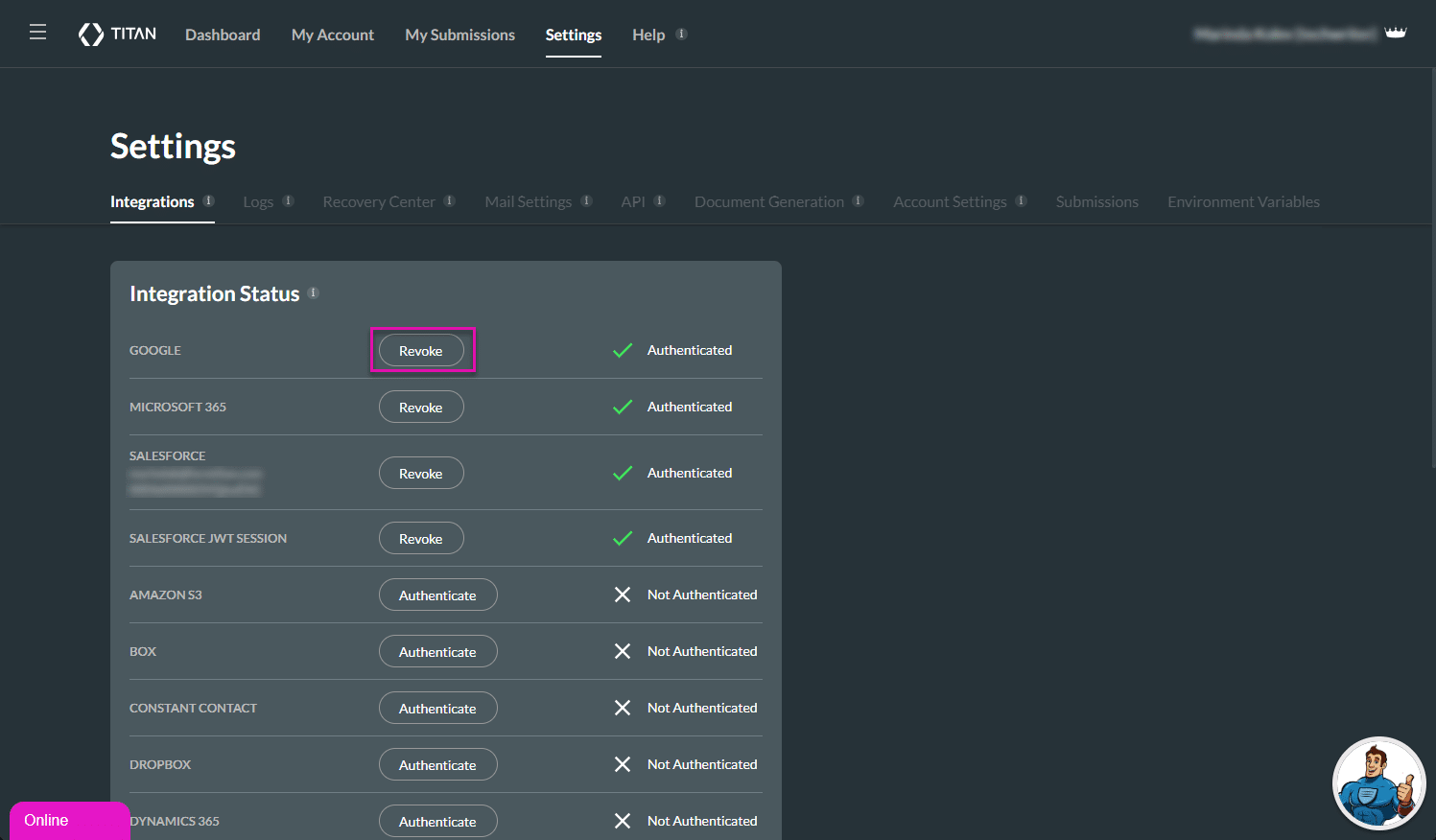
Please be very sure that you want to revoke the integration, as this can affect all the projects where the integration is used. This action cannot be overturned.
- Click the Revoke button if you are sure that you want to revoke the authentication.

Check out these articles for more information on third-party apps:
Visit our resource center to learn more about integrations.

