Titan Subdomain
What is the Subdomain?
The subdomain is a key element hosted on the Titan platform that determines the URLs for your Titan projects, for example, Forms, Web, Survey, and more. When you change the subdomain, all the related URLs will also change and cannot be recovered.
Warning:
Make sure to change the account subdomain name when you first join Titan rather than later when you have active Titan projects, as this will affect all URLs, and you will have to republish them.
How to Video
- 0:01 Introduction.
- 0:06 We show you how to navigate to the Account Domain option.
- 0:45 Learn how to change Subdomain name.
- 1:22 Learn more about custom domain.
How do I change the Subdomain?
- Click the My Account tab and select the Company Info subtab.
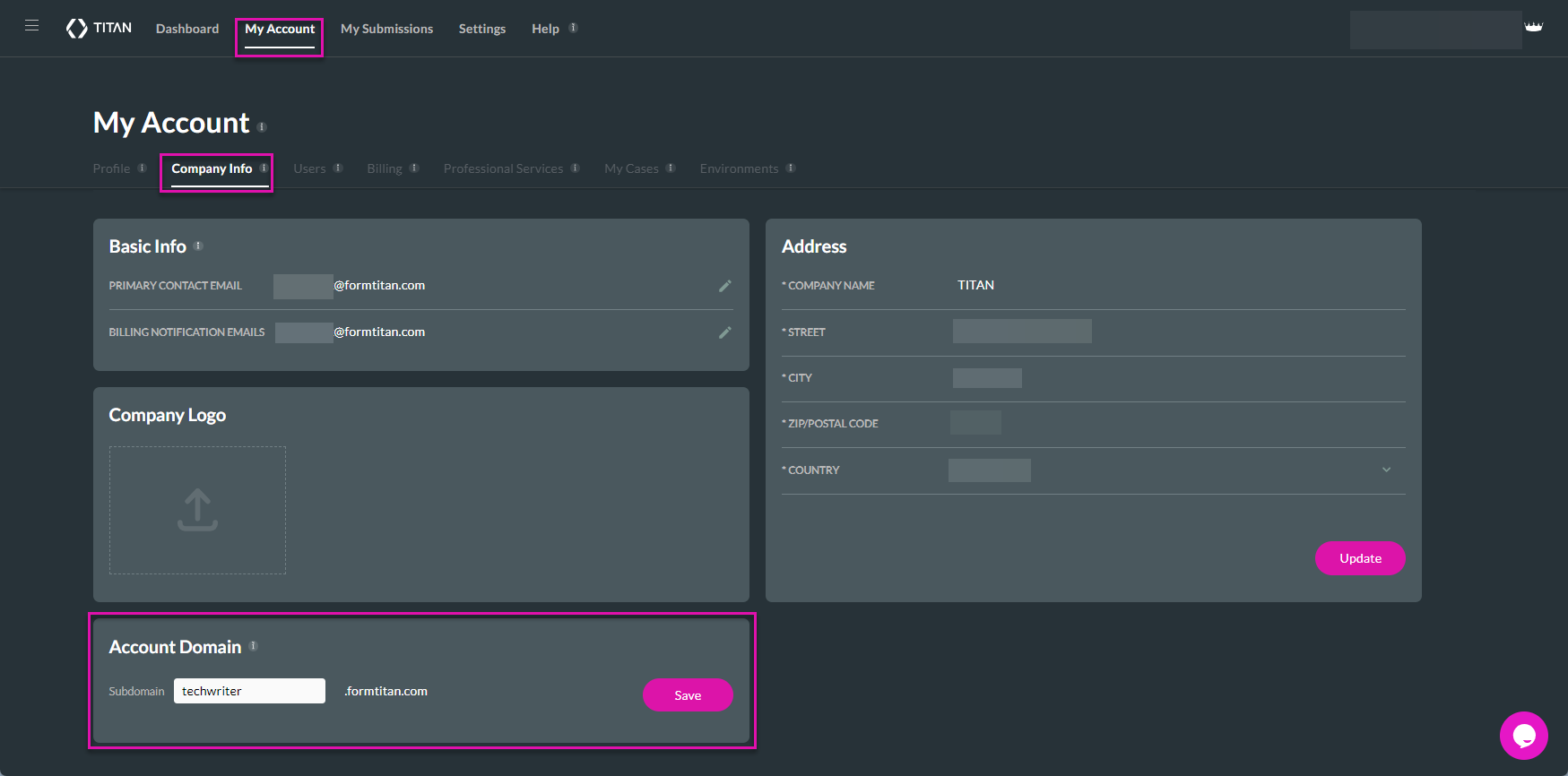
- Change the Account Domain name in the Subdomain field.
- Click the Save button. The ‘Are you sure you want to change the Subdomain‘ confirmation message is displayed.

- Click the Yes button to confirm the changes.
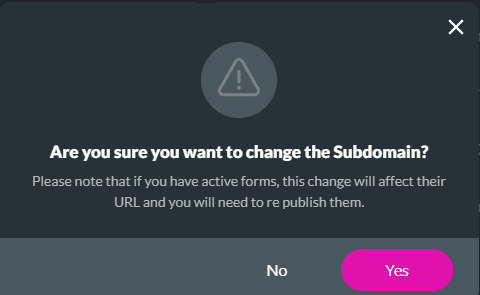
A check mark is displayed next to the Domain is available message to confirm that the domain has been changed. When the subdomain name is already in use, a message will be displayed that the domain is unavailable.

Check out these articles for more information on the Company Basic Information:
Hidden Title
Was this information helpful?
Let us know so we can improve!
Need more help?
Book Demo

