Company Basic Information
What is on the Company Basic Info tab?
- Use the Basic Info option to view and change the Primary Contact Email. This address is where you receive marketing emails, professional services, and notifications about activities on your account.
- You can also view and change the Billing Notification Emails. This is where you receive emails about your billing information, when your license is about to expire, when it has expired, or when you have billing issues.
- You can also set up a group email address for a list of people. Whenever an email is sent to that specific address, everyone in that group will receive the email.
How to Video
- 0:01 Introduction.
- 0:21 Learn more about Primary contact email and Billing notification emails.
- 0:50 Learn more about how to modify Company logo.
- 1:35 We show you how to modify your Address.
How do I Manage Company Information?
- Click My Account tab and select the Company Info subtab.

- Use the Edit icon to edit the Primary Contact Email. This is where you receive marketing emails, professional services, and notifications about activities on your account.
- The Edit icon changes to a Save icon. A cursor is added next to the existing email address.
- Change the primary contact email address and click the Save icon to save the changes.
- Use the Edit icon to edit the Billing Notification Email. This is where you receive emails about your billing information, when your license is about to expire, when it has expired, or when you have billing issues.
- The Edit icon changes to a Save icon. A cursor is added next to the existing email address.
- Change the billing notification email address and click the Save icon to save the changes.
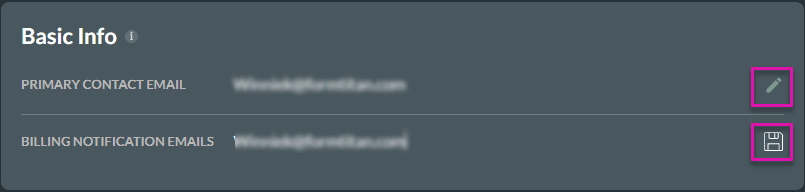
- Upload a company logo by clicking the Company Logo block.

- Type in the relevant field to change the Address details. This is the address where you will receive invoices.
- Company Name
- Street
- City
- ZIP/Postal Code
- Country
- Click the Update button to save the changes.
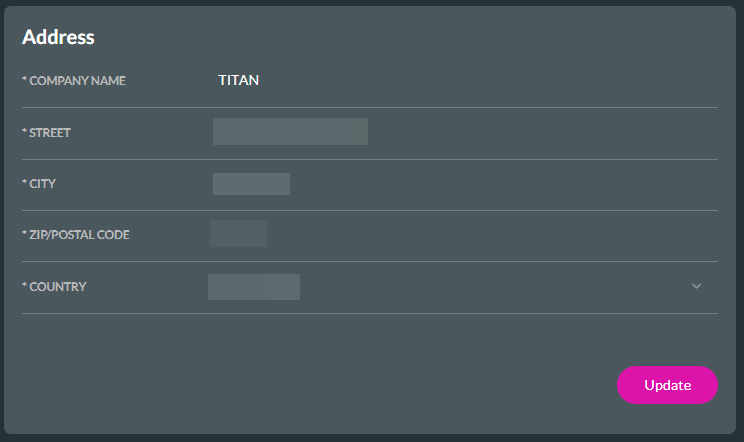
Check out these articles for more information on Basic Information:
Hidden Title
Was this information helpful?
Let us know so we can improve!
Need more help?
Book Demo

