March 22nd, 2024
New Features
Titan Web
Hide Skeleton Image
You can now hide the skeleton image of the loading page while the content is being fetched or processed. Read More
Pagination in Power Tables Improvement
The pagination control can now float in the bottom center of the power table. This is very useful for a table with a horizontal scrollbar, as the floating pagination controls will always be displayed in the center of the table. Read More
Condition Node Improvement
You can now clone a rule that will enable you to easily make a few changes instead of creating a rule from scratch. Read more about how to configure conditions.
SmartV OTP Widget Improvement
We added Accessibility to the SmartV OTP widget.
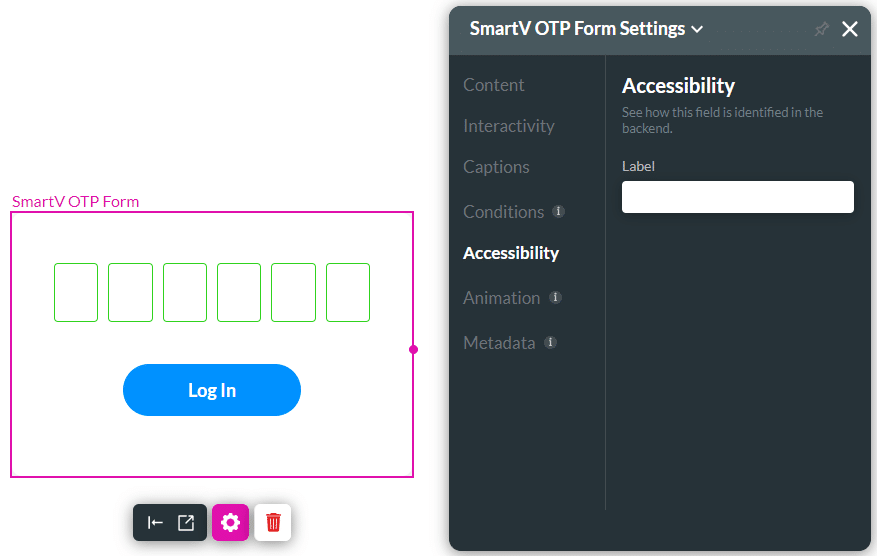
Learn more about the SmartV OTP widget.
Bug Fixes
Titan Web
Our team fixed an issue with PWA where, in some cases, not all the required resources were stored locally. Offline browsing will now work better.
Learn more about the offline mode.
We fixed an anomaly that occurred on the phone number element in the Safari browser.
Our team identified and fixed an issue where the elements on a form moved to the right when using the Safari browser.
We replaced the support link for the Record type filtering functionality with the latest version.
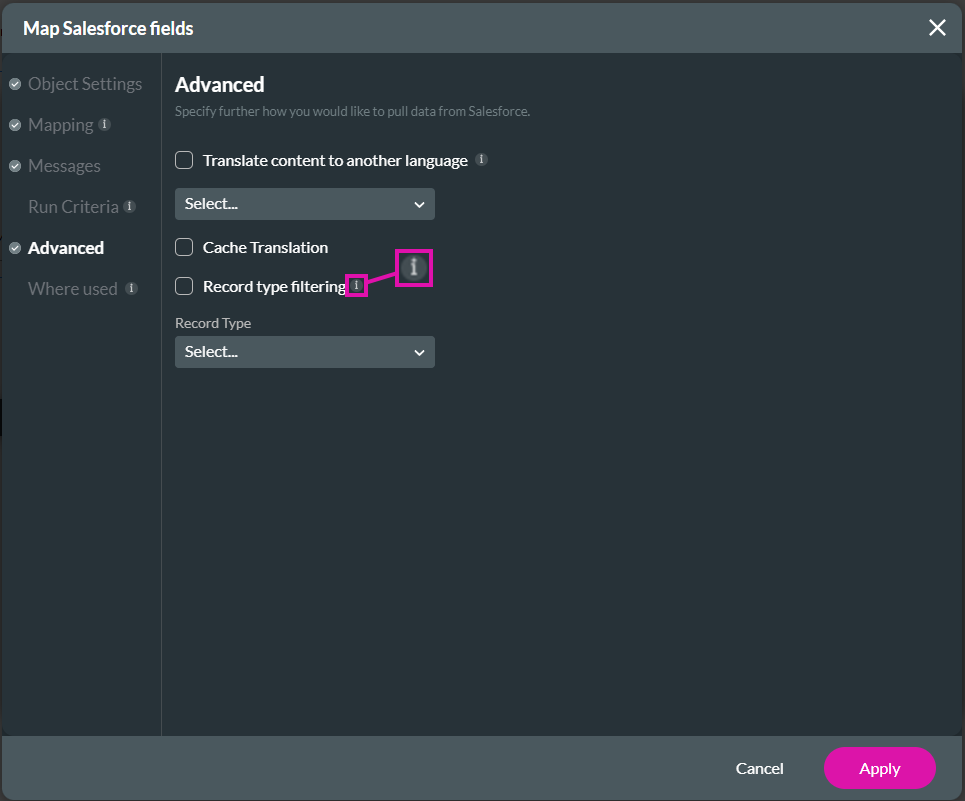
It was found that the size of an SVG icon on a power table could not be changed. We made changes, and the size can now be styled using the Icon option on the Power Table Styling screen.
Learn more about SVG in power tables.
We made changes to the software to ensure that the results are as anticipated when loading submissions.
Our team resolved an issue where a date range affected by a string formula variable on a repeated strip didn’t work correctly.
In a scenario where a Salesforce Get ran when the page loaded or as part of a project-level condition, and a Set Language action ran on the page afterward, the validations were activated even though the Ignore validations option was set. We implemented a fix.
There was a white space at the bottom of a page modal with a hidden header. Our team resolved this.
We fixed a bug that occurred when the Quick Update functionality was set on a drop-down value in a power table where the value could not be updated as expected.
The software was updated to resolve some issues on the file viewer widget.
Learn more about the file viewer widget.
We improved the accessibility of the modal container. The text in the modal will now be read.
Our team identified and resolved a bug where text elements were incorrectly read as “clickable.”
Titan Survey
A survey could not be previewed when the Shuffle Question option was enabled. This was fixed.
Titan Sign
We fixed a minor cosmetic UI bug that affected the position of the Signer Reminder email Edit button.
We found that it was not possible to add elements to a project after a page or pages were deleted. This bug was resolved.
Titan Platform
We made cosmetic changes to the Account Logs screen under Settings to display the information more clearly.
Learn more about the Account Logs.

