Preview
Description
- The CLM wizard lets you quickly preview the template. You don’t have to go back to the Titan CLM project to preview the contract.
- You can add interactive elements to the preview that will not affect the original template you used in the Titan CLM builder.
How to Guide
Prerequisites:
- Make sure you have completed the Sign Project setup process before proceeding.
- Add a source document.
- Edit or add collaborators.
- Edit or add signers.
Note:
The settings made in the CLM Wizard override the settings made in the Titan CLM project.
The Titan CLM project is not affected by the CLM Wizard changes.
On the Recipients tab (the previous step), each signer is assigned a color code. This color code is used when interactive fields are added.
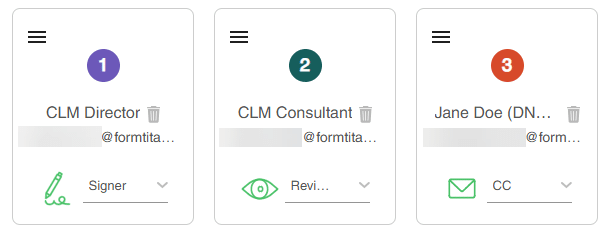
- Click the drop-down arrow to open the list of signers, and click a signer to select it.
- Drag the interactive element to the page. The Add Interactive Element screen opens.
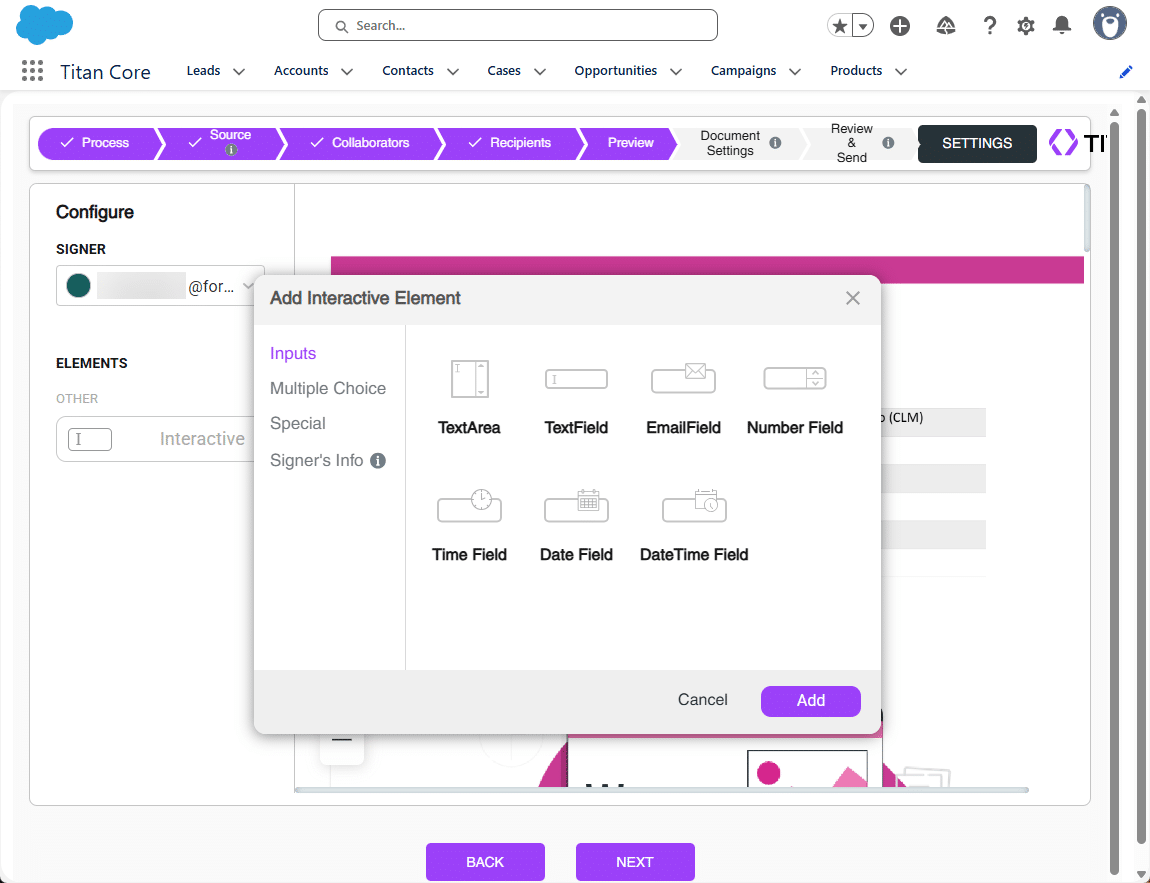
- Add the following elements. You can add multiple elements.
- Inputs
- Text Area
- Text Field
- Email Field
- Number Field
- Time Field
- Date Field
- Date/Time Field
- Multiple Choice
- Drop-down
- Radio
- Lookup
- Special
- Signature
- Signature Date
- Hidden
- Label
- Checkbox
- Image
- Signer’s Info
- First Name
- Last Name
- Click elements to select them, and click the Add button.
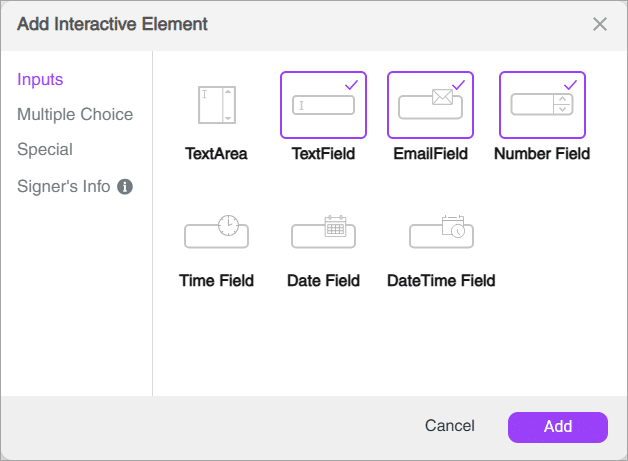
- Repeat the steps to add interactive elements for all the required signers.
Note:
You will see that the interactive elements are color coded with each signer.
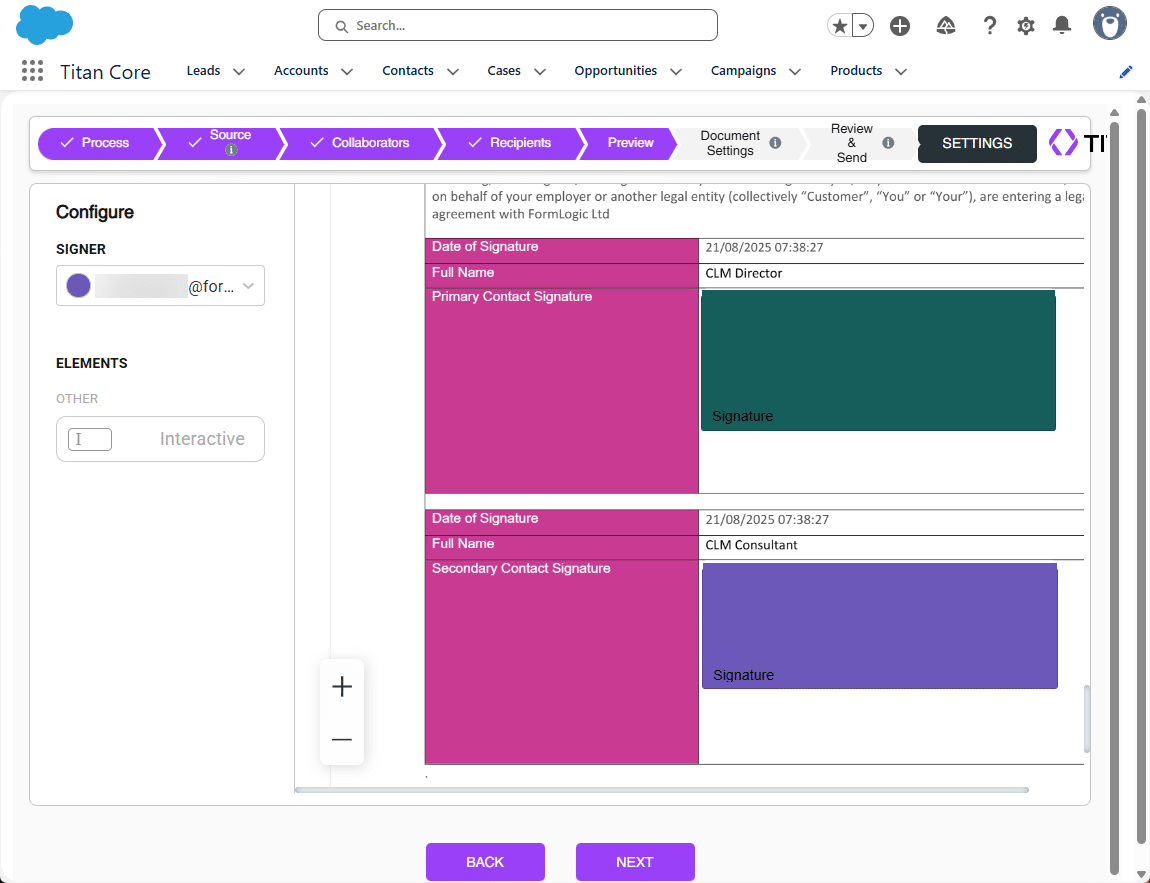
- Click the Next button. The Document Settings screen opens.
Hidden Title
Was this information helpful?
Let us know so we can improve!
Need more help?
Book Demo

