Titan Web Component in Survey
Business Background
Save and add elements as a component in Titan Web in order to be able to include them in your Titan Survey.
Titan Solution
- Saving and adding reusable elements as a component is a feature of Titan Web. Components such as PowerTables, charts, and other useful information can be re-used in your Titan Survey.
- These components contain data pulled live from Salesforce and will dynamically change, meaning they won’t look the same to different people at different times.
How To Video
Video Coming Soon!
How to Guide
- Create a component in Titan Web.
- Create a new Web Survey.
- Add a question slide.
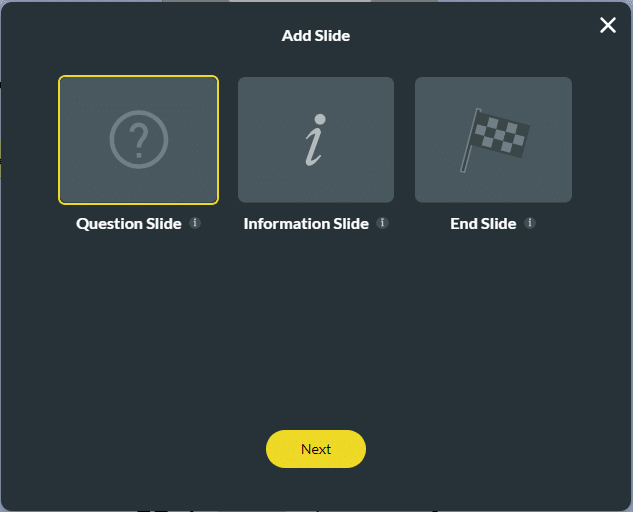
- Click on the Misc tab and select the My component option.
- Click on the Next button. The Add slide screen opens.
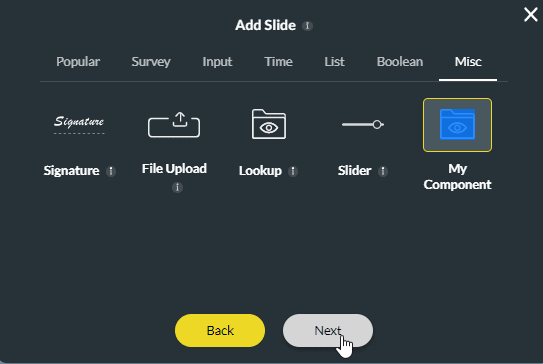
- Select a container option and click the Insert button.
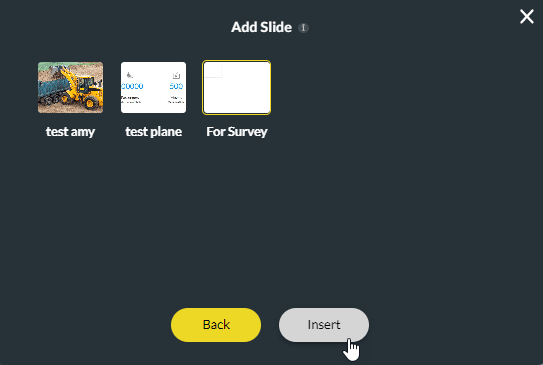
The container is added to the slide.
Note:
All the data will be pulled dynamically from Salesforce when the survey taker accesses the survey. All the conditions and business logic to retrieve the data are configured on the component in Titan Web.
Hidden Title
Was this information helpful?
Let us know so we can improve!
Need more help?
Book Demo

