Auto Next Slide for Web Surveys
Business Background
Auto next slides offer a business the advantage of designing polished and modern web surveys that draw attention to the main slides.
Titan Solution
Titan Survey offers the option to add an auto next slide to your web survey that allows a responder to proceed to the next slide automatically without clicking on the Next button.
How to Guide
We added the option Auto Next Slide under Interactivity on a web survey project.
When a user answers a one-click question, such as Yes/No, Star Rating, or Switch, the survey will automatically move to the next question without the user having to click the Next button.
- Click the Gear icon to open the Project Settings.
- Click the Survey option.
- Click the Gear icon next to the Survey Navigation option. The Survey Navigation Settings screen opens.
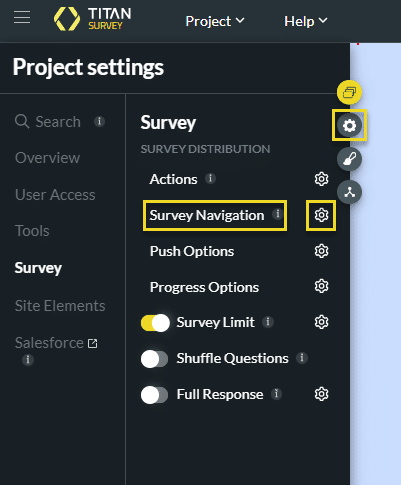
Note:
The Auto Next Slide option is off by default.
- Click the checkbox to enable the Auto Next Slide option.
- Click the Apply button.
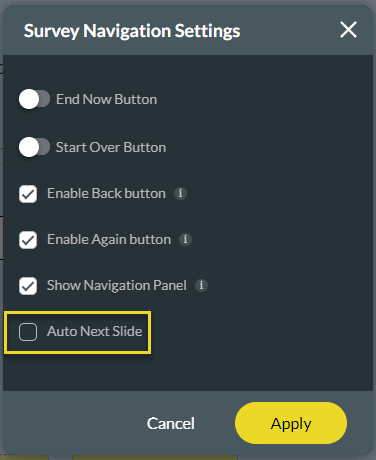
The survey will automatically move to the next question without the user having to click the Next button.
Hidden Title
Was this information helpful?
Let us know so we can improve!
Need more help?
Book Demo

