Updatable Field with CLM
Business Background
Update a field in Salesforce when a collaborator changes the data on the document and the owner approves the changes.
Titan Solution
You can mark a field in the document as updatable with CLM. When a collaborator changes the data on the document, and the owner approves the changes, the field in Salesforce will be updated accordingly.
This is a fully traceable and transparent process.
How to Video
Coming soon.
How to Guide
Prerequisites:
- Create a template with interactive Salesforce fields using the Titan Word add-on.
- Mark the Updatable with CLM checkbox. This is mandatory.
- Make sure you publish the template to a new or existing Sign project.

- Create or open a CLM project.
- Make sure that you have configured the Salesforce object and clicked the Collaborate online radio button.
- Ensure that you added collaborators and signers.
- Make sure that you assigned interactive fields to the signers.
- Go to the object in Salesforce and start the signing process.
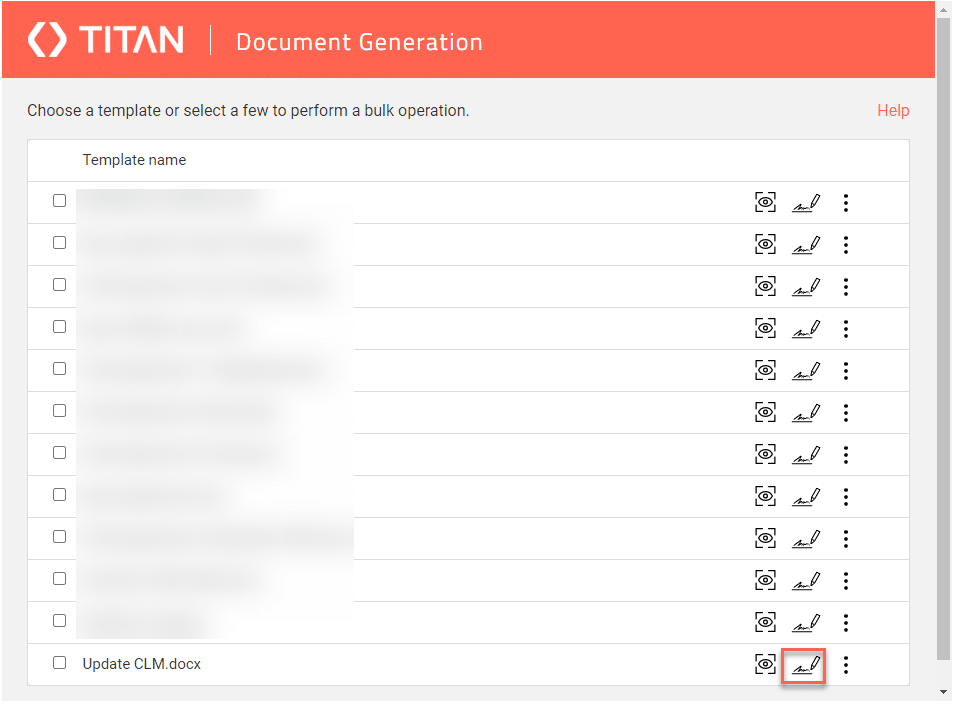
When a collaborator makes a change to the interactive field and the document owner approves the change, the field in Salesforce will be updated.

