Updatable Field with CLM
Business Background
Update a field in Salesforce when a collaborator changes the data on the document and the owner approves the changes.
Titan Solution
You can mark a field in the document as updatable with CLM. When a collaborator changes the data on the document, and the owner approves the changes, the field in Salesforce will be updated accordingly.
This is a fully traceable and transparent process.
How to Guide
Note:
Prerequisites:
- Create a template with interactive Salesforce fields using the Titan Word add-on.
- Mark the Updatable with CLM checkbox. This is mandatory.
- Make sure you publish the template to a new or existing Sign project.

- Create or open a CLM project.
- Make sure that you have configured the Salesforce object and clicked the Collaborate online radio button.
- Ensure that you added collaborators and signers.
- Make sure that you assigned interactive fields to the signers.
- Go to the object in Salesforce and start the signing process.
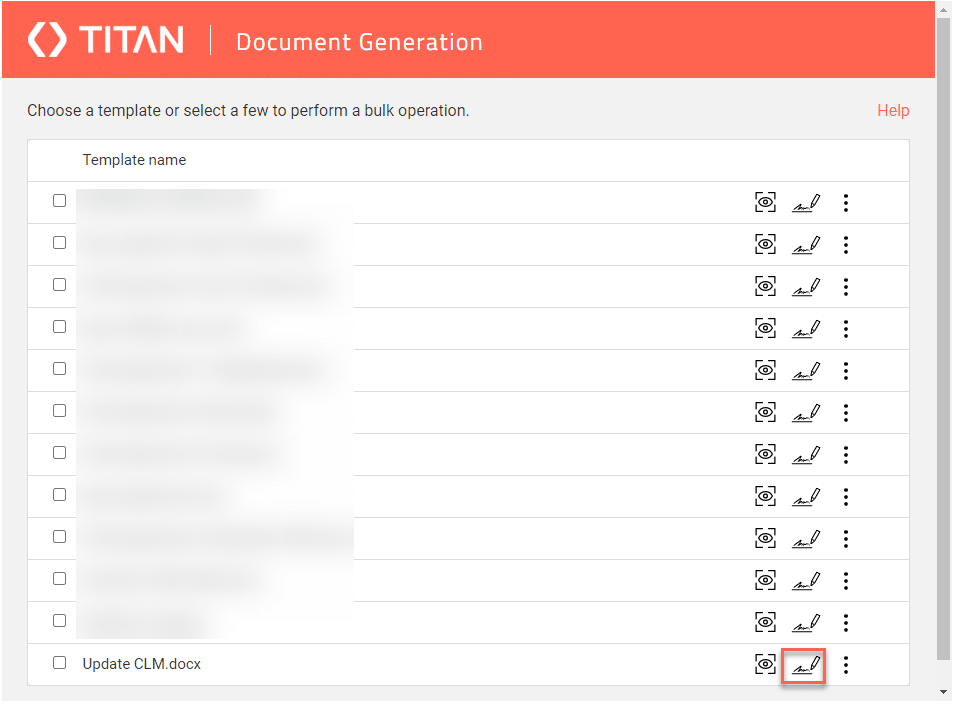
When a collaborator makes a change to the interactive field and the document owner approves the change, the field in Salesforce will be updated.
Hidden Title
Was this information helpful?
Let us know so we can improve!
Need more help?
Book Demo

