Signer Type
Business Background
Signing is fully flexible, and different signer types may be needed. You can configure the different signer types to suit your business needs.
Titan Solution
Titan lets you easily change the signer type during the process to one of the following:
- Signer – this person must sign the document. A copy of the signed document will be sent at the end of the process.
- Reviewer – this person will receive a copy of the document to review and will not receive a copy of the signed document.
- CC – This person will receive a copy of the signed document.
How to Video
Coming Soon.
How to Guide
Note:
Set the signer type on the Titan wizard
- Click on the drop-down arrow to open the list.
- Select a type from the drop-down list.
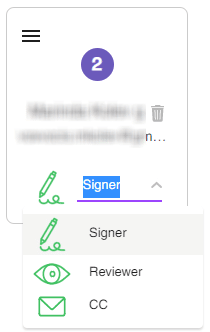
Hidden Title
Was this information helpful?
Let us know so we can improve!
Need more help?
Book Demo

