Titan Survey Preview
Business Background
Titan Survey’s Preview Option enables your business to preview your survey before it’s published and distributed.
Titan Solution
- With Titan Web, you can preview your Survey in just one click, in order to check, review, and proofread your survey before it goes live.
- You can preview your Survey using a range of device layouts, such as mobile, laptop, and tablet.
How to Video
- 0:06 Learn more about how to add a survey using Titan Survey.
- 0:59 We show you how to choose a survey template and set it up quickly for use.
- 1:15 Learn how to customize your survey by adding different question types to your template survey.
- 1:36 You can configure slides and update questions.
- 2:20 You can save and preview your survey.
- 3:20 Explore how to interact with your survey in preview mode.
How to Guide
- In Titan, create a new Web Survey Project.
- Add question and/or information slides.
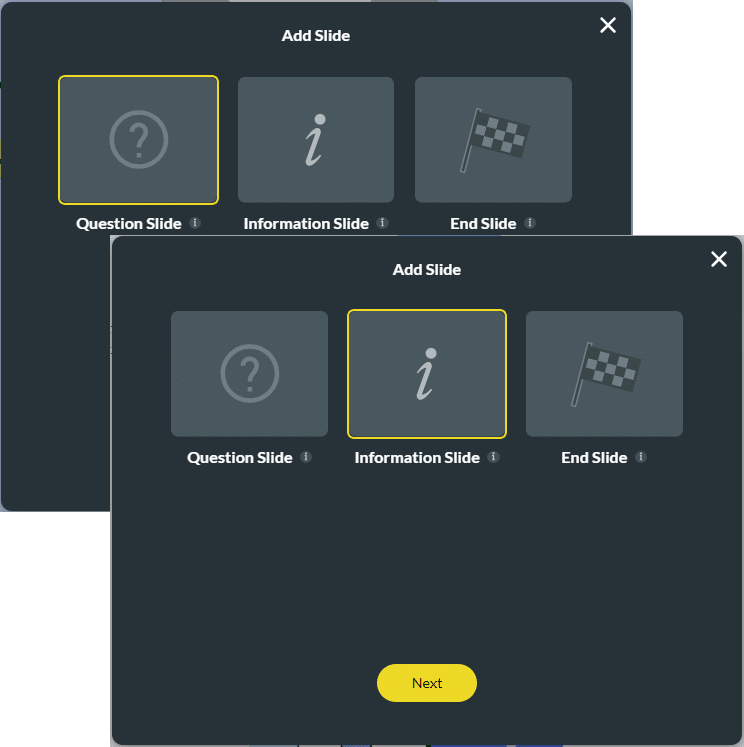
- Click the Save button and then click the Preview button.
- Click the Launch Site button.
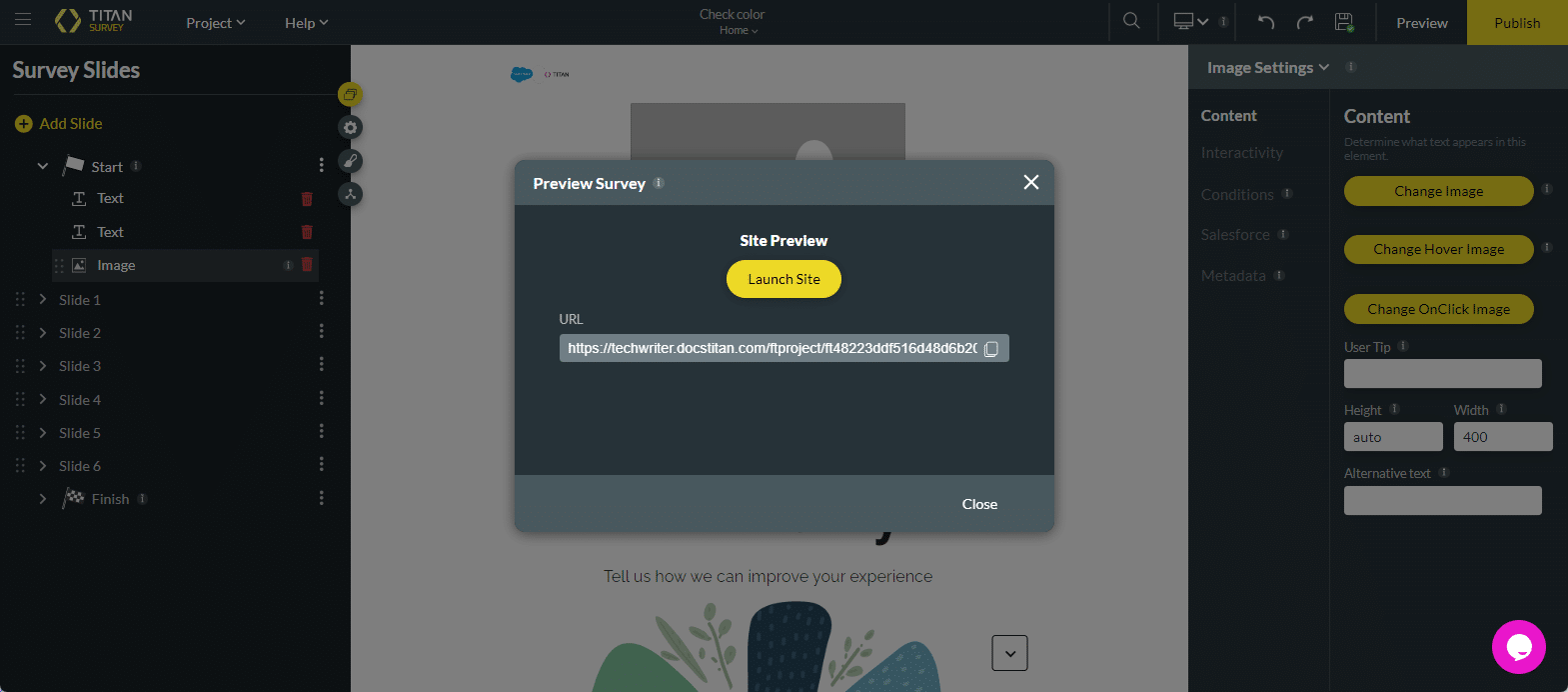
The survey is shown in Preview mode.
Hidden Title
Was this information helpful?
Let us know so we can improve!
Need more help?
Book Demo

