Enable or Disable the Again Button
Business Background
Enable the Again button to allow a survey to be taken more than once, and disable the Again button to limit the number of times the survey can be taken in Titan Survey.
Titan Solution
With Titan Survey, you can seamlessly use the Again button to enable the survey taker to retake a survey.
How to Guide
- In Titan, create a new Web Survey Project.
- Add question and/or information slides.
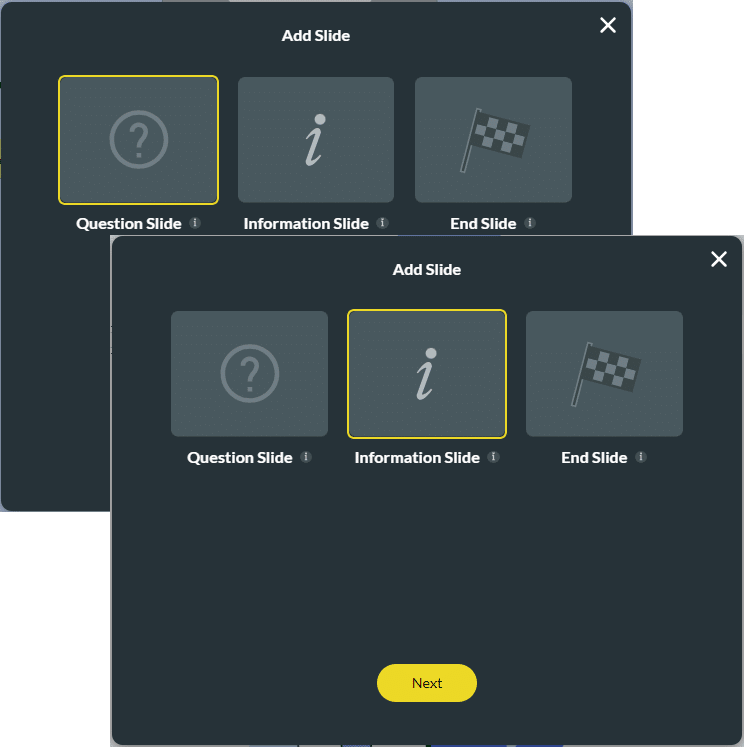
Note:
The Again button is added to the bottom of the Finish slide by default.
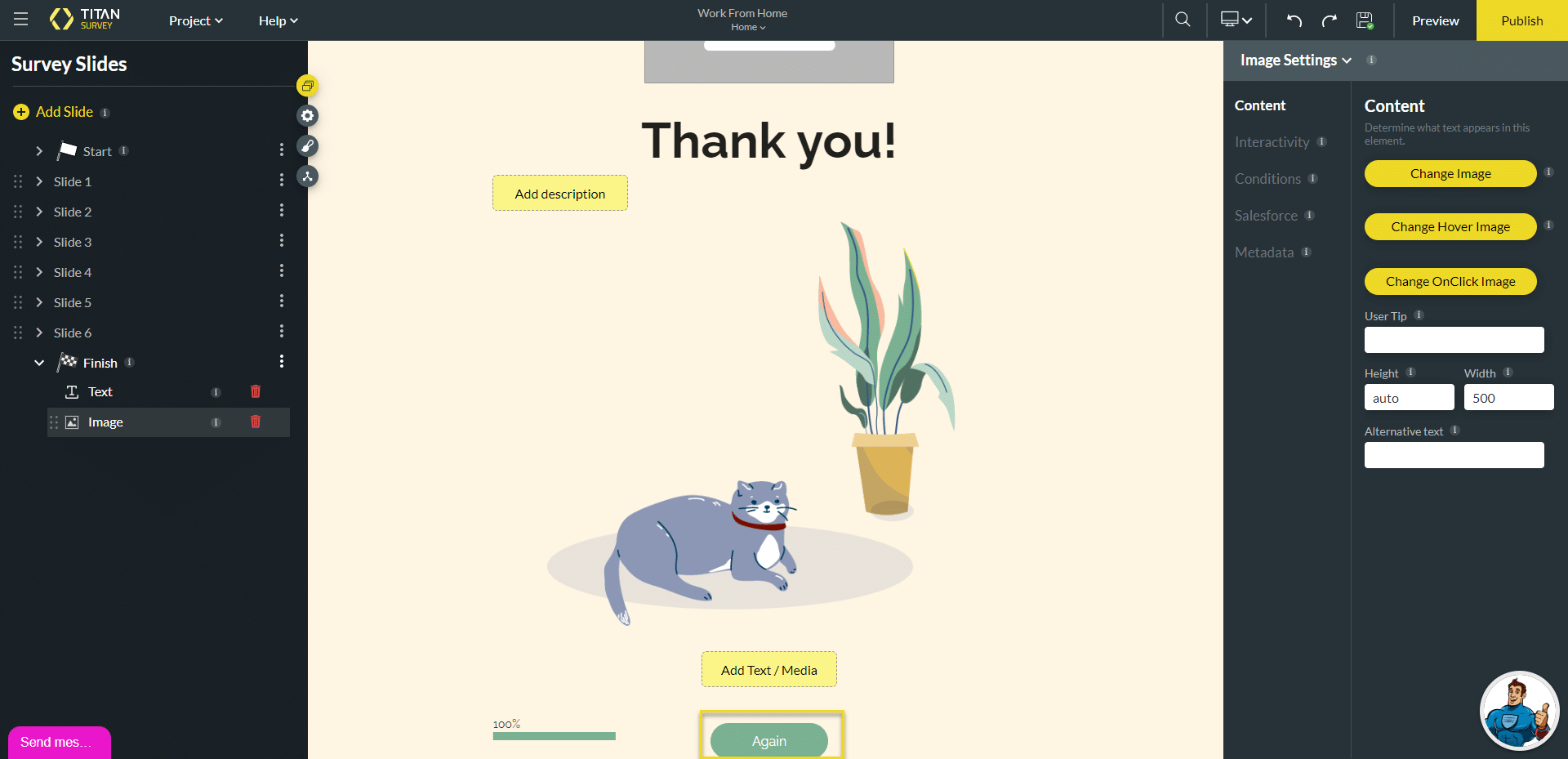
- Click the Gear icon to open the Project Settings.
- Click the Survey option.
- Click the Gear icon next to the Survey Navigation option. The Survey Navigation Settings screen opens.
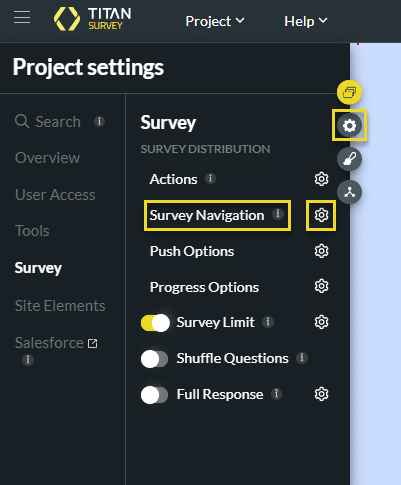
Note:
The Enable Again checkbox is on by default.
- Click the Enable Again button checkbox to disable the Again button on the Finish slide.
- Click the Apply button.

The Again button will no longer be visible on the slide.

Hidden Title
Was this information helpful?
Let us know so we can improve!
Need more help?
Book Demo

