Search
Business Background
Work as effectively as possible. Don’t spend unnecessary time browsing menu items looking for the option you need.
Titan Solution
Search Titan Sign and quickly find the option you need.
How to Guide
- Create a new Sign project with either a PDF or Word document or edit an existing project.
- Click the Document option and then the Settings button.
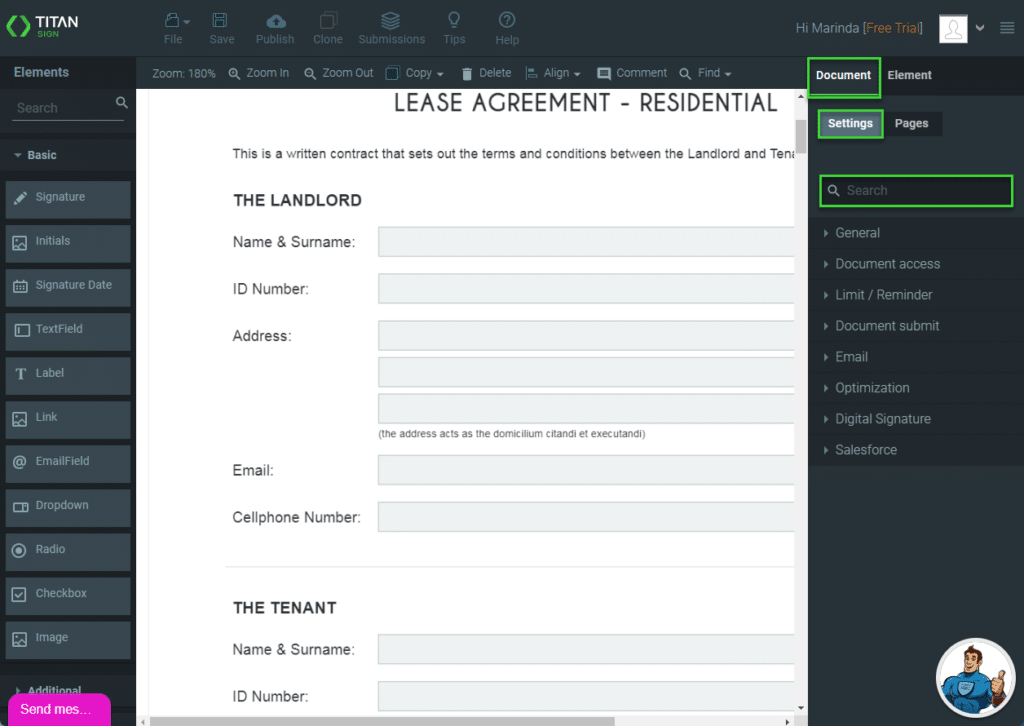
- Type a word or part of a word in the Search field. The results are shown.
- Click the option you need.
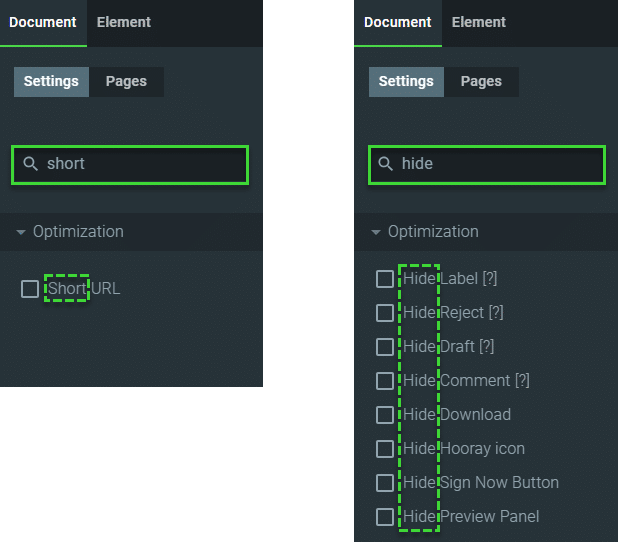
If the result is available under different suboptions, it will be shown as follows:
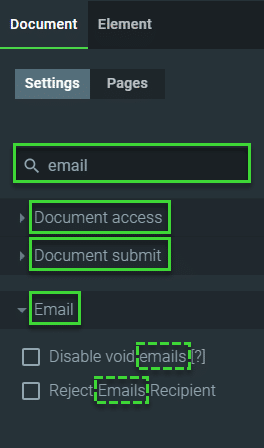
Hidden Title
Was this information helpful?
Let us know so we can improve!
Need more help?
Book Demo

