September 2nd, 2022
New Features
Titan Web
Draft Submissions
Sometimes you may want to save information as a draft, or you want to review it before saving it to Salesforce. Now you can! Read More
Read-Only Form
Titan Web lets you add a read-only condition to your forms, instead of to individual elements on a form. You can use it with any conditional logic. Read More
Dynamic Accordion Interactivity
You can add an accordion with dynamic functionality. Read More
Search Widget
Search the contents of your website more effectively. Information that seems hidden will also be found. The page search widget lets you search the contents of the elements on the page. Read More
Improved Security
We improved the security and protection of the variable option “Constant” (previously named “Read Only”) against cyber hacking. Click on the Constant checkbox to protect a variable, for instance, a record ID that comes from a Salesforce Get. The ID can then not be changed on the client’s side.

Titan Survey
Improved Security
We improved the security and protection of the variable option “Constant” (previously named “Read Only”) against cyber hacking. Click on the Constant checkbox to protect a variable, for instance, a record ID that comes from a Salesforce Get. The ID can then not be changed on the client’s side.
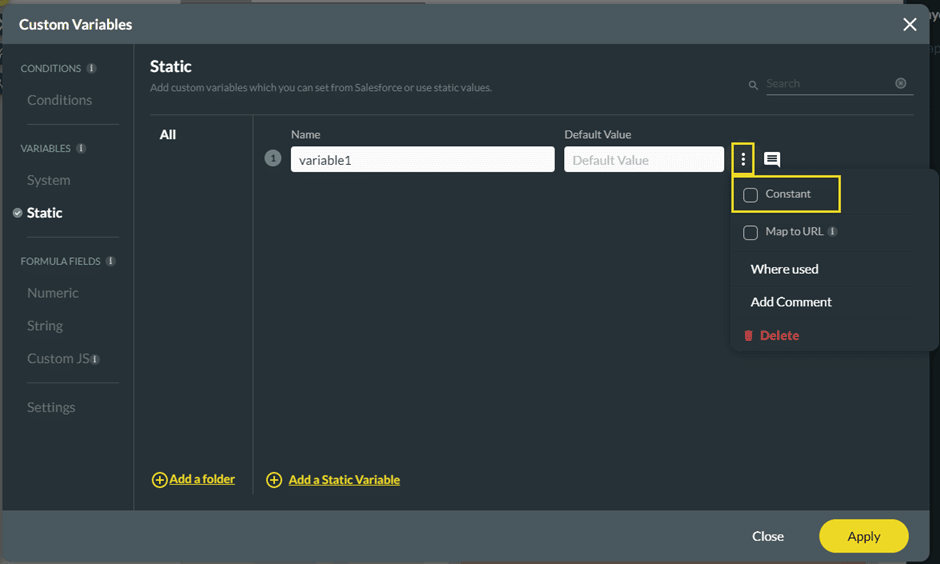
Titan CLM
Signer Reject Document
We added the functionality that a signer could choose not to sign a document and reject it. When a signer has rejected the document, the owner can decide what happens next: The signing process can be finished, or the owner can restart the process. Read More
Titan Flow
Draft Submissions
Sometimes you may want to save information as a draft, or you want to review it before saving it to Salesforce. Now you can! Read More
Use Box with Titan Flow
Titan Flow possesses robust integration capabilities and integrates seamlessly with Box. With Titan Flow, data is fully synced with Box storage, and all information is fully backed up, exactly where you need it. Read More
Use Dropbox with Titan Flow
Titan Flow possesses robust integration capabilities and integrates seamlessly with Dropbox. With Titan Flow, data is fully synced with Dropbox storage, and all information is fully backed up, exactly where you need it. Read More
Bug Fixes
Titan Web
We fixed auto-layout responsiveness issues on tablet devices that added duplicate elements to the layer list.
When loading a document on mobile (S) and mobile (L) device layouts, a scroller was added to the page while loading. We fixed this.
When adding an extra step on a mobile device layout, the step didn’t show on the desktop layout and disappeared from the mobile layout when viewed again. This was fixed.
We fixed a bug where the date range defaults didn’t work in some scenarios.
There was a bug on a repeat strip with a button to open a custom modal showing the information that was passed from the repeat strip. We fixed it.
The validation for mandatory radio button and checkbox elements didn’t work as expected. We fixed this.
We made cosmetic changes to the Virus Scan screens.
We fixed a bug that affected the height of a stepper panel.
We added the Page ID and Page URL to Forms 2.0 projects.
We fixed a bug in Submissions that didn’t load when a static value for the project ID was used.
We improved the auto-resizing for form elements and multiple strips.
There was a bug where a custom modal would appear over the page modal in a specific scenario. We fixed this.
We changed the icon for Custom API under Integrations when adding a node.
We made a cosmetic UI change on the Configure Actions screen for variables.
We made a cosmetic change on the Map Salesforce Fields screen under the Where used option for long text.
Titan Docs
We fixed a bug where the signature and conditional interactive fields didn’t display as expected.
Titan CLM
We added a field to Titan Sign Document in Salesforce called Template Signer Name. This information comes from the CLM builder with the description of the collaborator/owner.
Titan Sign
We added a field to Titan Sign Document in Salesforce called Template Signer Name. This information comes from the Sign builder with the description of the collaborator/owner.
Titan Flow
We fixed a cosmetic UI bug where the “x” (Close) icon was not placed on the Flow connection.
We changed the icon for Custom API under Integrations when adding a node.

