March 24th, 2023
New Features
Titan Web
Stepper – Progress Bar
We added a progress bar to the stepper element. Read More
Flow – Web Submission
You can store a submissions file from a Titan Web project in a Titan Flow project without saving the data in Salesforce. Read More
Titan Survey
Salesforce Object in a Survey
You can add fields in your survey questions from the object that you will use when publishing the survey via List View, Object, Automation, or an externally identified user. Read More
Titan Sign
Titan Sign Tracking
We have improved the Titan Sign Tracking. A document is pushed to Salesforce at each stage of the process, after every signer signs.
SmartV for Titan Sign
You can add smart validation to your Sign projects. Smart validation adds a double verification to your documents. Read More
Titan Flow
Salesforce Action – File Get
You can now get a file from Salesforce in a Titan Flow project. Read More
Titan Platform
Export Project to Zip file
We added the option to export (download) a project to a zip file. Read More
Bug Fixes
Titan Web
We fixed a bug on the circle slider element where the maximum track value didn’t set as expected.
You can now style the prefix and suffix knobs on the circle slider element.
We fixed a bug on a form element where the text elements were not aligned.
We added the option to translate captions for co-browsing.
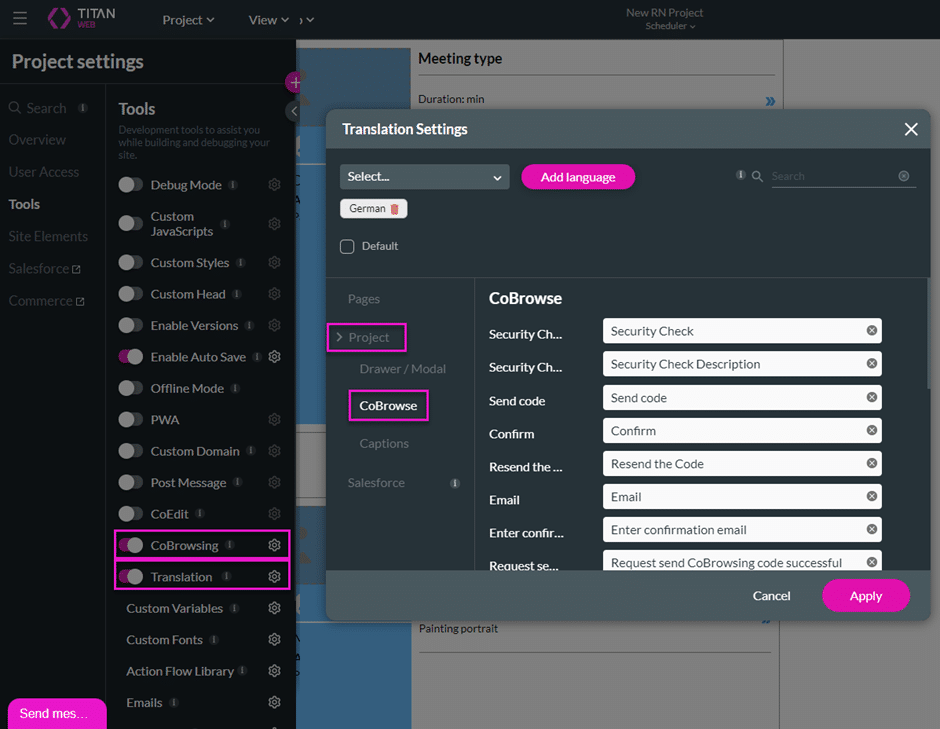
The styling for the button in the search input element didn’t work correctly. We fixed this.
We fixed a bug that occurred on elements that were dragged from a form element to the canvas, and that didn’t resize as expected.
Our team fixed a bug where a submission was properly stored and but didn’t return correctly.
We are in the process of making improvements to the styling of elements.
We fixed a bug on the styling of a rich text area element.
We removed the alignment option from Strip Styling, and we fixed a bug on padding.
Our team fixed a bug that occurred on the barcode reader widget.
We added Disable and Enable to the Barcode Interactivity screen.
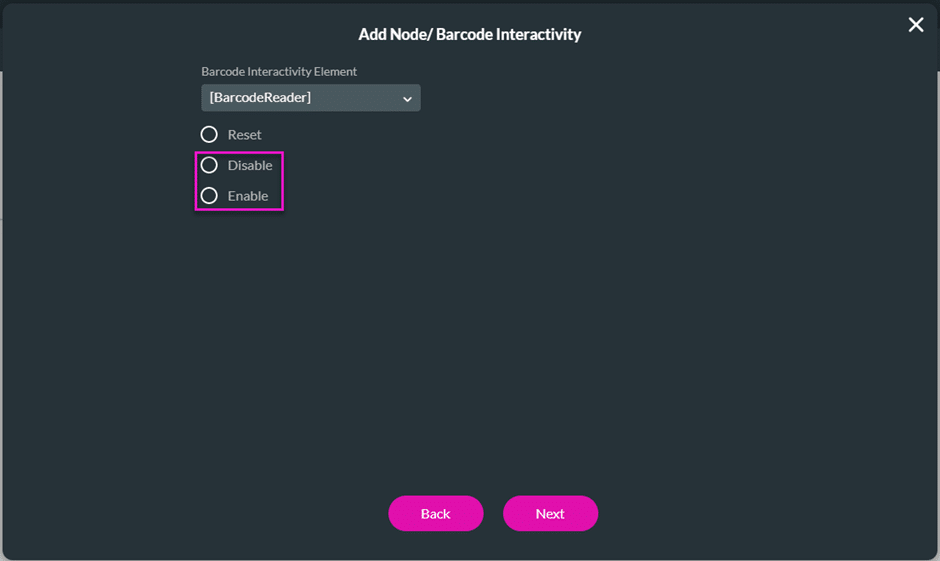
We fixed a bug on the stepper element where the dynamic values from Salesforce were not mapped on the Map Salesforce fields screen.
When mapping an address finder widget in a repeat strip to the strip variables, it broke the element, and an address could not be selected. Our team fixed this.
There was a bug that caused a condition to run twice on global variables when navigating between internal pages of a web project. Our team fixed this.
We fixed design and styling issues on a project with a stepper element.
We made styling improvements to the button on the SmartV pages and button group element
When two users edited the same project, the elements added by one of the users caused the elements added by the other user to be deleted. This bug on co-editing was fixed.
Titan Forms
We improved the signature feature to enforce a mandatory signature.
Titan Docs
It is now possible to add a sign section within a section in a Word template using the Titan Word Add-in.
We made a change to enable a user to bring up to 10 000 records to an Excel table with a Salesforce Get using the Titan Excel Add-in.
Adding a section to a Titan Word add-in template didn’t work as expected. Our team fixed this.
Titan CLM
We made a cosmetic change to the Document Settings screen, where we replaced the checkboxes with toggle switches.
Users could add a lookup field and send the document without adding the Salesforce configuration for the lookup field. We added an alert to notify the user to assign a signer to the lookup field.
Titan Sign
The co-browsing code that was sent to the user was incorrect. Our team fixed this.
We now save the document automatically after each signer signed it under the Titan Sign Tracking object in Salesforce.
We made a cosmetic change to the Document Settings screen, where we replaced the checkboxes with toggle switches.
Users could add a lookup field and send the document without adding the Salesforce configuration for the lookup field. We added an alert to notify the user to assign a signer to the lookup field.

