Salesforce Action – File Get
Business Background
With Titan, you can get a file from Salesforce in real-time to send it via email, merge it or save it in external storage.
Titan Solution
Admins can configure a File Get Salesforce action easily in Titan Flow with no code. This will let you bring a file from Salesforce to the Titan Flow project.
How to Video
Coming soon!
How to Guide
Note:
Make sure you added a custom variable for the file.
- Click on the + icon next to Start. The Add Node screen opens.
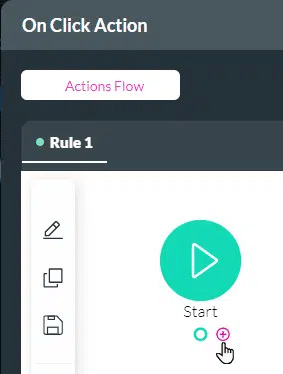
- Click on the Salesforce Action option and click on the Next button. The Add Node screen opens.
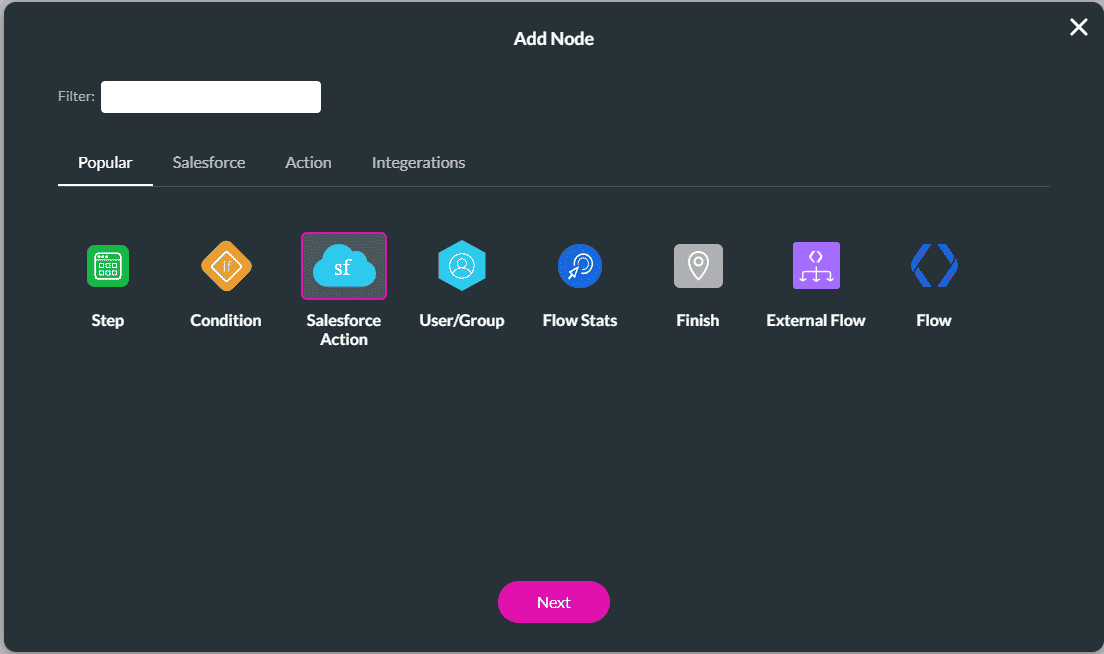
- Click the Configure Salesforce Integration button. The Salesforce Integration screen opens.

- Click on the Create New button. The Map Salesforce fields screen opens.
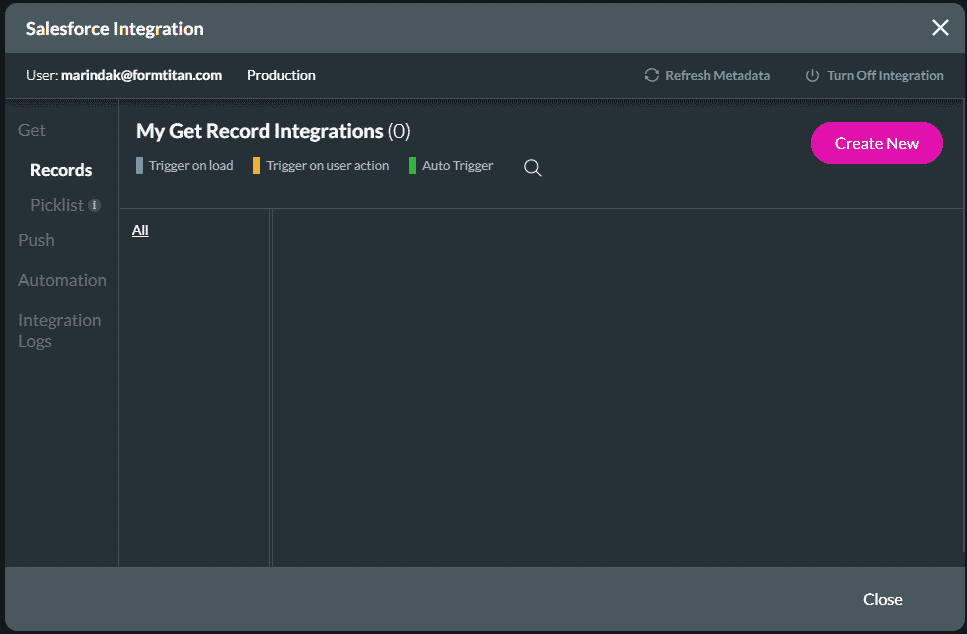
- Select the File (Content Version) from the Object from Salesforce drop-down list.
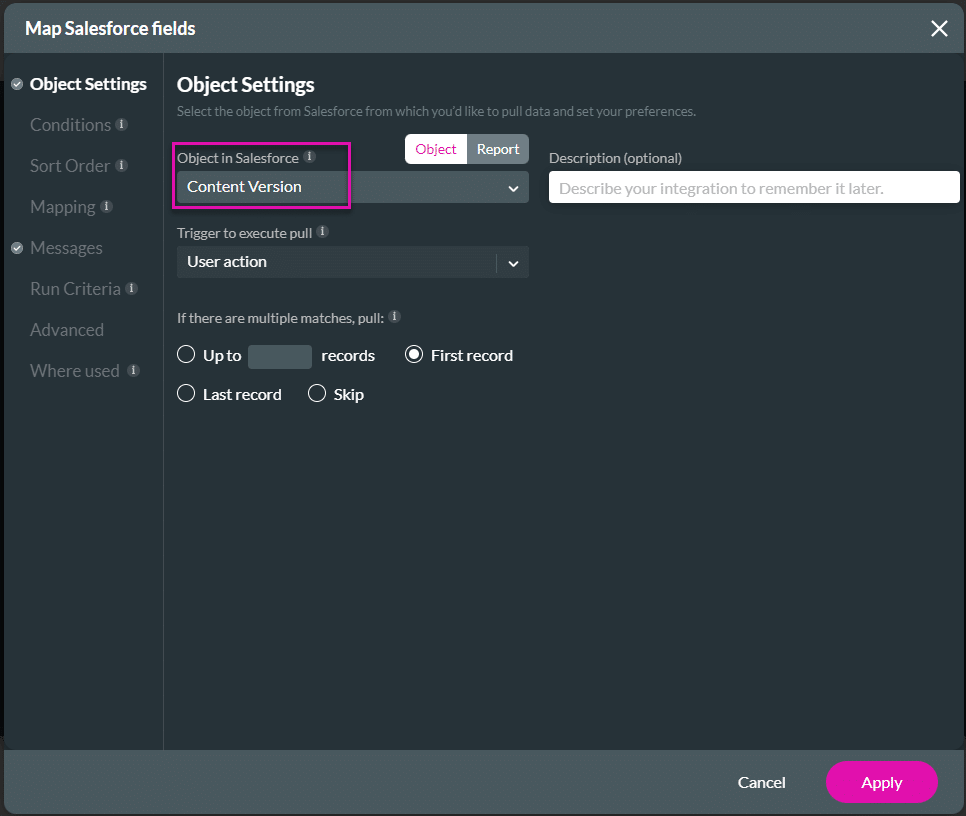
- Under Conditions, set a condition using the drop-down lists.
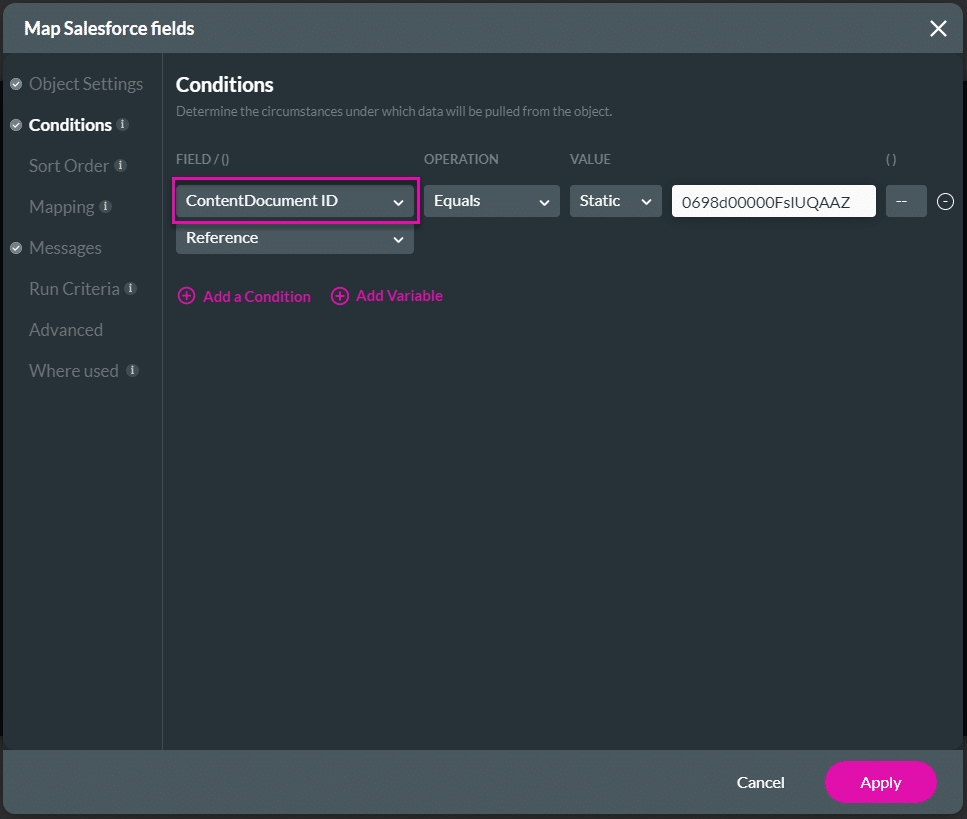
- Under Mapping, map the Salesforce field to your file.
- The custom variable for the file is needed here.
- Click on the Apply button.
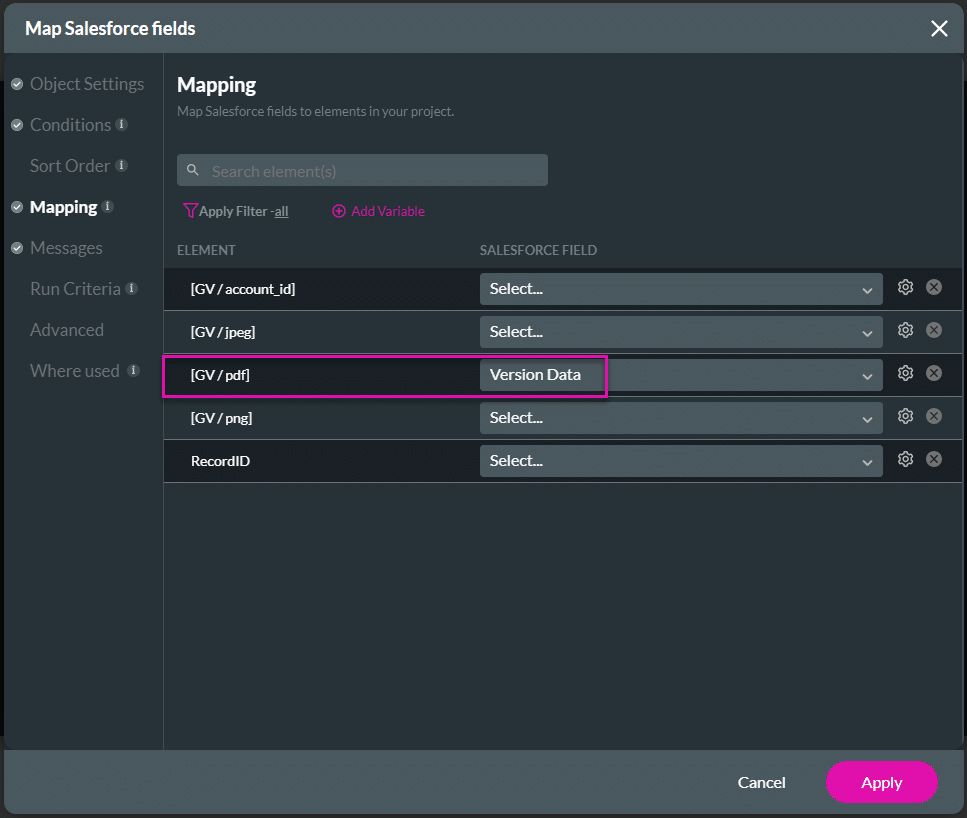
- On the Salesforce Integration screen, click on the Close button.
- Select the Salesforce action you created from the drop-down list.
- Click on the Next button.

- Add a tag name, if necessary, and click on the Insert button.
The action is added to the Flow canvas. You can, for instance, configure an After Finish action, such as sending the file with an email.
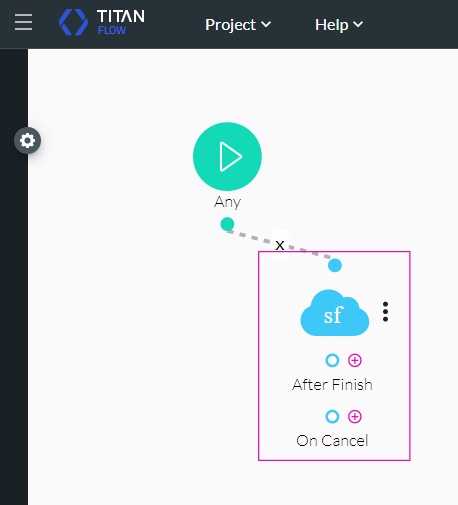
You can select the file under the Attachments option.

You can trigger the Titan Flow in a Titan Web project.
Interested in learning more about Titan and Salesforce? Read up on our Salesforce Forms.
Hidden Title
Was this information helpful?
Let us know so we can improve!
Need more help?
Book Demo

