December 1st, 2023
New Features
Titan Web
Store Error Messages in Variables
Do you want to audit and monitor transactions performed through Titan, using your own business logic, and store these transactions in your own systems? Now you can! Read More
IP Whitelist
Use the IP Whitelist in Titan Web to create a list of trusted IP addresses. IP whitelisting is a security measure that restricts access to a network or system by allowing only specific IP addresses or ranges to connect. Read More
Titan Flow
Generate File Action
You can generate a file, such as CSV or TXT, that suits your unique business needs. For instance, you can disable the account and integration logging in Titan and then use the Generate File functionality in Titan Flow to audit and monitor transactions together with the Titan Web Store Error Messages in Variables functionality. You can generate a JSON file for a transaction and upload it to an online storage location. Read More
Image Nodes
We added the following Image nodes to Titan Flow:
- Resize images
- Add a watermark to images
- Compress images
- Convert images
Bug Fixes
Titan Web
We fixed a bug on a stepper with an autofit container, and a form with a mandatory field couldn’t be validated correctly.
The pagination on a power table didn’t work correctly when the page was scrolled up and down. We fixed this.
We resolved some issues that occurred on the validation rules of the SmartV login functionality.
Our team fixed a bug where the submitted file could not be loaded to a field file on a strip that was hidden on load.
The tooltip for the autofit container didn’t show the full name when hovering with the mouse when configuring Salesforce mapping. We changed it, and now the full name is visible.
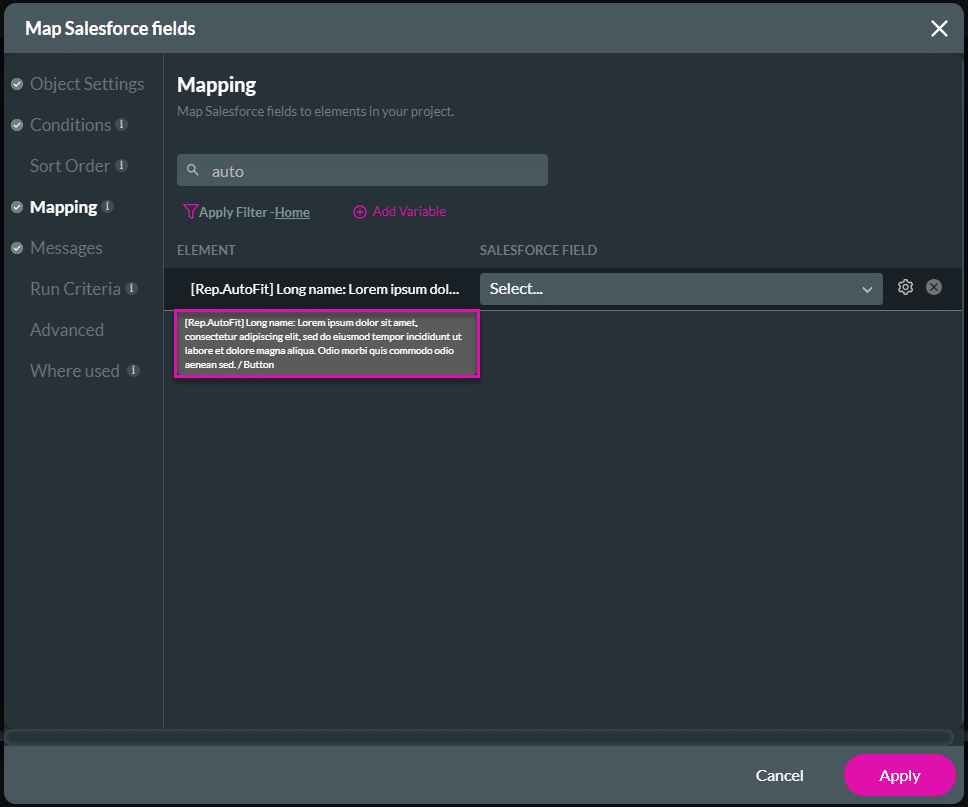
The conditions on a tracker widget were not shown under Conditions on the Tracker Settings screen. Our team fixed this.
When an image was added to a project, an empty On Click action was incorrectly added, and the image was clickable. We removed the empty action.
We fixed some issues with the position of messages on an IFrame.
A static Excel file in the file viewer element couldn’t be viewed correctly. We resolved this.
Our team resolved an issue on the file upload element where the condition was shown each time the page was scrolled.
The loops in the Library Action Flow didn’t work as expected. This was fixed.
A button with the inline progress functionality enabled didn’t reset when the user logged out of the page. We fixed this.
Please note that we do not support nested folders for the header menu. Only links can be nested in folders.
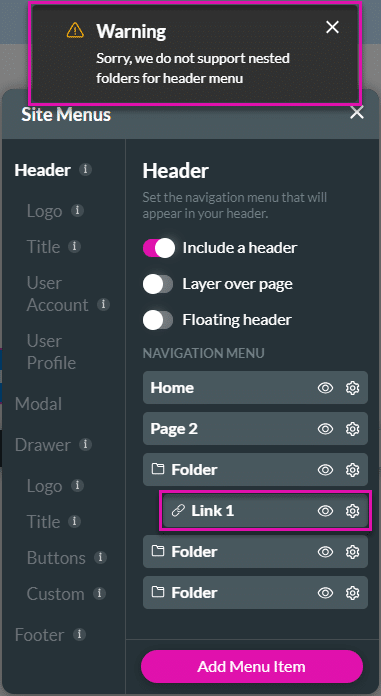
Titan Forms
We fixed a bug in Forms 1.0 where the Stripe SCA confirmation didn’t work correctly.
Titan Survey
The images in an email survey didn’t display correctly for MS Outlook on desktop. Our team resolved this.
Titan Sign
We fixed the RTL shift of input fields (such as the radio and checkbox elements) on the generated document when zoomed 50% on mobile devices.
Titan Platform
We made a small cosmetic UI change on the My Submissions page.

