Titan Platform Logs
What should you know about Logs?
Logs are essential when troubleshooting processes. They contain information about events that occur while using Titan, this includes errors, warnings, and successful processes.
View Logs for the following:
How can you view Logs?
- Click the Settings tab and navigate to the Logs subtab.
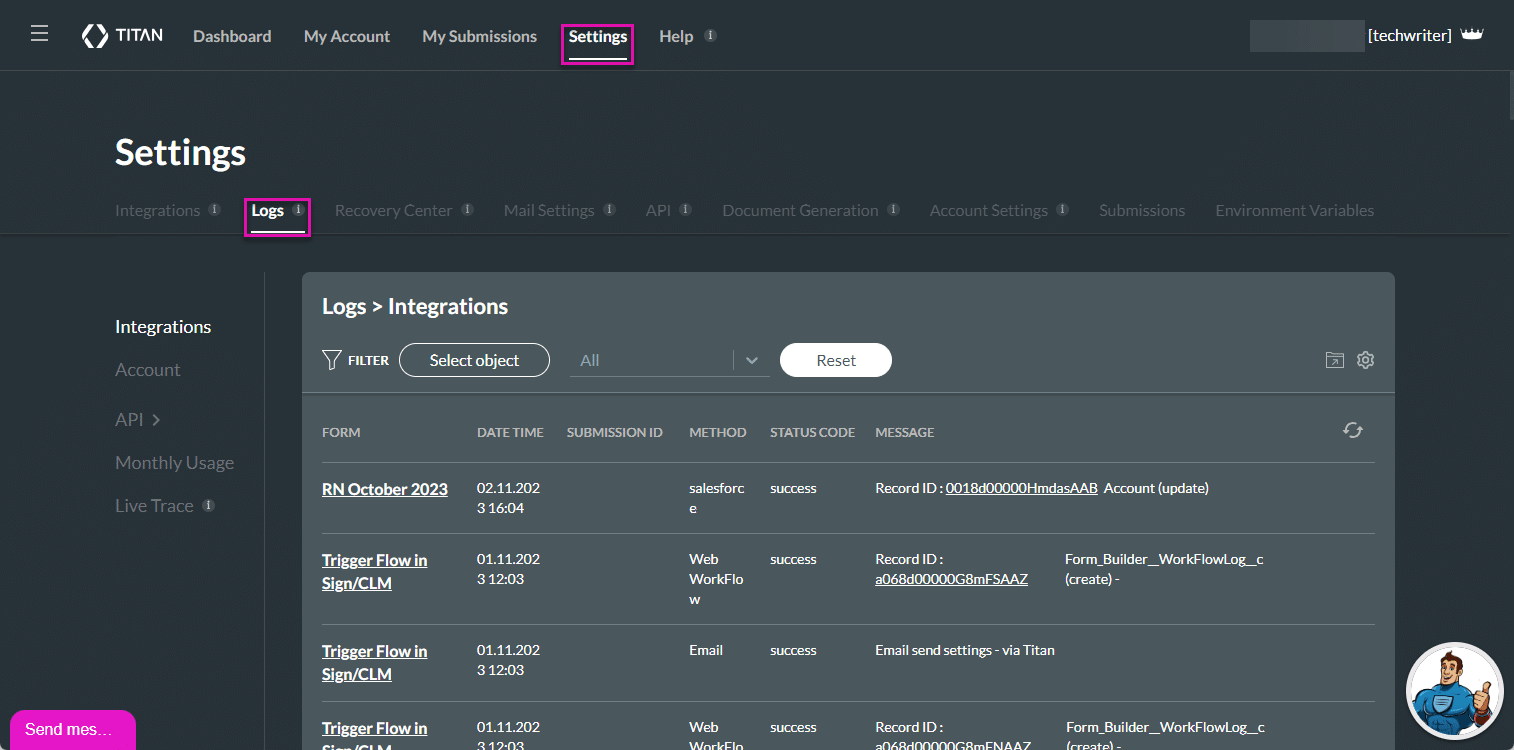
There is a selection of log categories available for viewing. Each log provides a separate insight into your Titan processes.
- Click on the links below to learn more about specific logs:
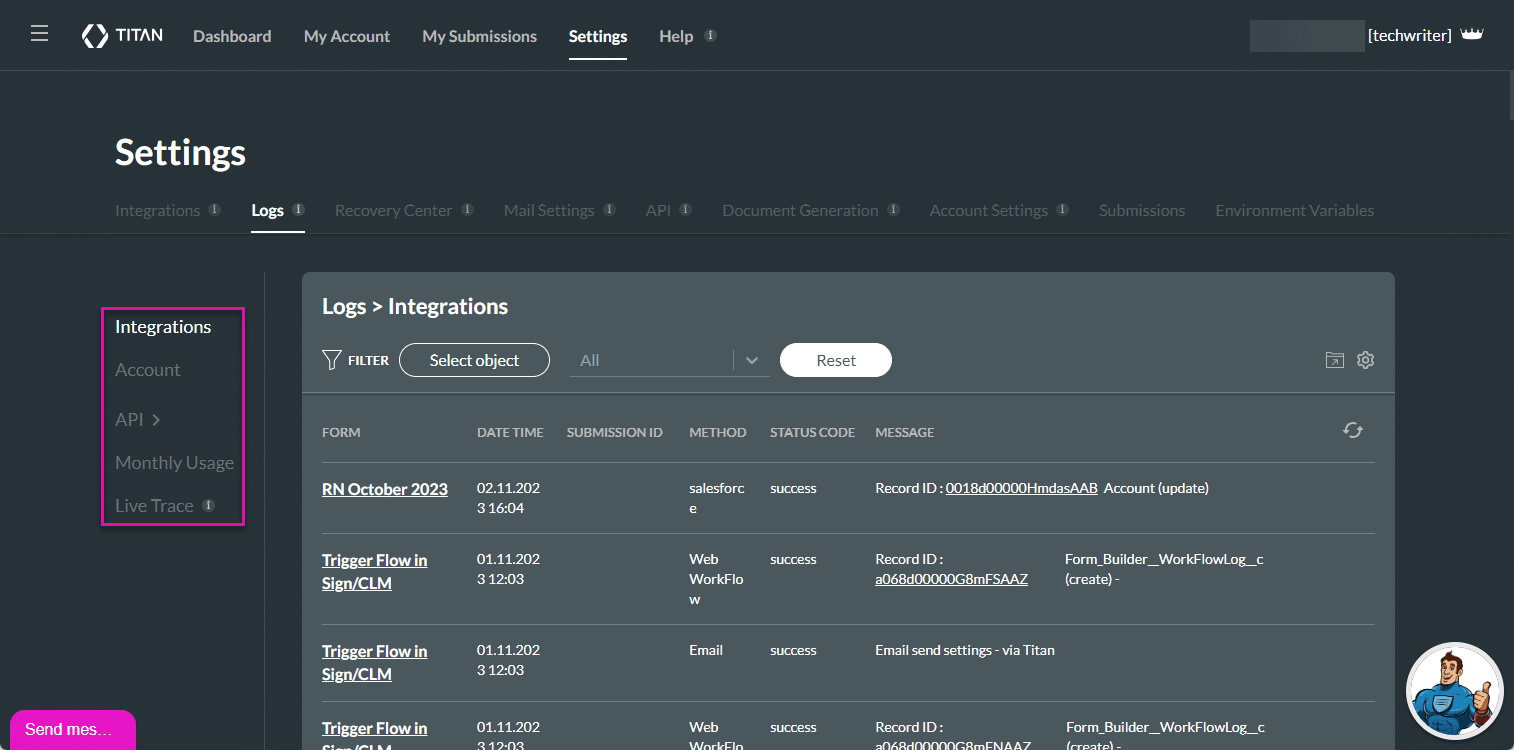
Hidden Title
Was this information helpful?
Let us know so we can improve!
Need more help?
Book Demo

