Finish Process
Business Background
Experience dynamic collaboration and complete the finish process with ease.
Titan Solution
- Complete the collaboration process after all comments and edits are made to the document.
- Finish the process using a single radio button on the Titan CLM project.
- If a signer rejects a document, you can also finish the process.
How to Guide
- Under Document, select the Settings option.
- Select the Finish Process radio button.
- Click the Save button on the Toolbar.
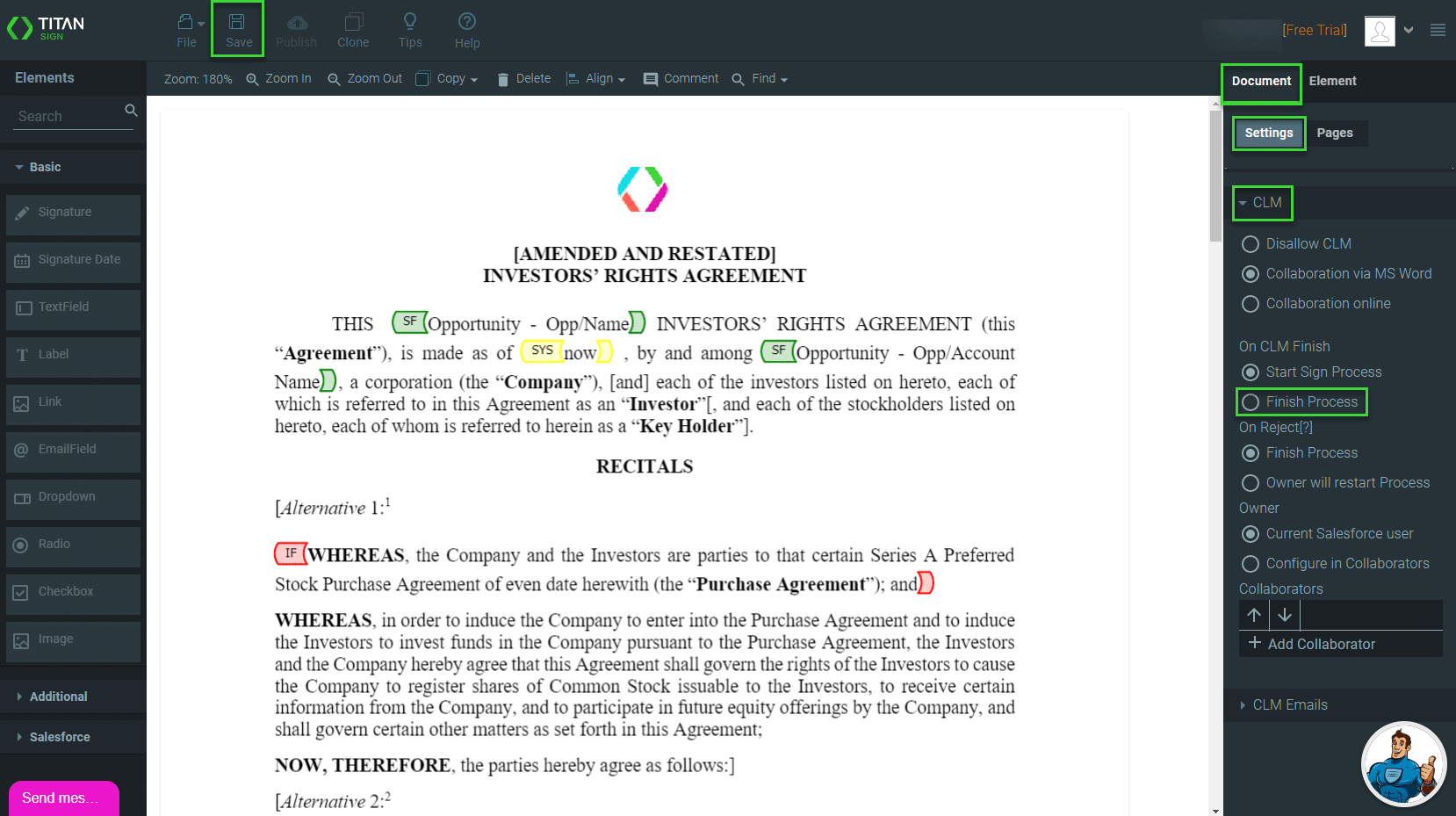
The owner receives the document after all the corroborators have added comments or made changes.
- Click the Save button at the top right of the screen. The Finish screen opens.
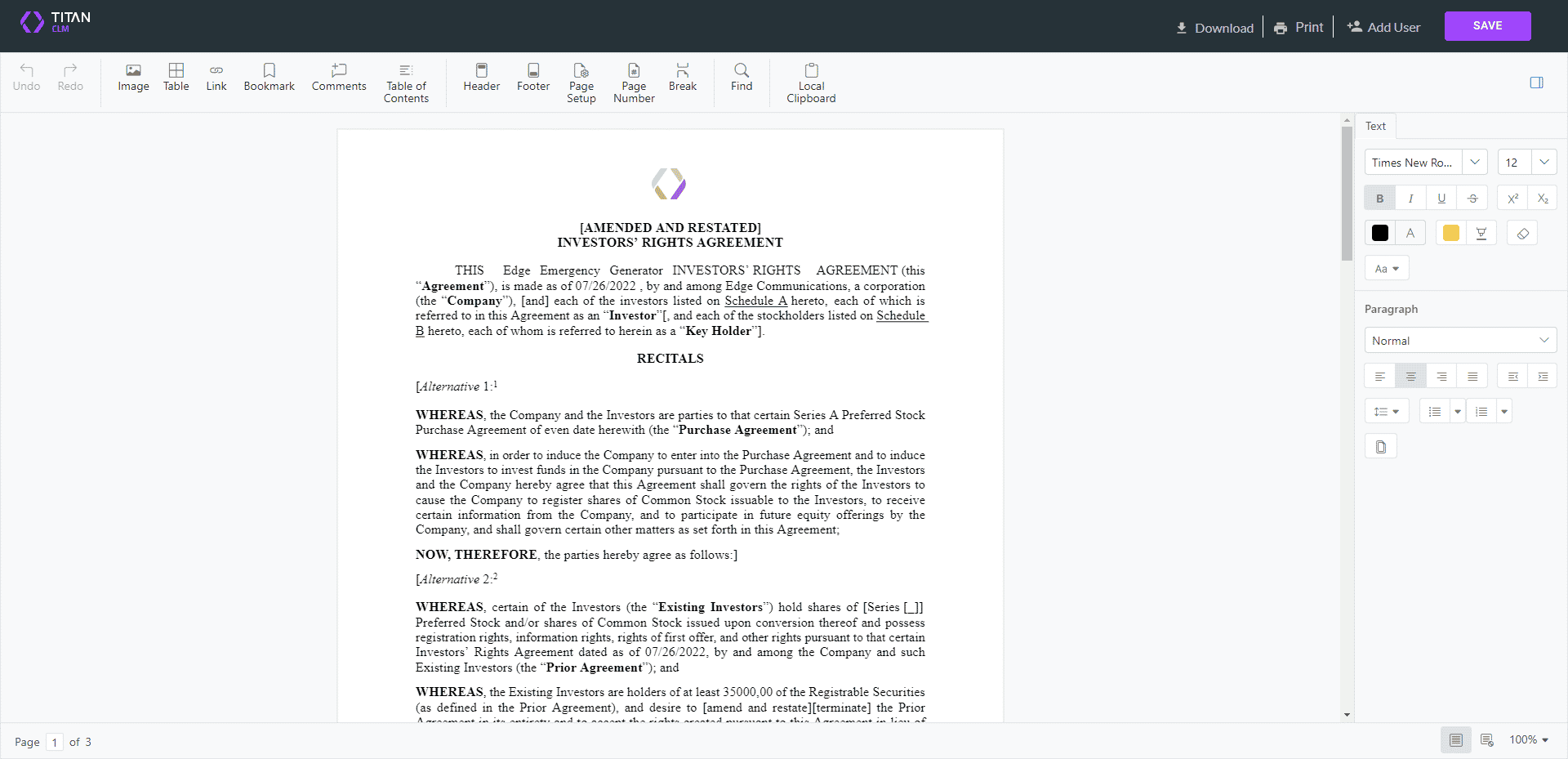
- The Finish screen below opens when there are no collaboration rounds.
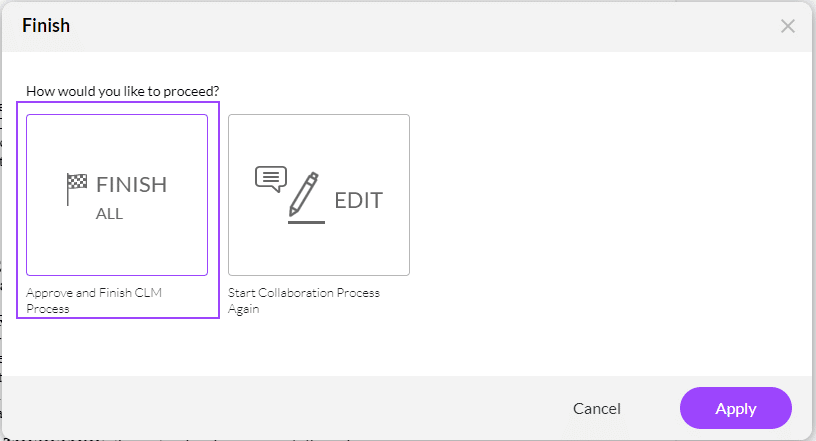
- The Finish screen below opens when there are collaborator rounds.
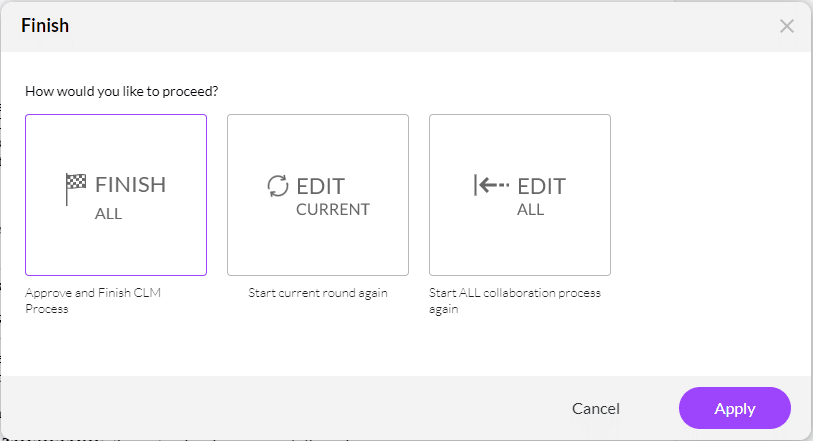
- Select the following option to proceed:
- Finish All: Approve and Finish CLM process
- Click the Apply button. A message is shown: “Sending your document, please wait.” The process has been completed.
For more information on using rounds, read our Collaboration Rounds article.
Hidden Title
Was this information helpful?
Let us know so we can improve!
Need more help?
Book Demo

