SmartV OTP Widget
Business Background
A one-time password (OTP) is a security feature used to authenticate a user’s identity for a single transaction or login session. OTPs enhance security by requiring users to provide a temporary code that is valid for a single use or a short period.
Titan Solution
You can configure the SmartV OTP widget in Titan Web.
Note:
Please note that you need to build APEX in Salesforce. Contact Titan Support to learn more about this functionality.
How to Guide
- Click on the + icon to add an element.
- Under Widgets, drag the SmartV OTP Form widget to the canvas.
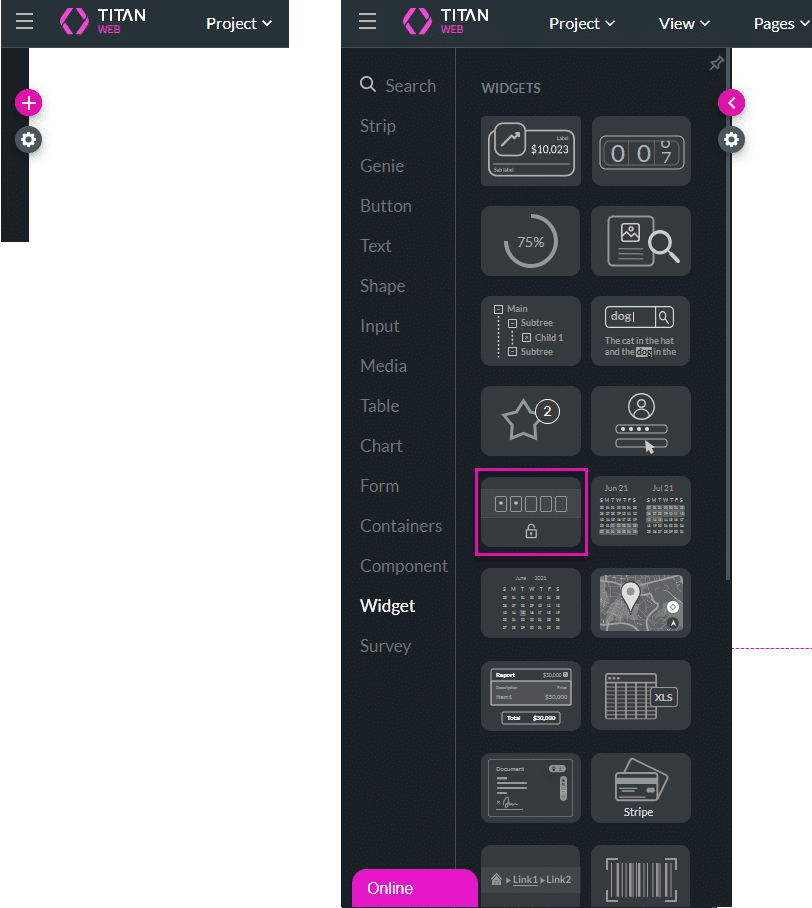
- Click the Gear icon to open the SmartV OTP Form Settings screen.
- Use the Content option to configure the following:
- Allow numbers: Click this checkbox to allow numbers in the SmartV OTP form. Users will not be able to insert letters.
- Allow text: Click this checkbox to allow letters in the SmartV OTP form. Users will not be able to insert numbers.
Note:
When both checkboxes are checked, a user can add alphanumeric values.
- Click the Hide button checkbox to hide the Log In button.
- Click the Hide Onload checkbox to hide the SmartV OTP Form when the page is loaded.
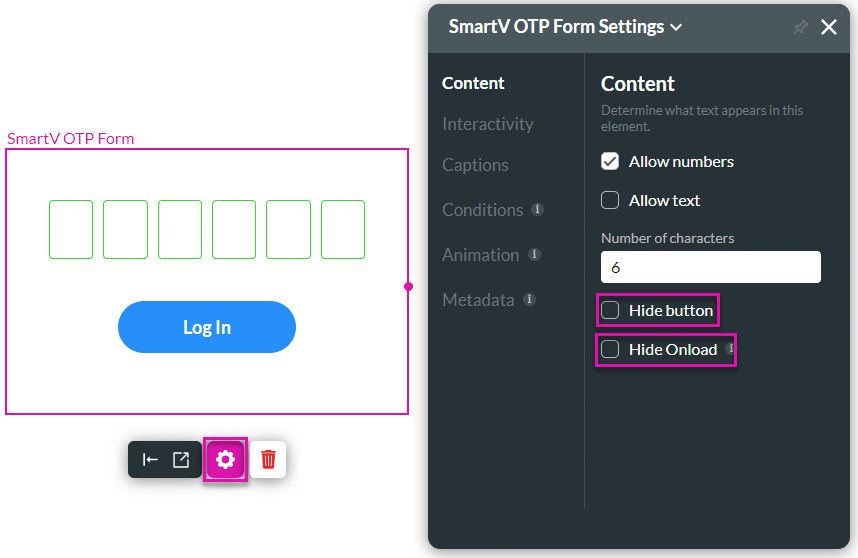
- Click the Interactivity option.
- Click the Clear warning on re-enter checkbox to clear the warning that is shown when the incorrect OTP values are entered. The incorrect values are also cleared when the client starts to enter new values.
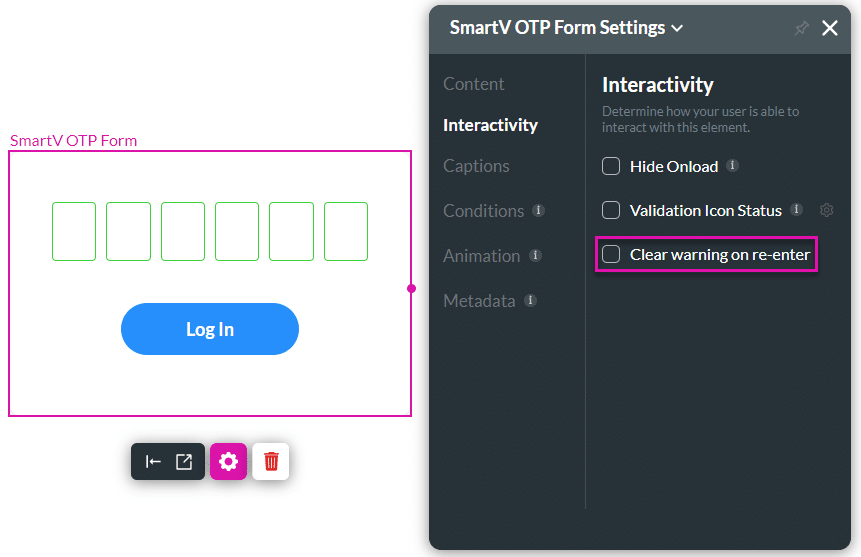
Why not try our SmartV functionality?
Hidden Title
Was this information helpful?
Let us know so we can improve!
Need more help?
Book Demo

