Ignore Titan Validations on Salesforce Actions
Business Background
It is important to include validations on your Titan fields to maintain accurate Salesforce data. However, there may be instances where you need to temporarily save data without validating it. In addition, you may wish to run the Salesforce Get action on your form without triggering field validations.
Titan Solution
- You can push data to Salesforce by ignoring the validation in Titan.
- You can get data from Salesforce without triggering the validation on your project.
How to Guide
You can do the following:
Ignore Push validations
You can ignore any validations, such as mandatory fields.
- Click the On Click Action icon and configure a Salesforce Push action on the button.
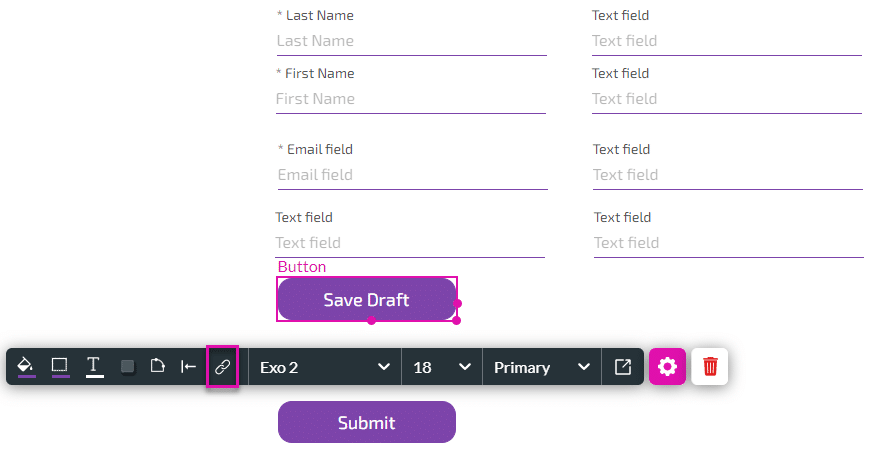
- Select the push action from the Process push or get drop-down list.
- Click the + icon to open the Integrations Options list.

- Click the Ignore Validations checkbox.
- Any push validation configured on the fields in Titan will be ignored.
- Click the Next button.
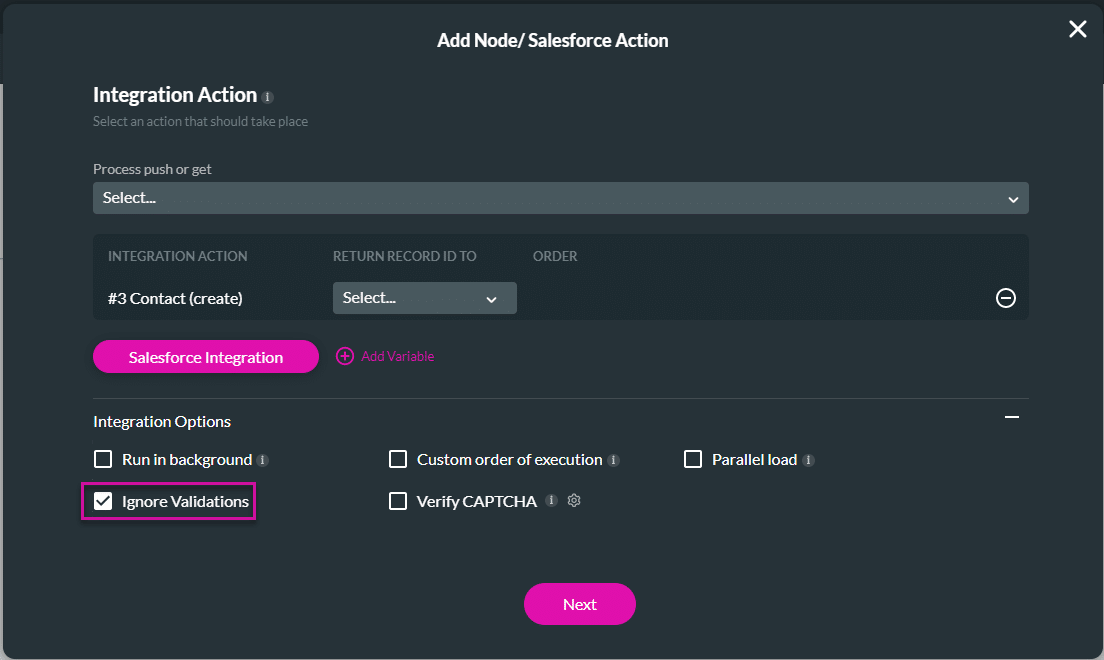
- If necessary, add a tag and click the Insert button. The Salesforce Action is added to the On Click Action screen.
- Save and Preview the project.
Ignore Get validations
- Click the On Click Action icon and configure a Salesforce Get action on the button.
- Select the get action from the Process push or get drop-down list.
- Click the + icon to open the Integrations Options list.

- Click the Ignore Validations checkbox.
- Any validation on the fields affected by your Get will be ignored.
- Click the Next button.
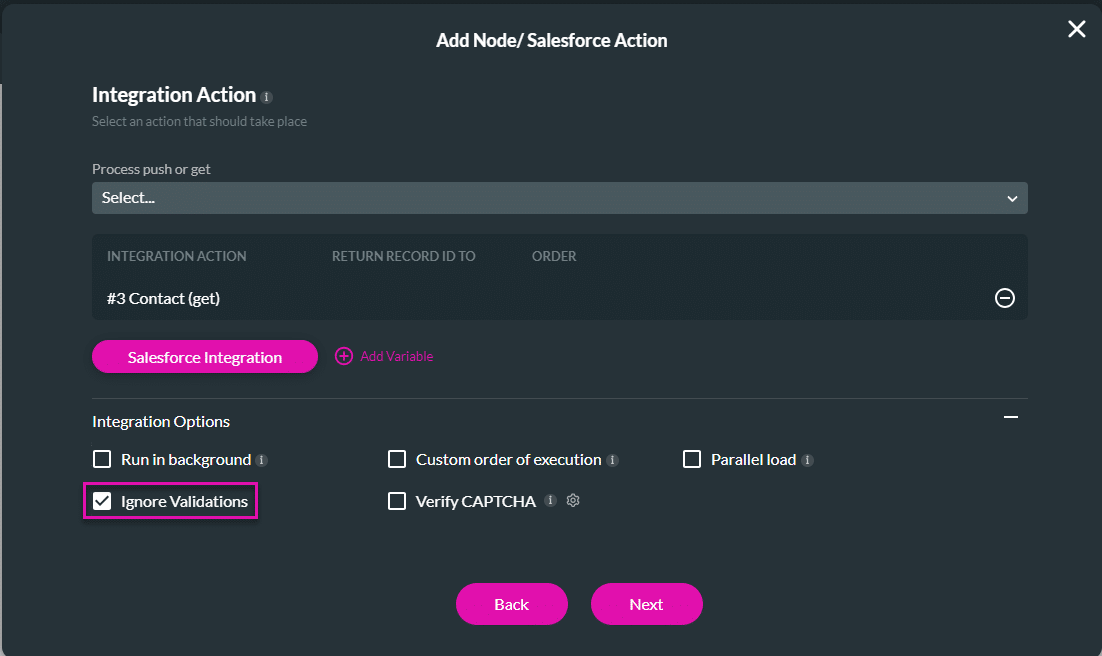
- If necessary, add a tag and click the Insert button. The Salesforce Action is added to the On Click Action screen.
- Save and Preview the project.
Learn more about Titan’s native integration with the Salesforce Experience Cloud.
Create custom Salesforce forms, collect data, and automate processes with our drag-and-drop form builder.
Easily design, deploy, and measure custom web applications directly from Salesforce using Titan’s drag-and-drop web page builder.
Hidden Title
Was this information helpful?
Let us know so we can improve!
Need more help?
Book Demo

