Titan Survey Preview
Business Background
Titan Survey’s Preview Option enables your business to preview your survey before it’s published and distributed.
Titan Solution
With Titan Web, you can preview your Survey in just one click, in order to check, review, and proofread your survey before it goes live.
You can preview your Survey using a range of device layouts, such as mobile, laptop, and tablet.
How to Video
- 0:06 Learn more about how to add a survey using Titan Survey.
- 0:59 We show you how to choose a survey template and set it up quickly for use.
- 1:15 Learn how to customize your survey by adding different question types to your template survey.
- 1:36 You can configure slides and update questions.
- 2:20 You can save and preview your survey.
- 3:20 Explore how to interact with your survey in preview mode.
How to Guide
- Create a new Web Survey Project.
- Add question and/or information slides.
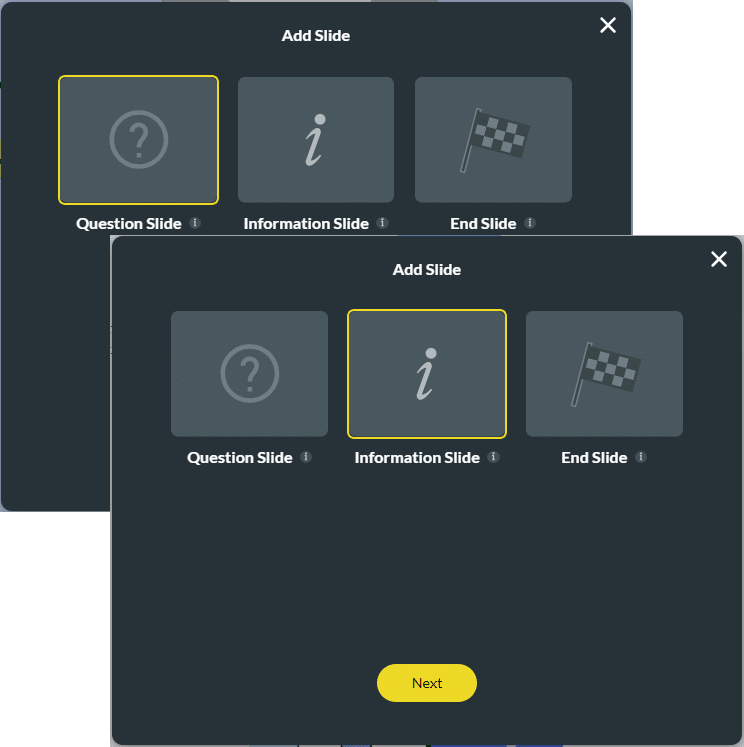
- Click the Save button and then click the Preview button.
- Click the Launch Site button.
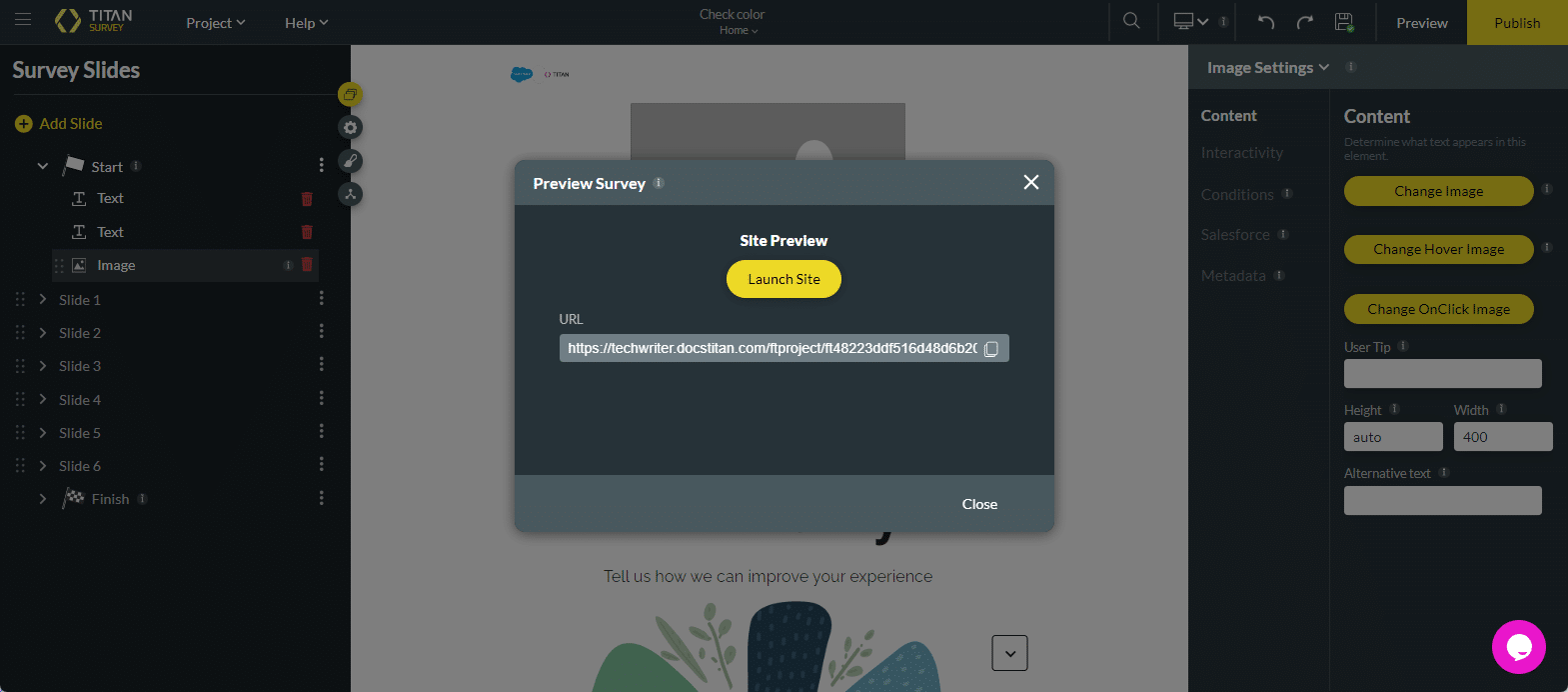
The survey is shown in Preview mode.
Hidden Title
Was this information helpful?
Let us know so we can improve!
Need more help?
Book Demo

