Push to Salesforce after Signer/s
Business Background
Control when to trigger a Salesforce Push in the signing process.
Titan Solution
With Titan, you can trigger the Salesforce Push when the process is complete, after a specified signer, or after each signer.
This feature is available for dynamic and static projects, as well as private and dynamic access types. It cannot be used with independent mode.
How to Guide
Note:
Prerequisite:
- Make sure to add signers.
- Configure a Salesforce Push.
- Click the Action option.
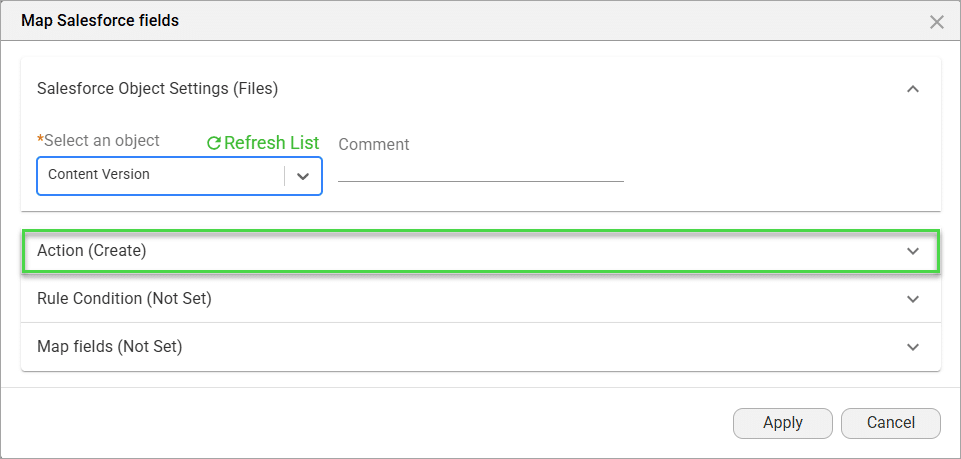
- Use a radio button to select an action. The default is Create.
- When the process is complete.
- This is the default option.
- The push will run after the final signer submits the document.
- After every signer.
- The push will run after each signer submits the document.
- This includes the reviewer signer type, signer sections, and Salesforce signers.
- After a specific signer.
- Each signer configured in the project will be shown in the list.
- When this signer submits the document, the push will run.
- This doesn’t include signers that were configured as CCs.
- When the process is complete.
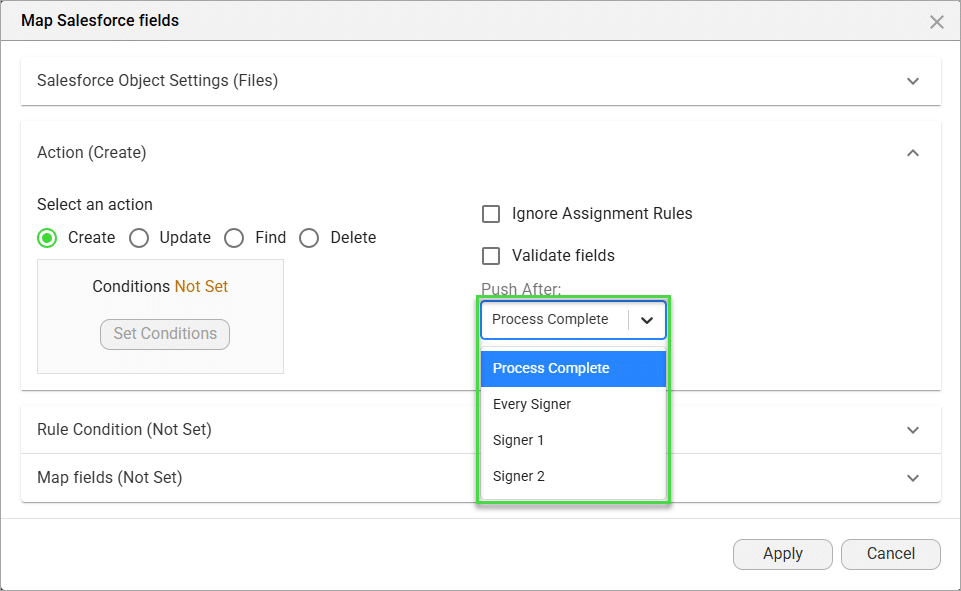
If the signed document is pushed to Salesforce before the signing process is completed, the document will include the data from the signers who have already signed and will have a watermark that states “INCOMPLETE”.
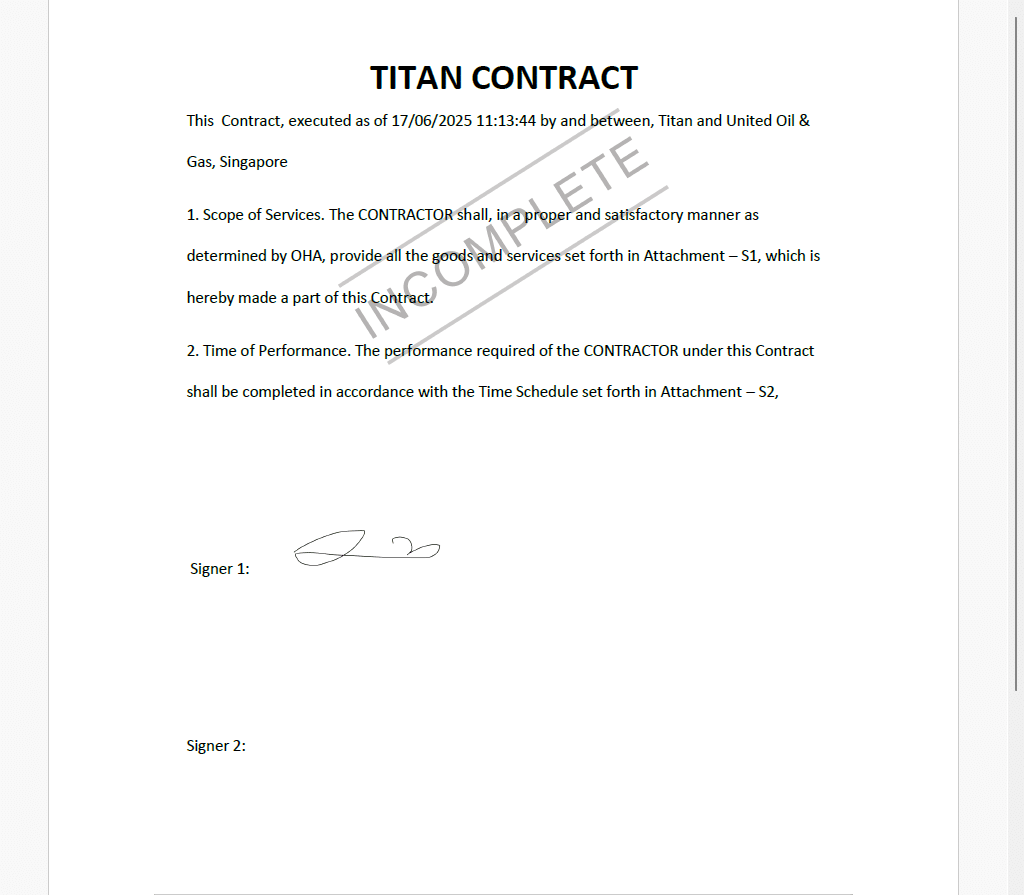
Hidden Title
Was this information helpful?
Let us know so we can improve!
Need more help?
Book Demo

