Hide Print Icon
Business Background
Hide the Print icon on a document to make it less cluttered and limit the end user from printing the document.
Titan Solution
The Print icon is added by default when the signer opens the documents:
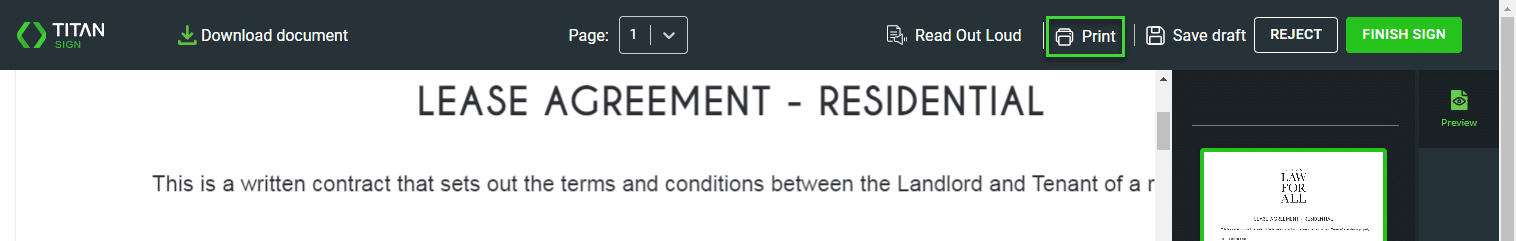
With Titan Sign, you can hide the Print icon on a document in a few clicks with no code.
How to Guide
- Open your Titan Sign project.
- Under Document, select Settings.
- Click the Optimizations option to expand the list.
- Scroll down and click the Hide Print Icon checkbox.
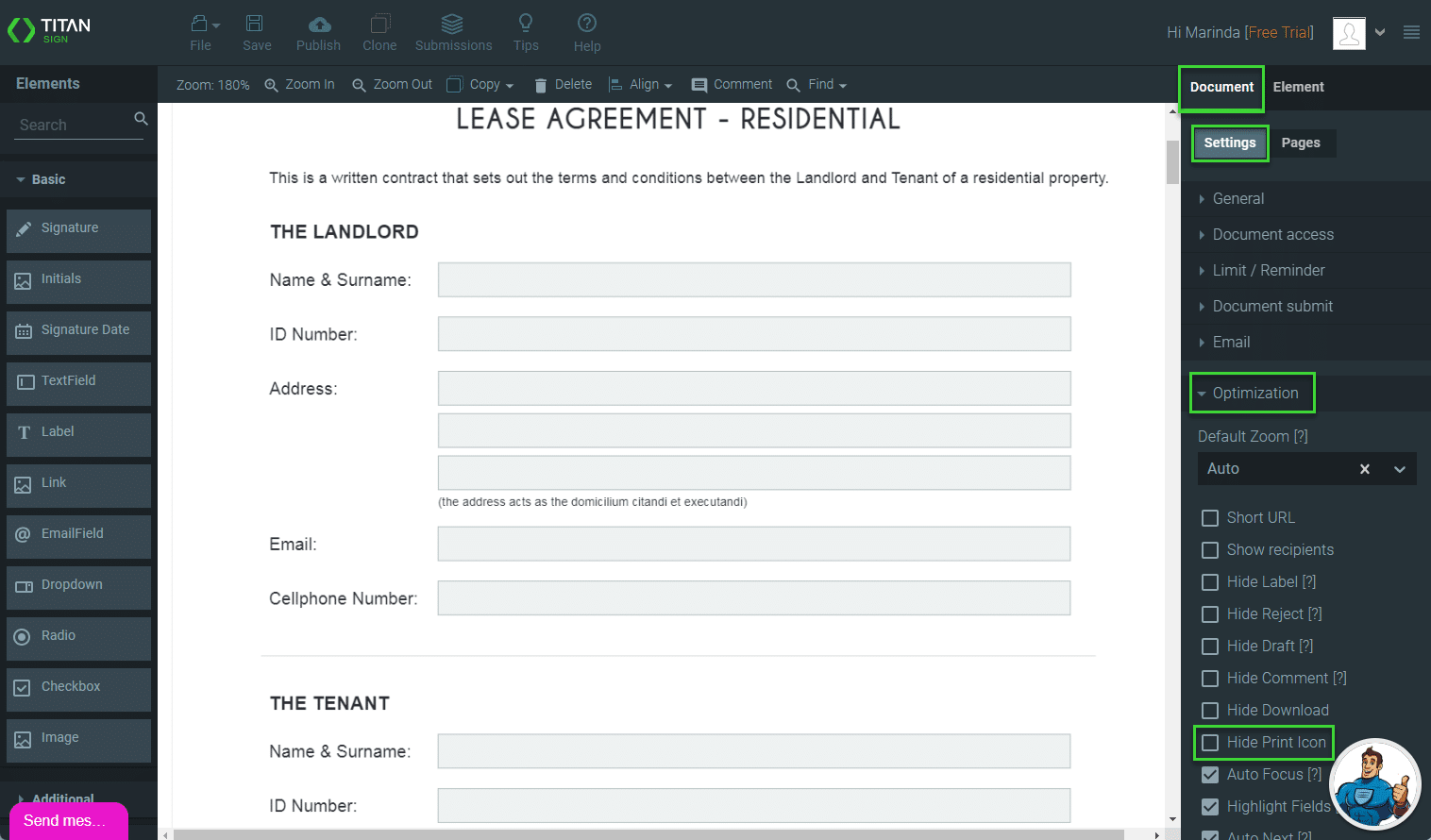
When the signer opens the URL, the Print icon will not be shown.
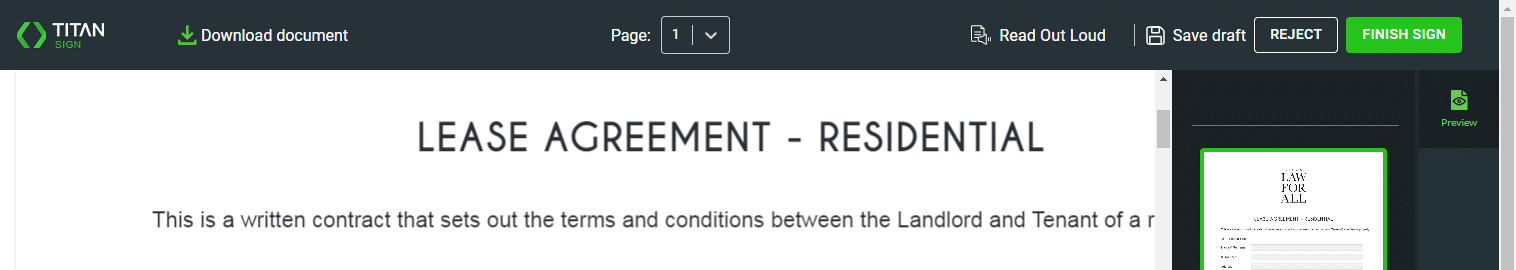
Learn more about Titan’s native integration with the Salesforce Experience Cloud.
Easily share, manage, and track the progress of e-signatures directly from Salesforce using Titan’s sign solution
Create automated and connected contract lifecycle processes for Salesforce using Titan’s zero-code CLM application.
Hidden Title
Was this information helpful?
Let us know so we can improve!
Need more help?
Book Demo

