ARIA Accessibility
Business Background
Make sure that your document is compatible with assistive technologies, such as screen readers. ARIA(Accessible Rich Internet Applications) is a set of attributes that can be added to HTML elements to provide additional information to assistive technologies. This helps make to web content more usable and understandable for users with various disabilities.
Titan Solution
Use Titan Sign to ensure that the document is Aria-compatible. The screen reader looks at the following fields:
- Text Field
- Label
- Placeholder
- Aria Label
How to Video
Coming soon!
How to Guide
- Open your Titan Sign project.
- Select an element.
- Under Element, select the Settings option.
- Open the General drop-down list and make sure that the following fields also have proper labels.
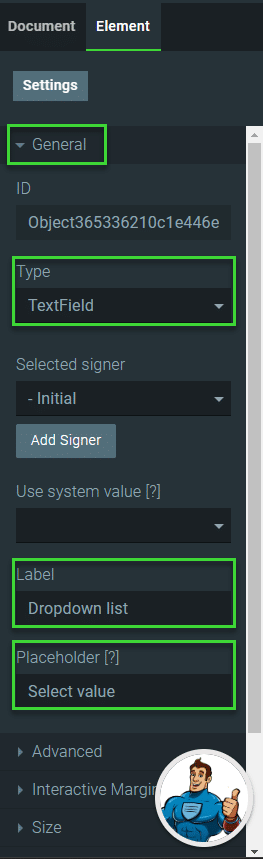
- Scroll down and expand the Aria Accessibility option.
- Add the label in the field.
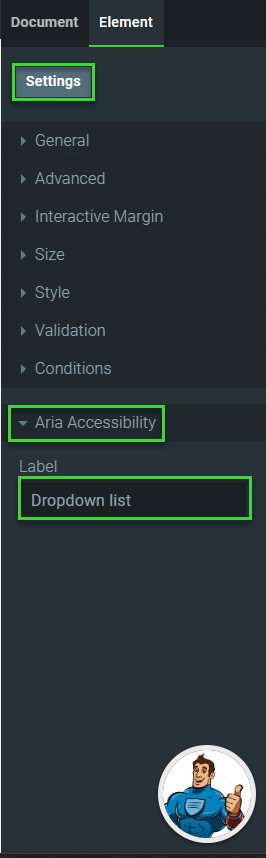
Learn more about Titan’s native integration with the Salesforce Experience Cloud.
Easily share, manage, and track the progress of e-signatures directly from Salesforce using Titan’s sign solution
Create automated and connected contract lifecycle processes for Salesforce using Titan’s zero-code CLM application.

