March 15th, 2024
New Features
Titan Web
Document Generation Node Improvements
We improved the Sign modal by adding the option to configure actions when the sign action was completed.

You can also configure the size of the sign modal dynamically.
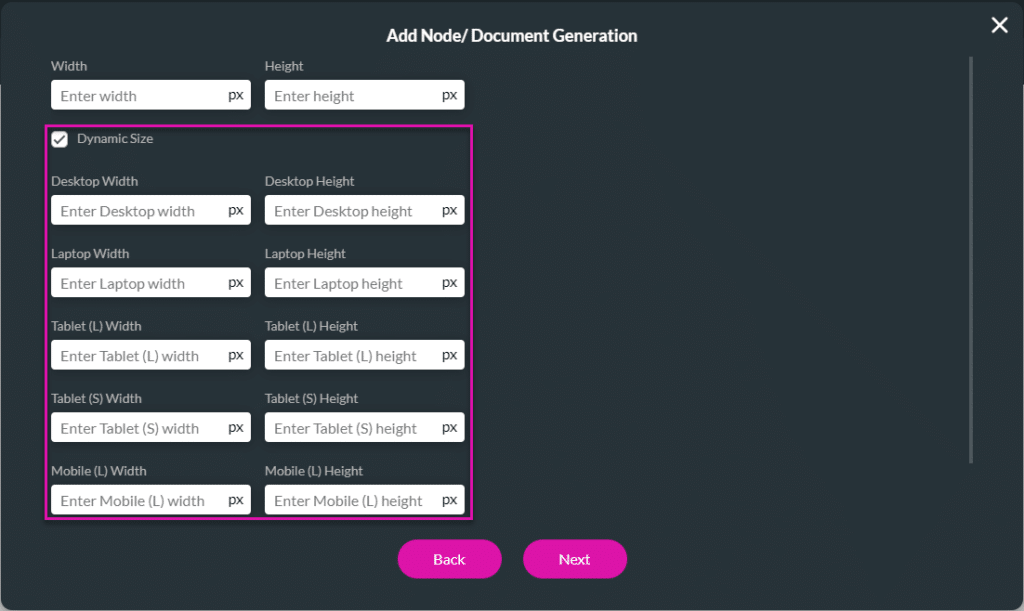
Read more about the Document Generation node.
Interactive Images Element
The interactive image allows your users to mark positions on an image to indicate specific locations.
This can be used by medical teams to map human body pain points, by car leasing or rental companies to map damage to a returned vehicle, or by a safety inspector who is surveying a room/facility. Read More
Drop-Down Element Improvements.
We made several improvements to the drop-down element. We added the following options under Interactivity:
Tracker Widget Accessibility Improvement
We improved the accessibility and screen reader support for the tracker widget. Accessibility for all the labels is added automatically but you can change it. Learn more about the Tracker widget.
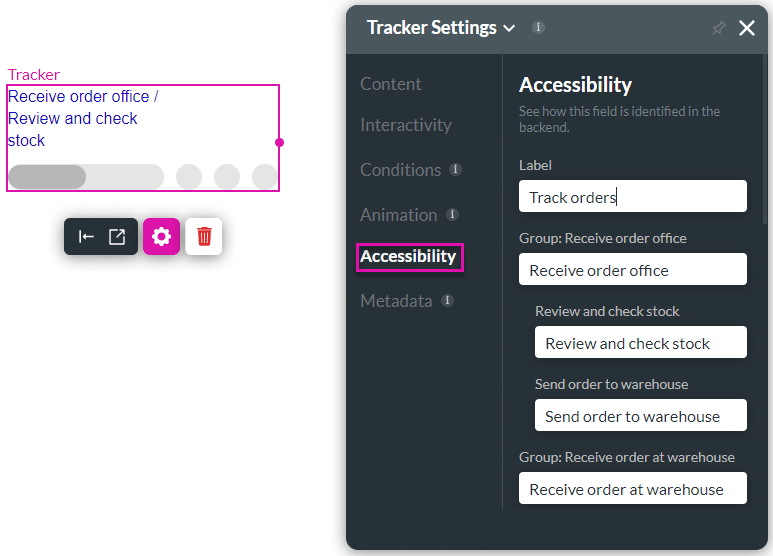
SmartV OPT Improvements
We improved the SmartV OTP widget. Under Interactivity, users can now set the valid and invalid icons for the status. The styling of the icons and the associated error messages were also improved. Learn more about the SmartV OTP widget.
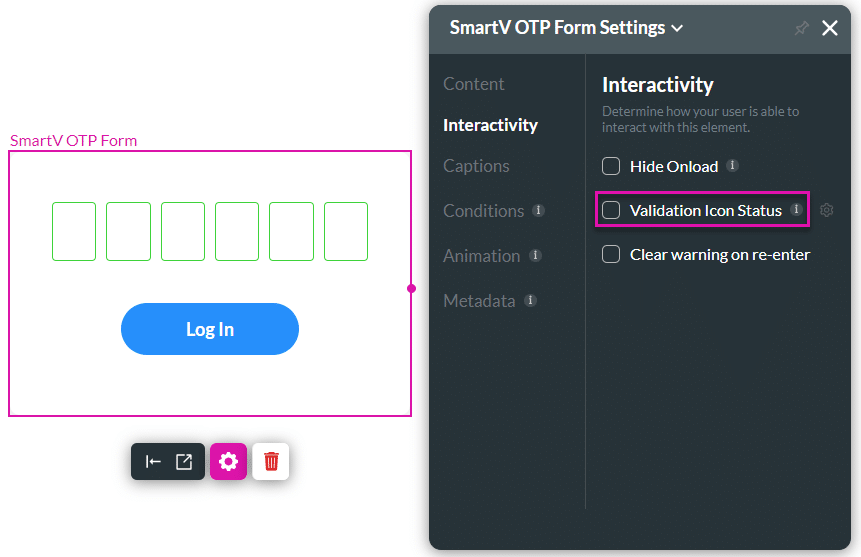
Slider Element Improvements
We added the option to style the handle stroke, that is, the border around the handle.

Affected Elements Improvements
We added Read Only and Editable to the list of how an element can be affected in Actions Flows. The following elements can be affected by these:
- Text
- Text Area
- Rich Text
- Number
- Currency
- Phone
- URL
- Date
- Time
- Date Time
- Date Range
- Checkbox
- Switcher
- Radio
- Dropdown
- Multi Select
- Lookup
- Button Group
- Signature
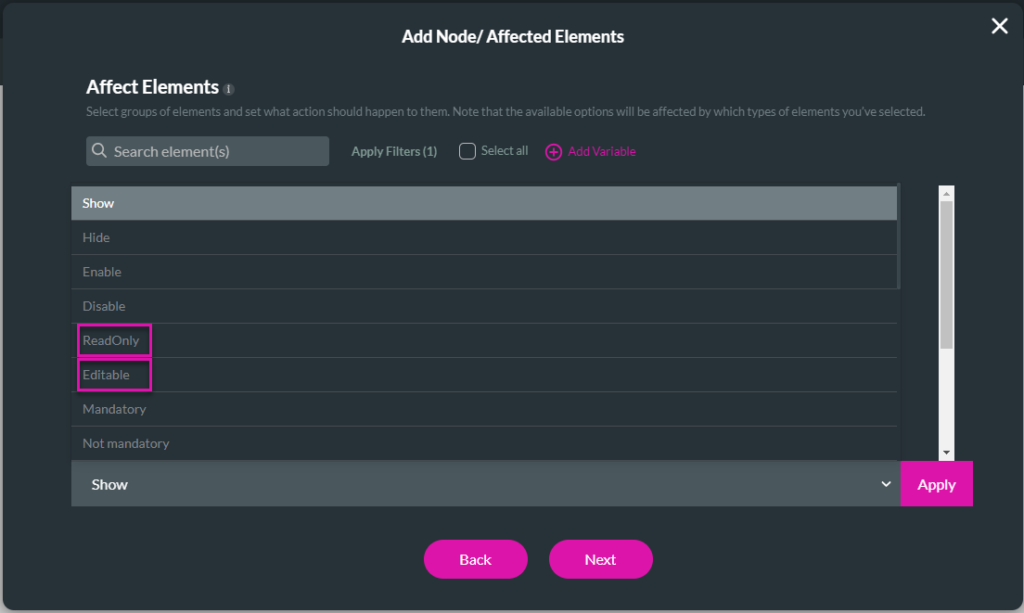
Titan Sign
Automated Reminder Improvement
You can now configure any number of automated email reminders to prompt signers to sign a document. Read More
Bug Fixes
Titan Web
When pushing a Word document from a Web project to Salesforce, the web section was missing. Our team resolved this issue.
We added support for images in repeated strips pulled from Salesforce to DocGen.
Our team resolved cosmetic UI issues on the element Search functionality.
We addressed issues that affected the height of the footer when being changed from vh (viewport height) to percentage. We also fixed the height issue on a multi-stepper where a scrollbar was incorrectly shown.
The software was updated to resolve an issue that occurred when conditions on autofit containers were hidden.
We detected and fixed an anomaly in the order of rules when cloning action flow libraries.
The styling functionality for drop-down elements was improved to ensure that the menu item aligns with the input.
For some mobile devices, IFrames embedded in web projects would unexpectedly reload. This was resolved.
Titan Sign
We restored a functionality whereby a user could hold the Ctrl key and assign multiple fields to a signer.
Titan Flow
A dynamic document could not be pushed to One Drive. This was fixed.
To avoid issues with file uploads to OneDrive, it’s advisable to use filenames that only contain standard alphanumeric characters, hyphens, and underscores and not to use special characters or symbols.

