August 5th, 2022
New Features
Titan Web
SmartV 2FA
We made changes to the SmartV configuration options. If the Email field on the Login screen is left blank (nothing is selected from the drop-down list) and an additional field is added, you can add an email option on the Authentication screen. Refer to these pages Login page and Authentication page.
Titan Forms
Titan Forms is retiring! Say hello to the new Titan Forms!
We are urging our customers to use the new Form 2.0 builder. Forms 1.0 is deprecated and has been replaced with Forms 2.0. Read More about Titan Forms: Version Upgrade.
When creating a new project and selecting a Forms project as the project type, existing customers (those who joined the Titan family before August 1st, 2022), will see the following screen:
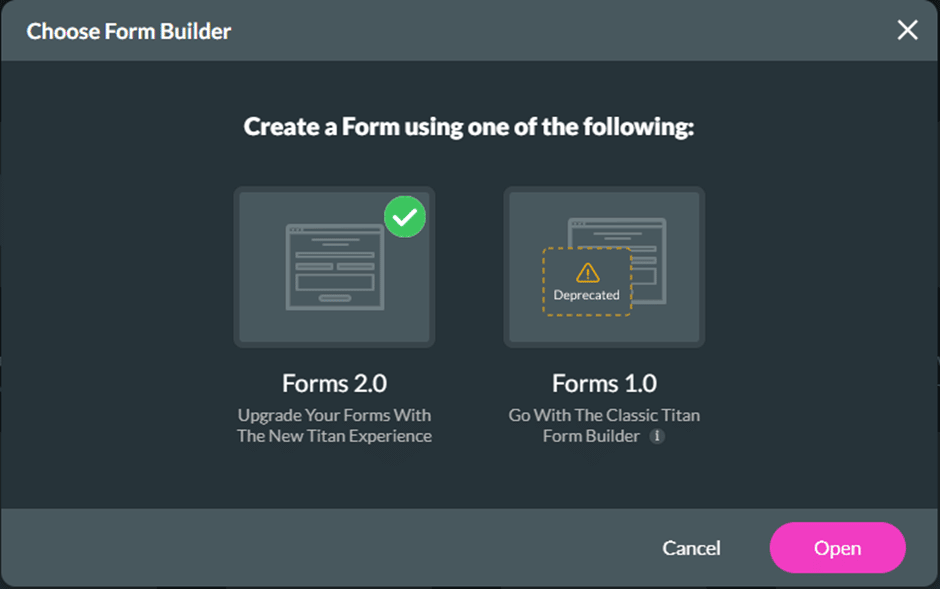
This screen will only show until August 31st, 2022. After that, you will not be able to create a Forms 1.0 project but will automatically and seamlessly be taken to Forms 2.0.
Titan Survey
Survey slide banner
We added the option to add a banner to a slide. Read More
Submit Actions
We changed the On Submit Actions option to After Submit Actions.
You can configure Custom Submit Actions. Read More
Titan Flow
Return data from Titan Flow
We added After Finish and On Cancel actions on nodes in Titan Flow a while ago. This sent values to Flow but could not return any values to the Web project. The Flow was running in the background asynchronously, and the next node didn’t wait for the Flow node to finish before starting its process. This has been improved, and Titan Flow can now return data to the Web project that initiated the Flow. Read More
Titan Platform
Live Trace
We added SmartV integrations to the Live Trace functionality. All SmartV actions will be logged in Live Trace. Read More
Copy API between accounts
We added options to Titan API to copy or export projects between two different Titan accounts. This is applicable to Web, Survey, Bot, Landing and Slack.

Bug Fixes
Titan Web
The bug that occurred when clicking on an on click action icon to expand the subcomponent in a power table was fixed.
The Verify CAPTCHA option was not shown on action flows in classis conditions. We fixed this.
We fixed a bug in the power table bulk update with interactive conditions.
When adding a personalized label under the User Account option on a SmartV project, HTML code was displayed on the preview page instead of the personalized label. We fixed this.
There was a bug that ignored mandatory validation on submit. We fixed it.
Google CAPTCHA will only be displayed on pages where it was enabled and not on page modals.
We fixed a bug that occurred on the expanded drop-down arrow of a subcomponent in a power table that didn’t collapse.
We fixed the alignment and position of the date and time picker modal for a date, time, date/time, and date range fields on smaller device layouts.
We made cosmetic changes to the date/time picker modal that didn’t display as expected.
We added Quick Update Floating buttons to power tables. The buttons will float with the scroll bar and will always be visible.
Power Table Settings > Interactivity > Allow Quick Update and Float Quick Update Buttons
We fixed a bug where the preview page went blank when scrolling down on a small desktop device display.
We added a hover functionality to a Salesforce rich-text field.
If a user tip was not added to element settings under Content, the user input will be shown as a tooltip. Compare the differences below:
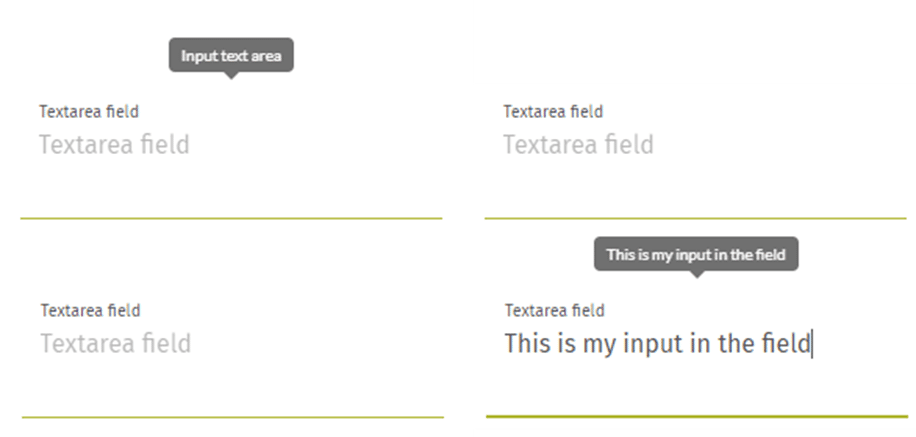
There was a bug on a redirect action on a web project with access control after a user logged out. We fixed this.
There was a bug that did not re-evaluate the value of a row that was deleted if there was a formula field that did a calculation based on a repeat strip field.
We fixed a bug that occurred in a power table when editing a row. The incorrect record in Salesforce was updated if the table had a sorting function.
There was a bug when copying a field with a value rule from a regular strip to a repeated strip, that caused the rule to not work in the copied field in the repeated strip. We fixed this.
We added Hide Valid Text and Hide Error Text checkboxes to Power Table Settings under Interactivity to allow the user to not show the valid and/or error messages when the table is edited and has the quick update functionality.
Web The message that was shown when no changes were made on a power table with a quick update functionality was confusing. It was changed to say: “No changes were made.” You can add your own message on the Power Table Settings under Captions.
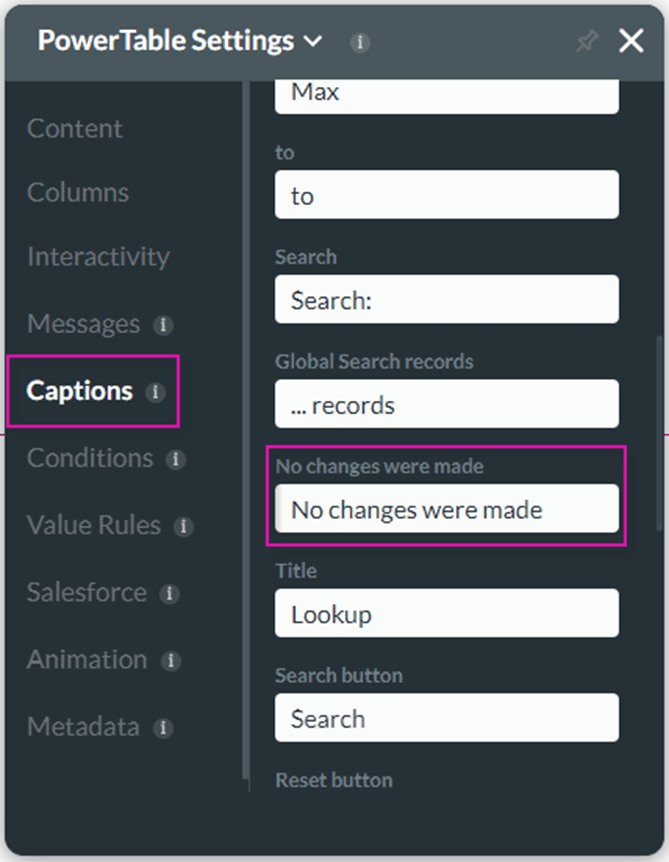
We fixed a display bug that occurred on the Safari browser.
We fixed a bug that would duplicate an element when dragging the element into a custom modal with a form.
We fixed bugs on power tables with non-editable fields:
- During a bulk update, the UI looked like it updated the non-editable field, but the values were not updated.
- Sorting the power table caused errors on the conditions in the table.
When updating an empty field on a one-row power table with a quick update functionality, after entering a string and clicking submit, only the first character was shown. We fixed this.
We fixed a bug on list item mapping that didn’t behave as expected.
Salesforce Push and Get actions didn’t update as expected for SmartV events that had Before Logout and Logout Complete configured under User Access.
When using document generation and choosing a PDF converter, it is recommended that Titan 1 is used:

We fixed a bug where the mapped text fields didn’t show the strip as expected.
When adding a personalized label under the User Account option on a SmartV project, HTML code was displayed on the preview page instead of the personalized label. We fixed this.
Titan Docs
We fixed a bug that occurred in the Word add-in when a document generation template included a \u0002 Unicode (Start of Text) character. We added protection to remove such characters.
We made a UI change in the Excel add-in to ensure that the screen displays well on a laptop.
Titan Forms
When using document generation and choosing a PDF converter, it is recommended that Titan 1 is used:
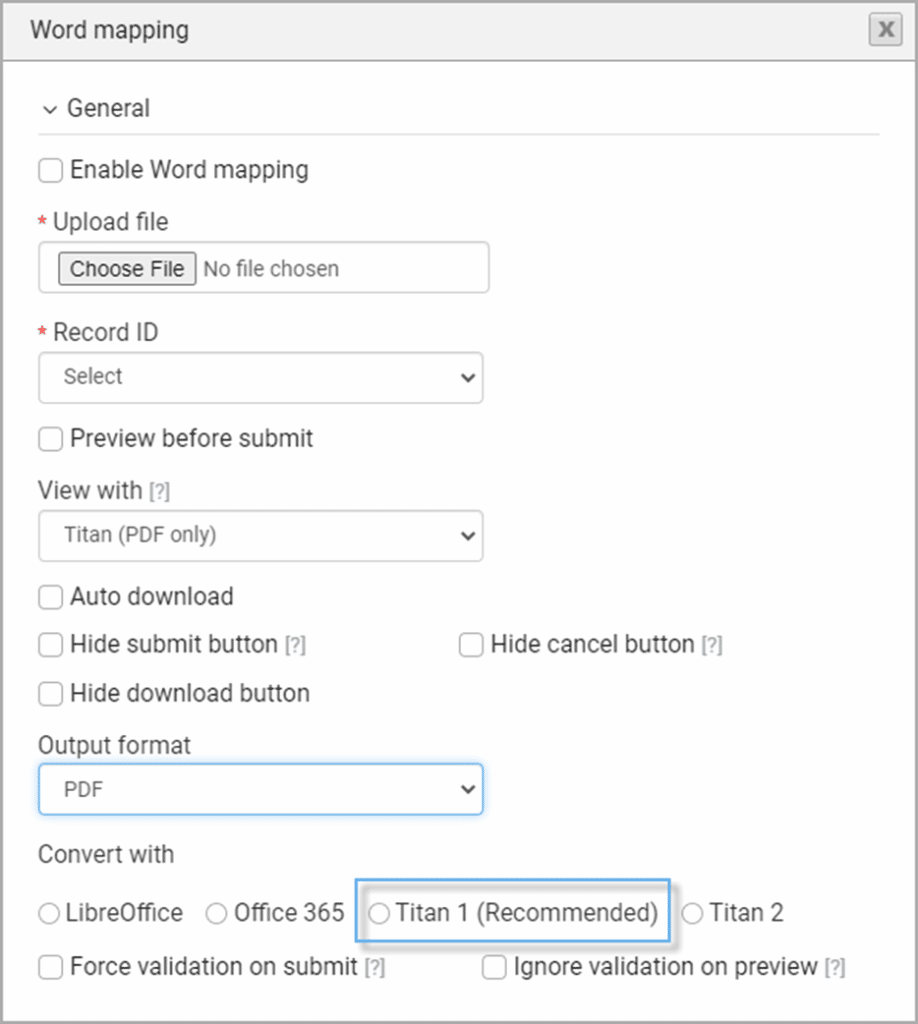
Titan Survey
We fixed a bug in the redirect parameters of an email survey.
The survey font color, back color, and back image for start and finish slides were set to override the general color/image settings on the Survey project
We made cosmetic changes to Web Survey styles and slides.
We added an option to Hide a start slide:

We moved the Survey Navigation to the Slide Settings screen:
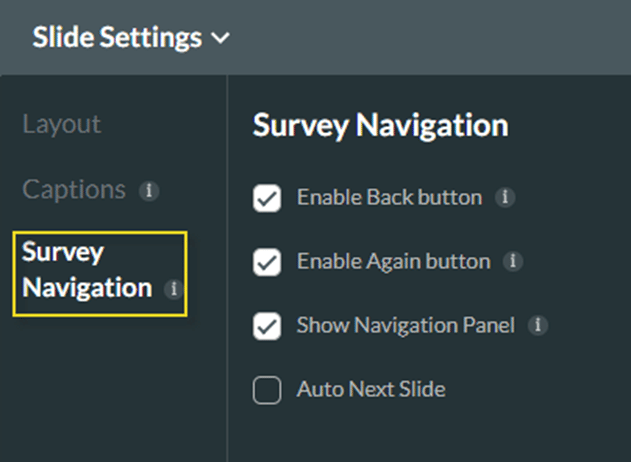
We added the option to hide or show a logo on a slide:
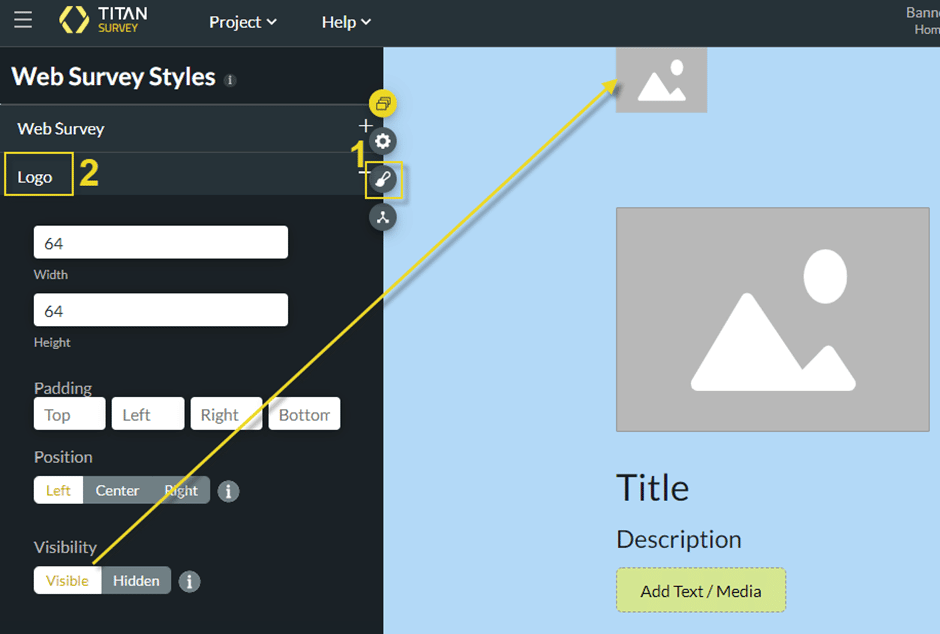
The header strip image unexpectedly changed when selecting the Spread option under Fill. We fixed this.
We improved the Progress Options screen.
Project Settings > Survey > Progress Options
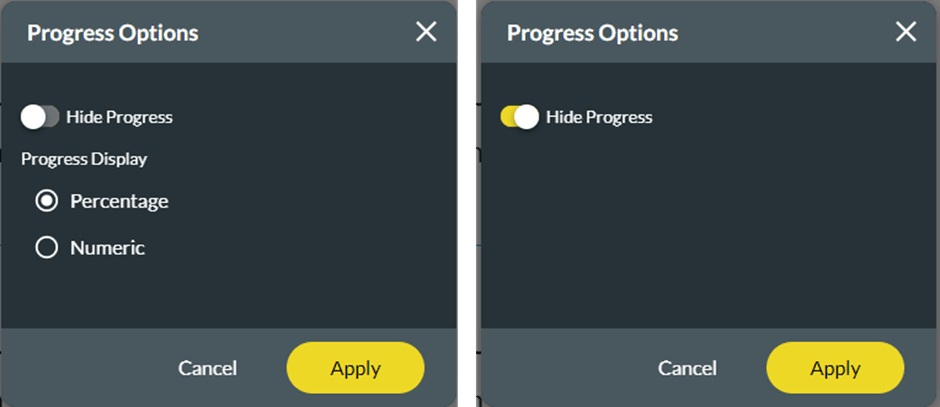
When the Hide Progress toggle switch is on, the Progress Display options are no longer shown.
We made cosmetic UI changes to the banner element.
We added web page links on the UI to the following elements in Survey:
- email question type;
- button group question type; and
- multiple finish slides.
We added web page links on the UI to the following elements in Survey:
- Web Survey overview;
- start slide;
- multiple questions;
- finish slide; and
- slider question type
We made cosmetic changes to Web Survey styles and slides.
Titan Ecommerce
We fixed cosmetic UI issues on the layout of the e-commerce checkout.
Titan Platform
We made cosmetic UI changes to Monthly Usage and Cancellation under Billing

