Return Data from Titan Flow
Business Background
Return data from a Titan Flow to the Titan Web project that initiated the Flow.
Titan Solution
We added After Finish and On Cancel actions on nodes in Titan Flow a while ago. This sent values to Flow but could not return any values to the Web project. The Flow was running in the background asynchronously, and the next node didn’t wait for the Flow node to finish before starting its process. This has been improved, and Titan Flow can now return data to the Web project that initiated the Flow.
How to Guide
Titan Flow can now return data to the Web project that initiated the Flow.
Note:
Prerequisites:
- Add custom static variables in the Titan Flow project.
- Add a Flow.
- Click the + icon next to the After Finish option. The Add Node screen opens.
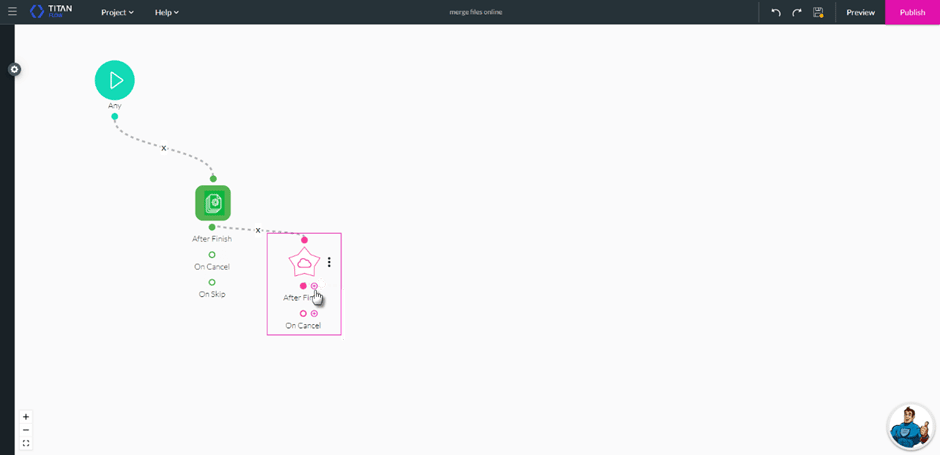
- Click the Finish node and click the Next button. The Add Node/Finish screen opens.
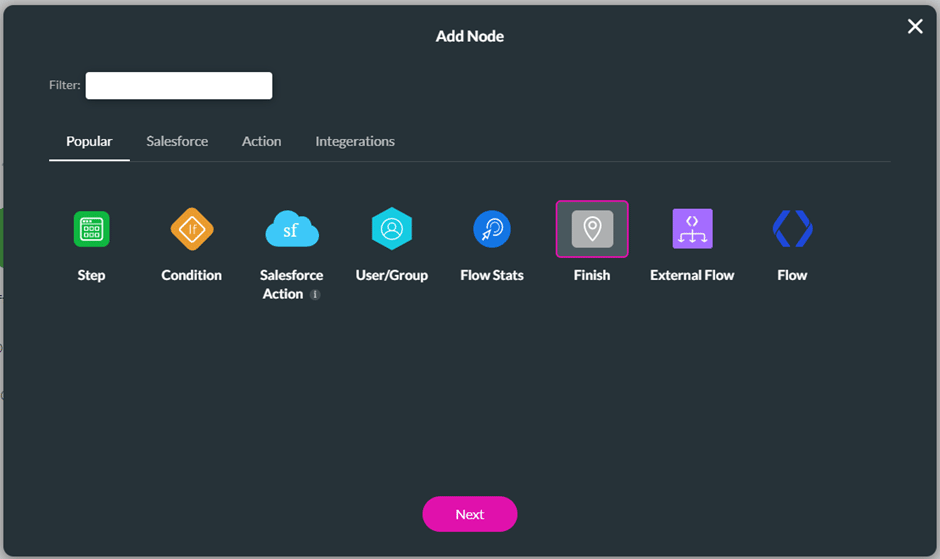
- Select the variables that you want to use. These are the variables you configured in step 1 of the prerequisites.
- Click the Next button.
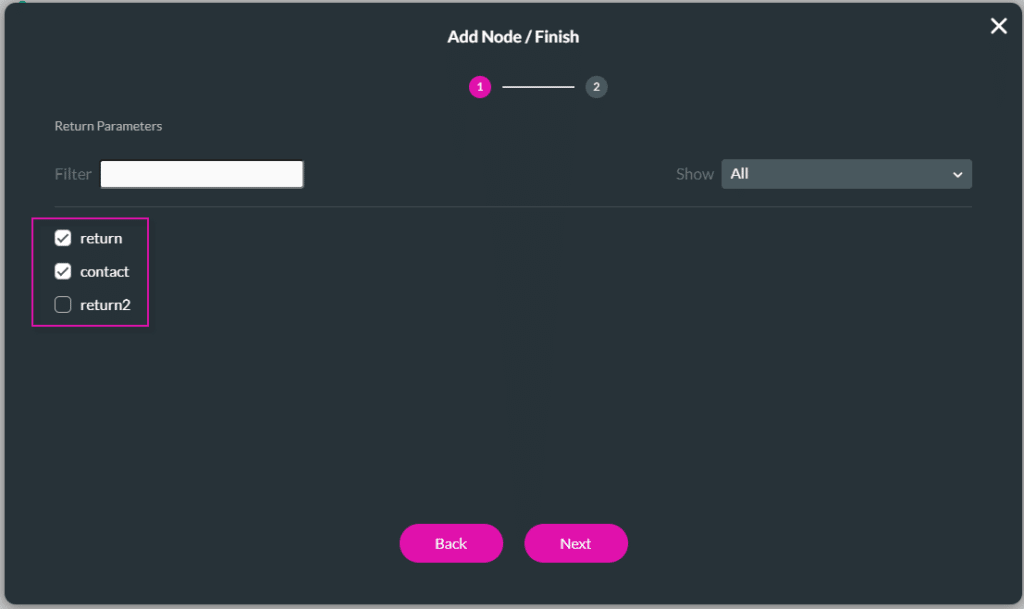
The Finish Node is added to the Flow.
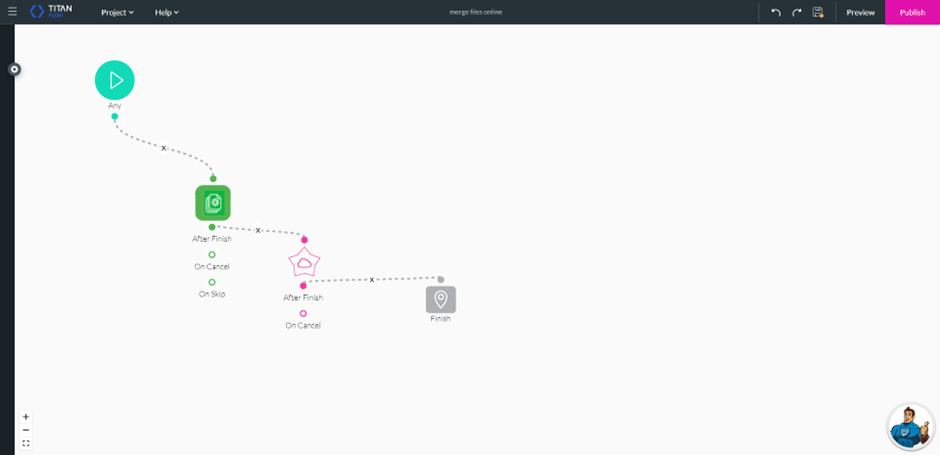
Note:
Click here for more information on how to use this feature in Titan Web.
Hidden Title
Was this information helpful?
Let us know so we can improve!
Need more help?
Book Demo

