August 4th, 2023
New Features
Titan Web
File Viewer - Use Static Files
We improved the file viewer widget to upload static files, such as PDF, PNG, or TXT files. Read More
JS Functions
We added the following functions for JS use:
- Set the focus from JS
- Set the background/CSS from JS
- Get the element and page ID from the tag name
- Get the current page ID
- Redirect to the page by ID
Generate SmartV Quick Link
We improved the SmartV functionality with the Generate SmartV Quick Link option, whereby you can send the user a quick one-time link to log in. For more information, read more.
Titan Sign
Sign URL
We added the option to generate a sign URL from the Titan Wizard in Salesforce. This URL can be sent to a signer through means other than email. Read More
Sign with an ePad
To enable signers to sign documents using an ePad, simply add the “Use ePad” option to your documents. Read More
Element Guide Lines
We added green dotted lines on elements to assist you with the alignment of the elements with the text. These elements are visible when you click an element.
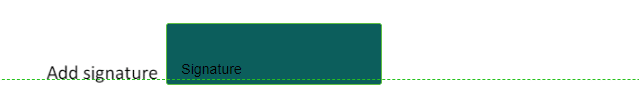
Enhanced Viewer
We added an option to ensure that the document requiring a signature is displayed correctly on any mobile device, regardless of its limitations. Read More
Titan Flow
Merged File - Custom Name
Give a merged file a custom name. Read More
Bug Fixes
Titan Web
Our team fixed issues where the Push to Salesforce upon payment was unsuccessful when submitting a single Stripe payment or resubmitting the payment from the Dashboard.
There was a bug where the alignment of the header in the preview looked different than the alignment in the builder. This was fixed.
A failed Pelecard payment was pushed to Salesforce, even when the Salesforce Integration configuration stated that it should only be pushed on success. We fixed this.
A JavaScript function called ftSetValueByID was not working when trying to set the value to a field in a native modal. This was fixed.
We fixed bugs that affected the country code alignment on a phone number element and that duplicated the country code when a user started to enter numbers in the phone input field for RTL project alignment.
It was not possible to add another tab to a client’s multi-step container, but our team fixed that.
There was a bug where elements in an autofit container in the footer didn’t work as expected on a specific project. The tooltip couldn’t be hidden, and the auto scroll on the project hid the header. We fixed these issues.
Our team fixed bugs that affected the order of elements in the builder and the size of an autofit container when using the mobile device layout.
We made changes so that the icon on the quantitative counter can be hidden using logic.
We fixed a JS error on an animation component.
There was a bug where an Excel file could not be merged with a PNG and a Doc file. We fixed this.
Our team fixed a bug on a lookup field on a modal where the search functionality didn’t work as expected.
A floating container was displayed twice. This was fixed.
When passing a document to Titan Flow, it was not possible to specify the title of the file, and the uploaded document was simply titled “Document.” We have made changes, and now you can define a custom document title.
We fixed a bug that affected the fonts on a specific page.
Our team resolved a bug that prevented the user from moving to the third step when configuring a Submission node.
We fixed a bug on the label of an RTL numeric element.
Titan Docs
When mapping a Submission to insert a field on a Salesforce or SAP environment, the user was incorrectly redirected to the screen to choose a connection. Our team fixed this.
Titan Sign
The last unsigned signature field was automatically completed when clicking the Finish sign button on the Sign Now wizard. This was incorrect, and our team fixed this bug.
Titan Ecommerce
We fixed a bug that occurred on the cart interactivity for deleted items.
Titan Platform
If a user grants the Titan support team access to their environment when opening a case, the checkbox value is pushed to the created case in Salesforce.

