Manage your Email Preferences
What does the Email Preferences tab enable you to do?
Choose which emails you want to receive. Set your account to receive marketing emails, product updates, user tips, or verification emails every time you log in.
How to Video
- 0:01 Learn more about Email Preferences.
- 0:22 We show you how to set up email notifications when you want to receive marketing material, updates and tips.
- 0:51 Learn how to set up email notifications to receive a security email every time your account is logged into.
How do I change my Email Preferences?
- Click the My Account tab. The Profile subtab opens by default.
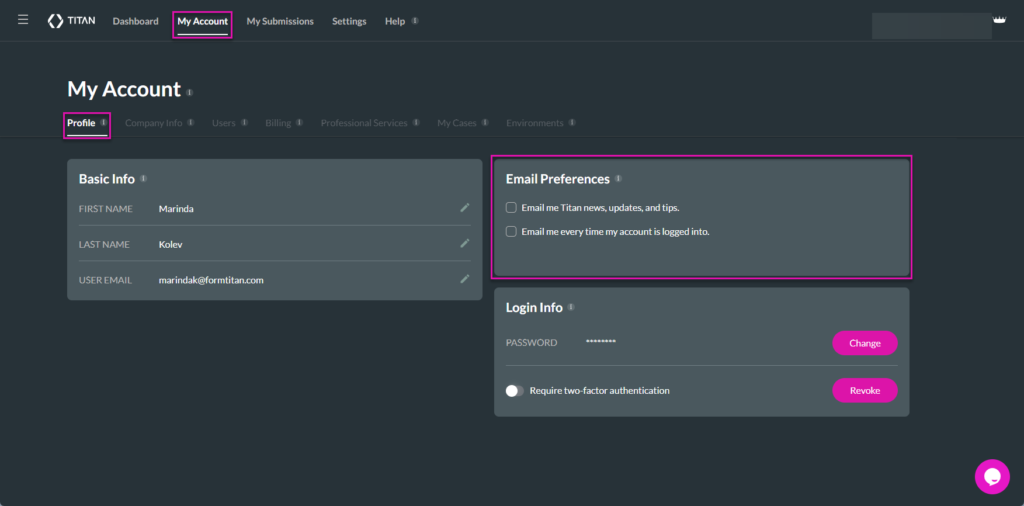
Note:
Email me Titan news, updates, and tips. This feature is coming soon!
- Click the Email me Titan news, updates, and tips checkbox to receive:
- Titan marketing emails
- Product updates
- User tips

- Click the Email me every time my account is logged into checkbox to receive a security email every time your account is logged into.
- Use this option to protect your account.

An email will be sent to your email address, such as the example below.
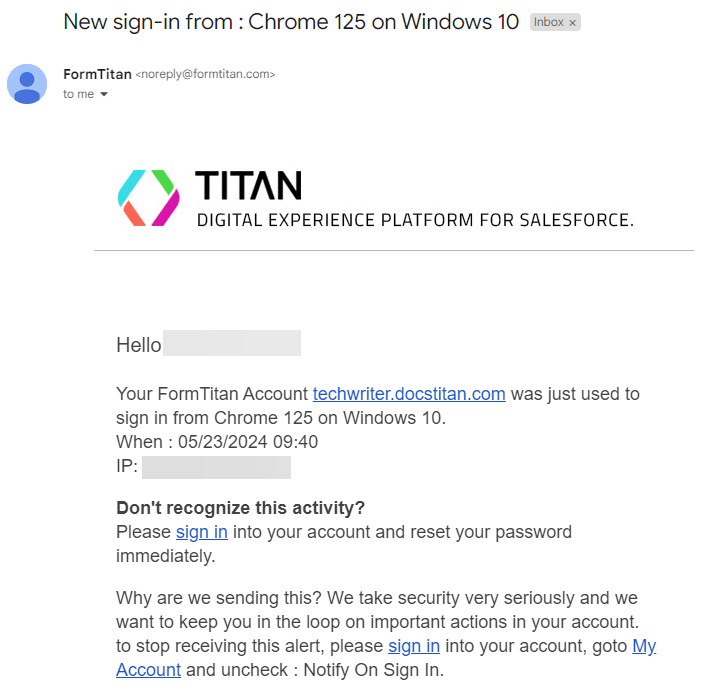
Check out these articles for more information on the My Account:
Hidden Title
Was this information helpful?
Let us know so we can improve!
Need more help?
Book Demo

