Ticker Widget
Business Background
Give continuously scrolling information on a webpage in the form of a ticker tape.
Titan Solution
Titan lets you add a ticker tape on a webpage to show continuously scrolling information. With the ticker widget, you can add a display area containing styled text and links that cycle continuously. Its purpose is to display information such as news headlines, stock prices, and banner advertisements.
How to Guide
- Click the + icon to open the list of elements.
- Under Widgets, drag the Ticker widget to the canvas.
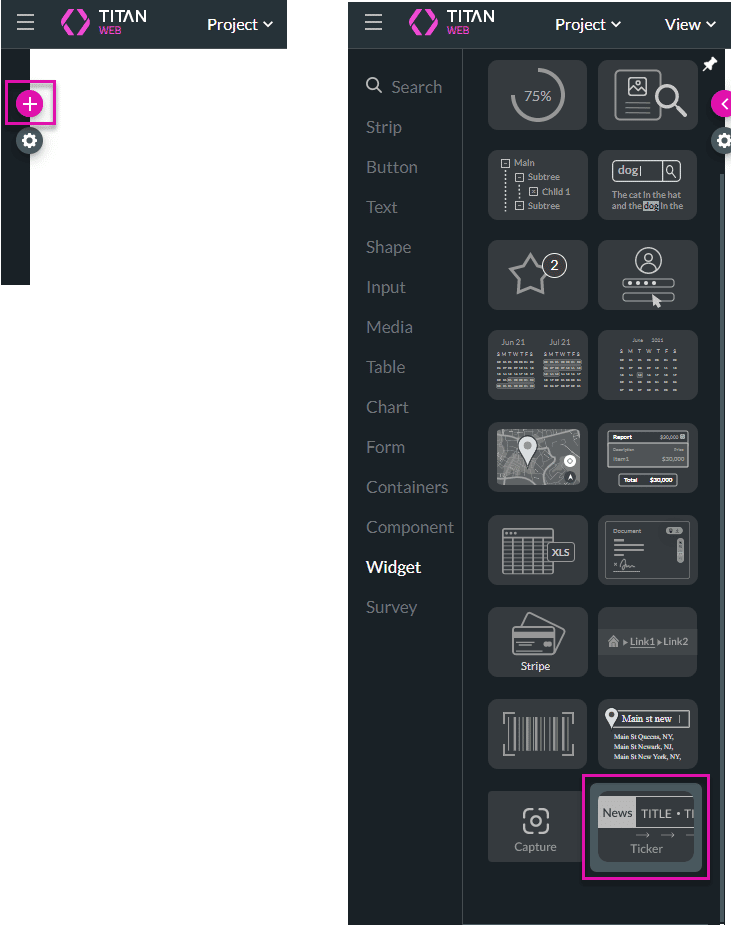
- Configure one of the following:
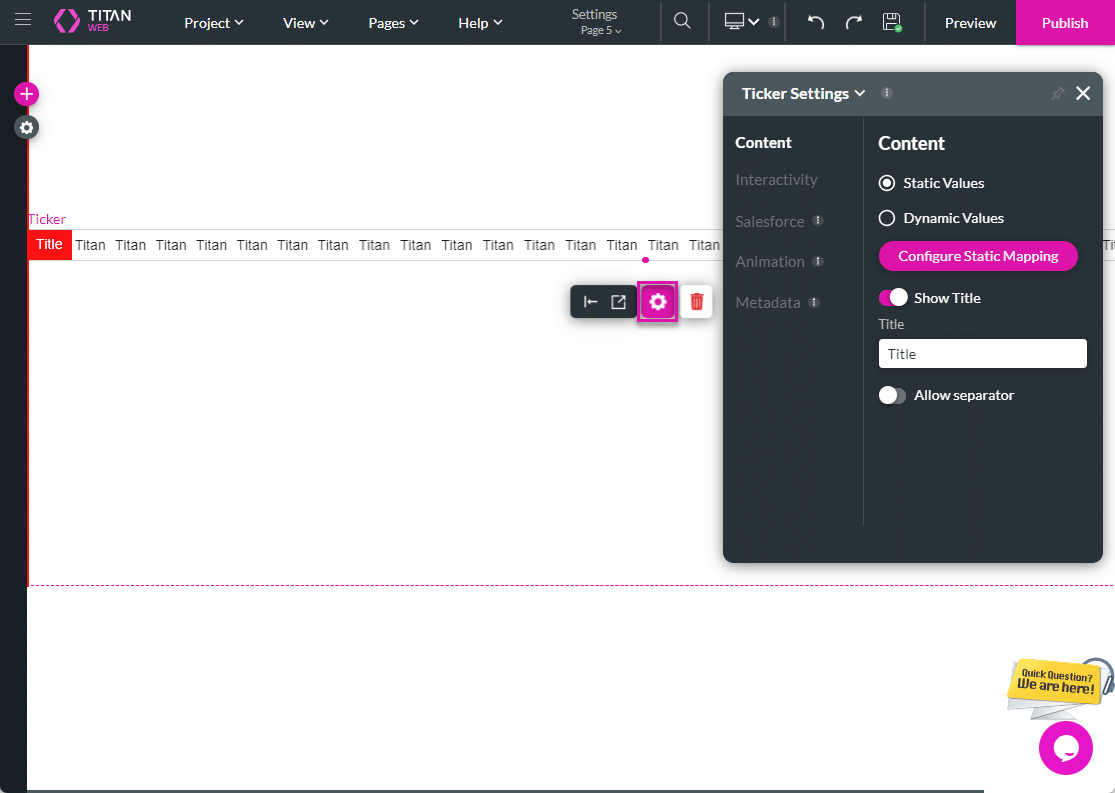
- Use the Show Title toggle switch to show the title and add a custom title.
- If necessary, use the Allow Separator toggle switch to add a separator between items on the ticker.
- If necessary, customize the separator icon by selecting the Gear icon.
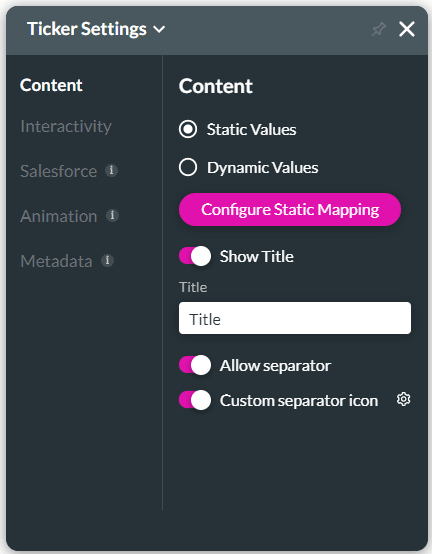
- Under Interactivity, change the speed of the ticker and configure what must happen when the user hovers over the ticker.
- Configure On Click Actions for the ticker.
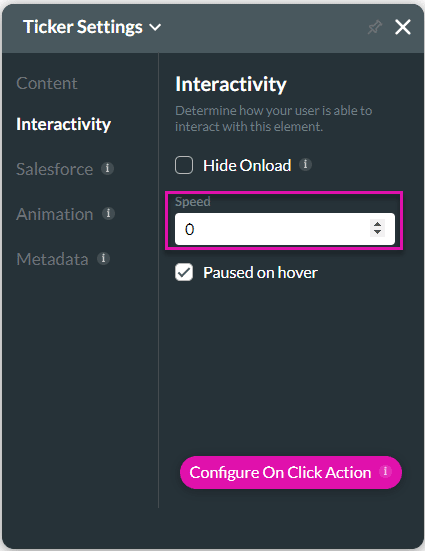
- Save and Preview the project.

Hidden Title
Was this information helpful?
Let us know so we can improve!
Need more help?
Book Demo

