System Variables
Business Background
System variables are values set at the operating system level and can be accessed by various programs and processes running on the system. They provide information about the system’s environment and configuration.
Software applications and scripts can access these system variables to configure behavior, determine system-specific paths or settings, and customize the user experience based on the environment. The specific system variables available may vary depending on the operating system and software used.
Titan Solution
Titan Web offers your business the choice of specific system variables that can easily be configured. You can add system variables at the project or page level.
System variables can be used anywhere in the project, but cannot be affected or changed.
How to Guide
Learn more about Custom Variables. A system variable is a type of custom variable.
System variables can be configured on the project or page level.
Project-level system variables
- Open the Project Settings by clicking the Gear icon on the left side of the canvas.
- Click the Gear icon next to the Custom Variables option. The Custom Variables screen opens.

- Select the System option and click the Add a System Variable option. A variable is added.

- Use the Value drop-down list to select the system variable. Refer to the table for the available option.
Page-level system variables
- Click the Page drop-down list and click the Kebab menu next to the Home option.
- Click the Configure Actions option.
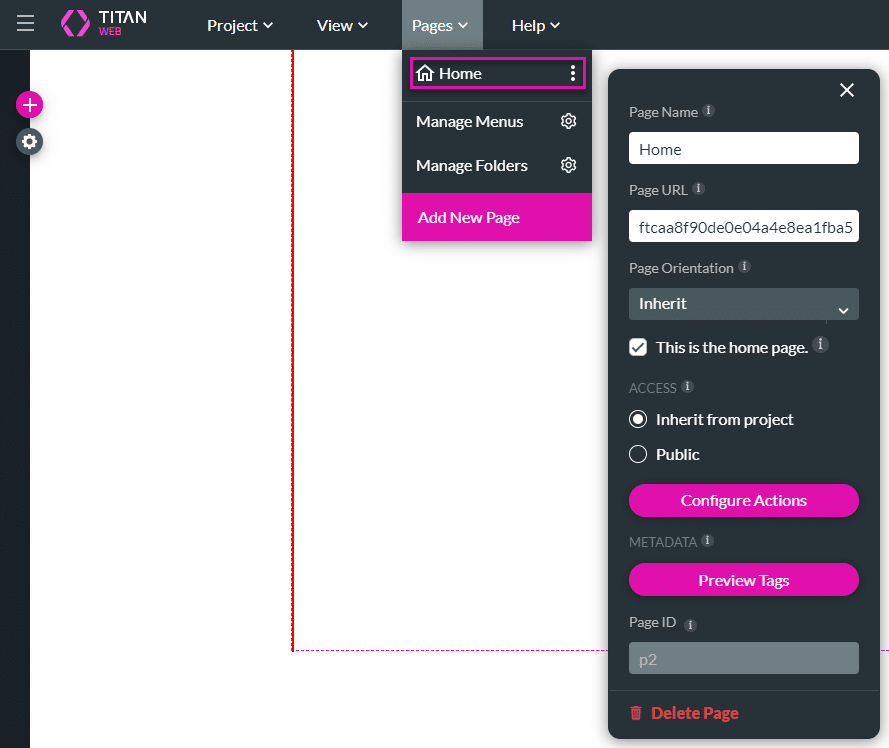
- Select the System option and click the Add a System Variable option. A variable is added.
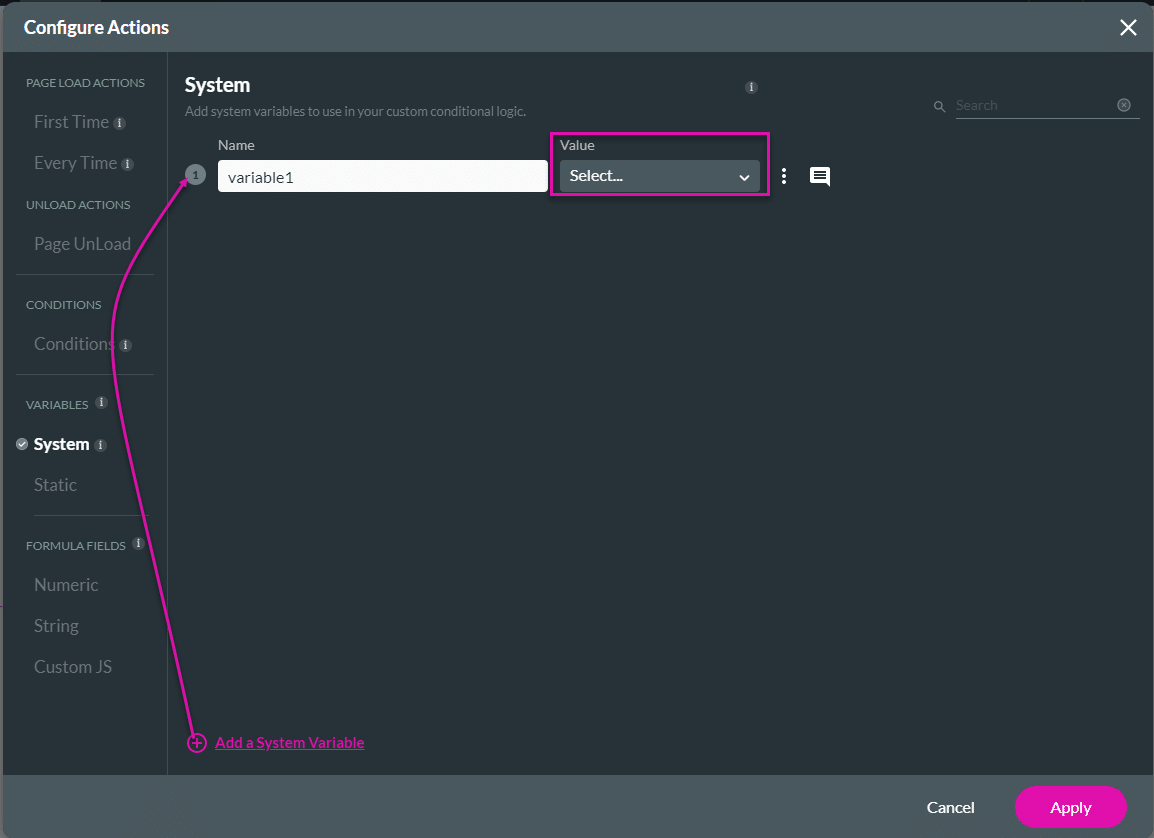
- Use the Value drop-down list to select the system variable.
The following options are available:
| System variable | Description |
|---|---|
| Language | The language preference or locale setting of the browser. It is used to specify the preferred language for displaying messages, prompts, and other user interface elements in multilingual systems, for instance, US-EN or HE. |
| Browser | The browser is the application that users use to navigate the web, displaying and interacting with websites, for instance, Chrome or AppleWebKit. |
| OS | The system variable “OS” typically stores the name or identifier of the operating system running on a computer or server. It provides information about the underlying platform of software applications and scripts. |
| User agent | A user agent refers to any software that is designed to retrieve and display web content for end-users or that is developed using web technologies. Examples of user agents include web browsers, media players, and plug-ins that facilitate the retrieval, rendering, and interaction with web content. |
| Project ID | The project ID is shown in the project URL. |
| Short Device Layout | The user experience can be optimized when websites can be used across various devices. This variable shows for which device layout the website was optimized using an abbreviation, for instance, “sm” for a small tablet. |
| Full Device type | The user experience can be optimized when websites can be used across various devices. This variable shows for which device layout the website was optimized, for instance, Tablet (S). |
| Actual device type | This variable shows what device actually opened the website. A site can be optimized for a laptop but opened on a desktop. |
| Opener ref (embed only) | The opener property returns a reference to the webpage that created the window; in other words, it shows the origin from where the user opened the page on an embedded site. |
| Subdomain | The subdomain is the first part of the project URL and is configured under My Account on the Titan Dashboard. |
| Referrer | This variable stores the URL of the previously visited webpage that is linked to the current website. It is passed as part of the HTTP header when a user navigates from one webpage to another by clicking a link or submitting a form. |
| utm | The term “UTM” (Urchin Tracking Module) is often linked to URL parameters used for monitoring and tracking marketing campaigns and referring sources on websites. These parameters, namely “utm_source,” “utm_medium,” “utm_campaign,” “utm_term,” and “utm_content” are added to the end of URLs to collect data on the origin of website traffic. Their purpose is to keep track of the efficiency of advertising campaigns, referral sources, and advertising channels. They are commonly employed in web analytics tools to evaluate the success of specific marketing efforts and gauge the influence of various marketing channels. |
| gclid | The Google Click Identifier variable is commonly associated with Google Ads and is used as a URL parameter for tracking Google Ads conversions. When a user clicks on a Google Ads advertisement, the “gclid” parameter is added to the landing page URL. |
| gclsrc | This variable indicates whether Google Ads or Search Ads 360 generated the click ID. For more information, refer to Report on Google Analytics data. |
| dclid | The “DoubleClick Click Identifier” is a parameter that can be added to the landing page URL when using DoubleClick Campaign Manager (DCM) or other DoubleClick products for ad tracking and measurement. The “dclid” parameter helps track and attribute clicks and conversions back to specific DoubleClick campaigns and advertisements. |
| fbclid | The “fbclid” parameter helps Facebook track the source of the traffic and attribute it to specific campaigns or posts on the platform. It enables advertisers and page owners to measure the effectiveness of their Facebook marketing efforts and understand the impact of different posts or ads in driving traffic and conversions. |
| mscklid | The Microsoft Click Identifier parameter is the click identification that is automatically added by Microsoft Advertising to URLs. |
| zanpid | This is one of the UTM parameters, similar to fbclid. |
| Current Latitude | The current latitude of the user’s device is shown. |
| Current Longitude | The current longitude of the user’s device is shown. |
| Geolocation accuracy | The geolocation accuracy variable represents a property or attribute that provides information about the accuracy of the geolocation data obtained from the browser’s Geolocation API. The Geolocation API allows websites or web applications to request and access the geographical location of a user’s device. The value is shown in meters. |
| Current IP | It refers to a variable that stores the current IP (Internet Protocol) address assigned to a device that is connected to a network, such as the Internet. IPv4 is used. |
| Country location by IP | This variable represents a piece of information obtained by mapping an IP address to a geographical location, specifically the country associated with that IP address. |
| SF Event Session ID | The SF Event Session ID is used in Salesforce Events. Learn more about Salesforce Events. |
| Current year | It refers to a variable that stores the current calendar year. |
| Current month | It refers to a variable that stores the current calendar month. |
| Current day | It refers to a variable that stores the current calendar day. |
| Current hour | It refers to a variable that stores the current hour of the day. |
| Current minute | It refers to a variable that stores the current minute of the hour. |
| Today | This is today’s date in the format yyyy-mm-dd. |
| Today (mm/dd/yyyy) | This is today’s date in the format mm/dd/yyyy. |
| Today (dd/mm/yyyy) | This is today’s date in the format dd/mm/yyyy. |
| Now | This is the date and time at the moment that the webpage loaded and is in the following format: 2023-05-29T15:01:00Z The T separates the date from the time, and the Z means “zero hour offset,” also known as “Zulu time” (UTC). |
| guid | The “GUID” variable, short for Globally Unique Identifier, is a data type used to represent a unique identifier in computer systems. A GUID is a 128-bit value typically displayed as a string of alphanumeric characters. The GUID is unique to a session. Each time that the webpage refreshes, a new number is generated. |
| Random number | This variable holds a randomly generated numerical value. Random numbers are typically generated using algorithms that produce unpredictable and statistically random values. |
Learn more about Native Integration with the Salesforce Experience Cloud.
Design and deploy dynamic no-code web portals and applications.

