Translations – Search Capability
Business Background
Use the search functionality to find items you wish to translate more easily.
Titan Solution
- Titan Web’s search capability for translations enables you to more easily find multiple items you wish to translate.
- Simply type into our search field to find the translation you need.
How to Video
- 0:01 An introduction on how to find elements in the translation menu via the search filter.
- 0:32 Switch on the translation tool and add a language of your choice.
- 0:53 Learn how to filter the elements on a page to find the element you need to work with immediately.
How to Guide
Note:
Prerequisite:
Path:
Project Settings > Tools > Translation toggle switch > Gear icon
- After adding a language, select the page and then select the Gear icon.

- Type the name or part of the name of an item in the Search field, and only items corresponding to the search will be shown.
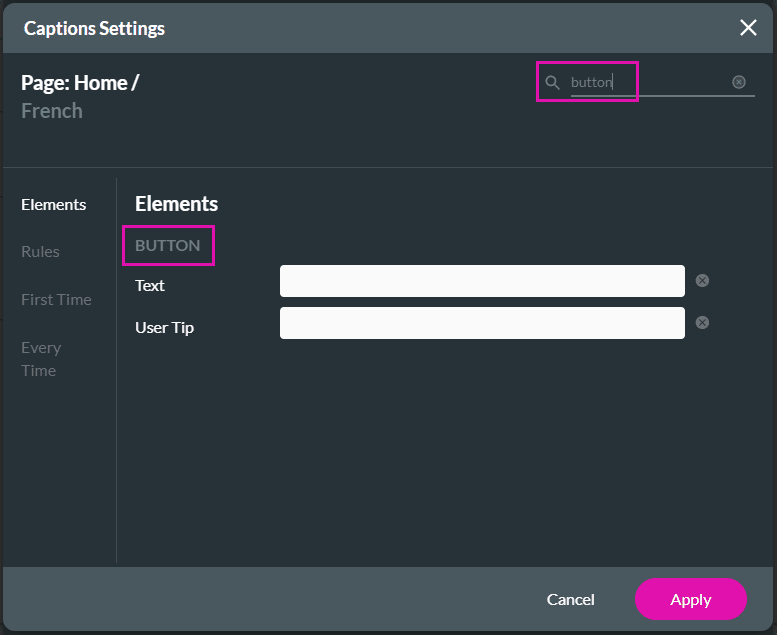
- Alternatively, select the page and search for the option:
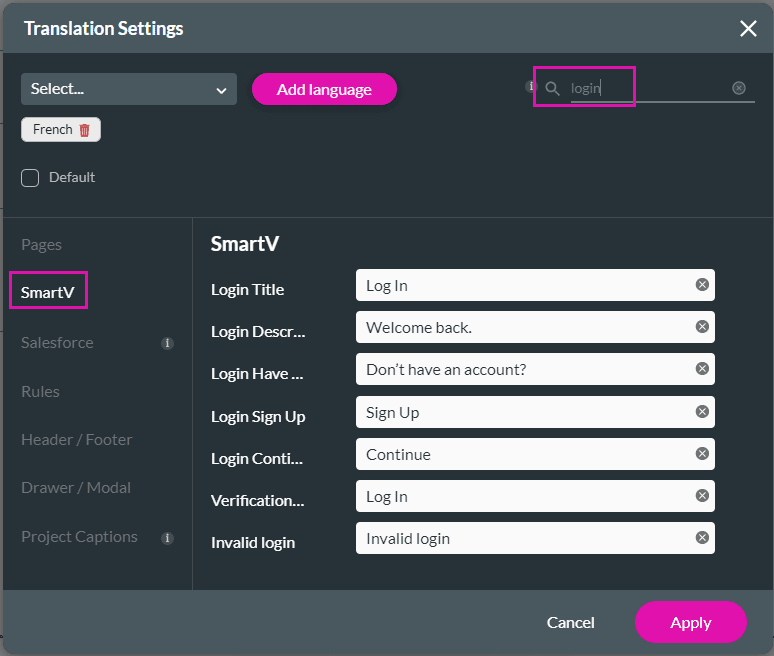
Hidden Title
Was this information helpful?
Let us know so we can improve!
Need more help?
Book Demo

