Verification Two-Factor Authentication
Business Background
Configure the two-factor authentication on the Login screen.
How to Guide
- Browse to the Log In screen.
Path:
Browse to the Log In screen: Pages > SmartV > Log In

- Use the Gear icon of the Log In screen. The Log In Settings screen opens.

- Under Verification, use the toggle switch to switch two-factor authentication on or off.
- Use the drop-down list to select the verification code field. You must configure this field in Salesforce.
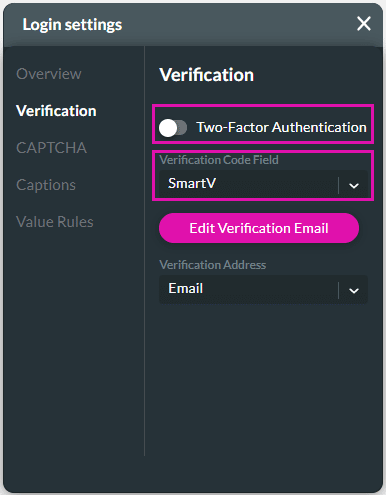
Hidden Title
Was this information helpful?
Let us know so we can improve!
Need more help?
Book Demo

