SmartV Events
Business Background
Customize login-related events according to users’ behavior.
Titan Solution
Titan lets you configure events when users log in to your project, before and after they log out. You can customize what you want to happen according to your business needs.
How to Guide
- Open a Titan product, for instance, Titan Web.
- Select the Gear icon to open the Project settings.
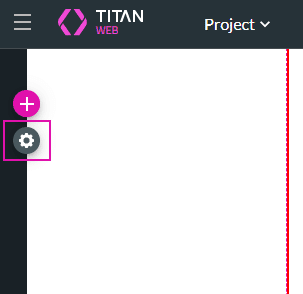
- Under User Access, ensure the SmartV toggle switch is on. The following options are now visible:

Hidden Title
Was this information helpful?
Let us know so we can improve!
Need more help?
Book Demo

